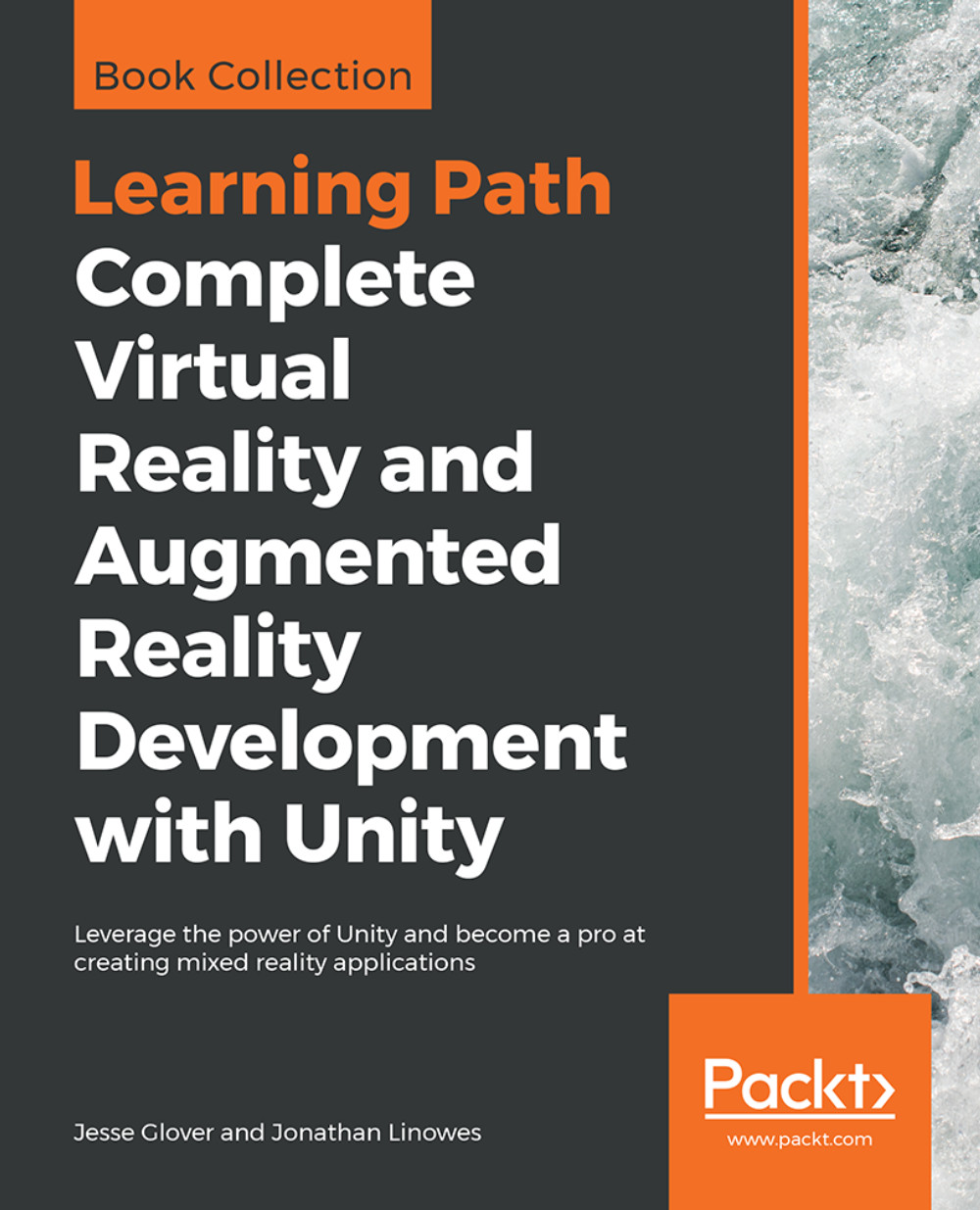Setting up for Android devices
To develop VR apps that will run on Google Daydream, Cardboard, GearVR, Oculus GO, or other Android devices, we will need to set up a development machine for Android development.
This section will help you set up your Windows PC or Mac. The requirements are not specific to virtual reality; these are the same steps required by anyone building any Android app from Unity. The process is also well documented elsewhere, including the Unity documentation at https://docs.unity3d.com/Manual/android-sdksetup.html.
The steps include:
- Install Java Development Kit
- Install Android SDK
- Install USB device drivers and debugging
- Configure the Unity External Tools
- Configure the Unity Player Settings for Android
OK, let's get going.
Installing the Java Development Kit (JDK)
You may already have Java installed on your machine. You can check by opening a terminal window and running the command java-version. If you do not have Java or need to upgrade, follow the steps:
- Browse on over to the...