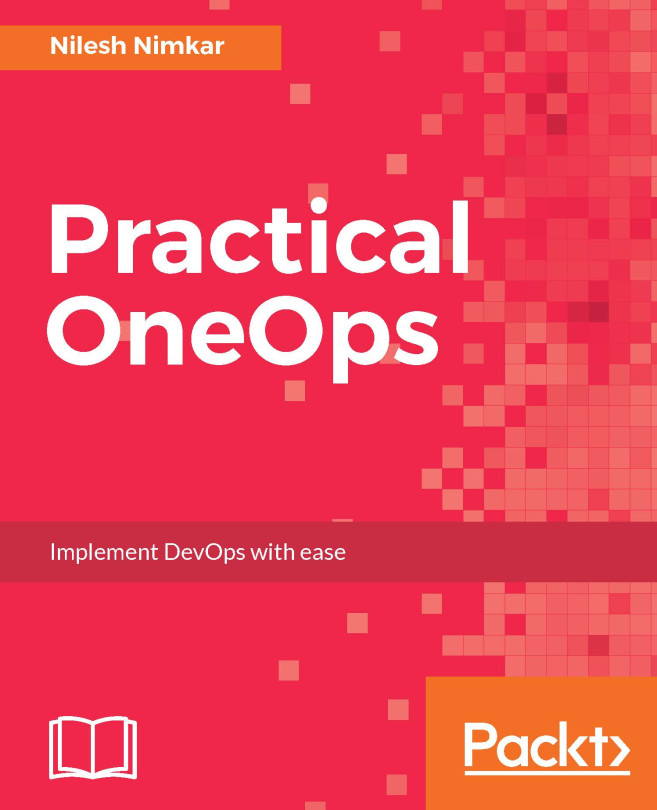Installing nginx from source
You need to set up a website that handles a lot of traffic. nginx is a web server that is designed to handle high loads and is used by a lot of big web companies such as Facebook, Dropbox, and WordPress.
You'll find nginx packages in most major distributions but, if you want to extend nginx by using modules, you'll need to compile nginx from source.
In this section, we'll configure the nginx cookbook to do just that.
Getting ready
Let's get ready to set up nginx:
Create a
Berksfilein your Chef repository including thenginxcookbook:mma@laptop:~/chef-repo $ subl Berksfile cookbook 'nginx', '~>2.7.6'
Install the
nginxcookbook:mma@laptop:~/chef-repo $ berks install ...TRUNCATED OUTPUT... Installing nginx (2.7.6) ...TRUNCATED OUTPUT...
Upload the
nginxcookbook to your Chef server:mma@laptop:~/chef-repo $ berks upload ...TRUNCATED OUTPUT... Uploaded nginx (2.7.6) to: 'https://api.opscode.com:443/organizations/agilewebops' ...TRUNCATED OUTPUT...