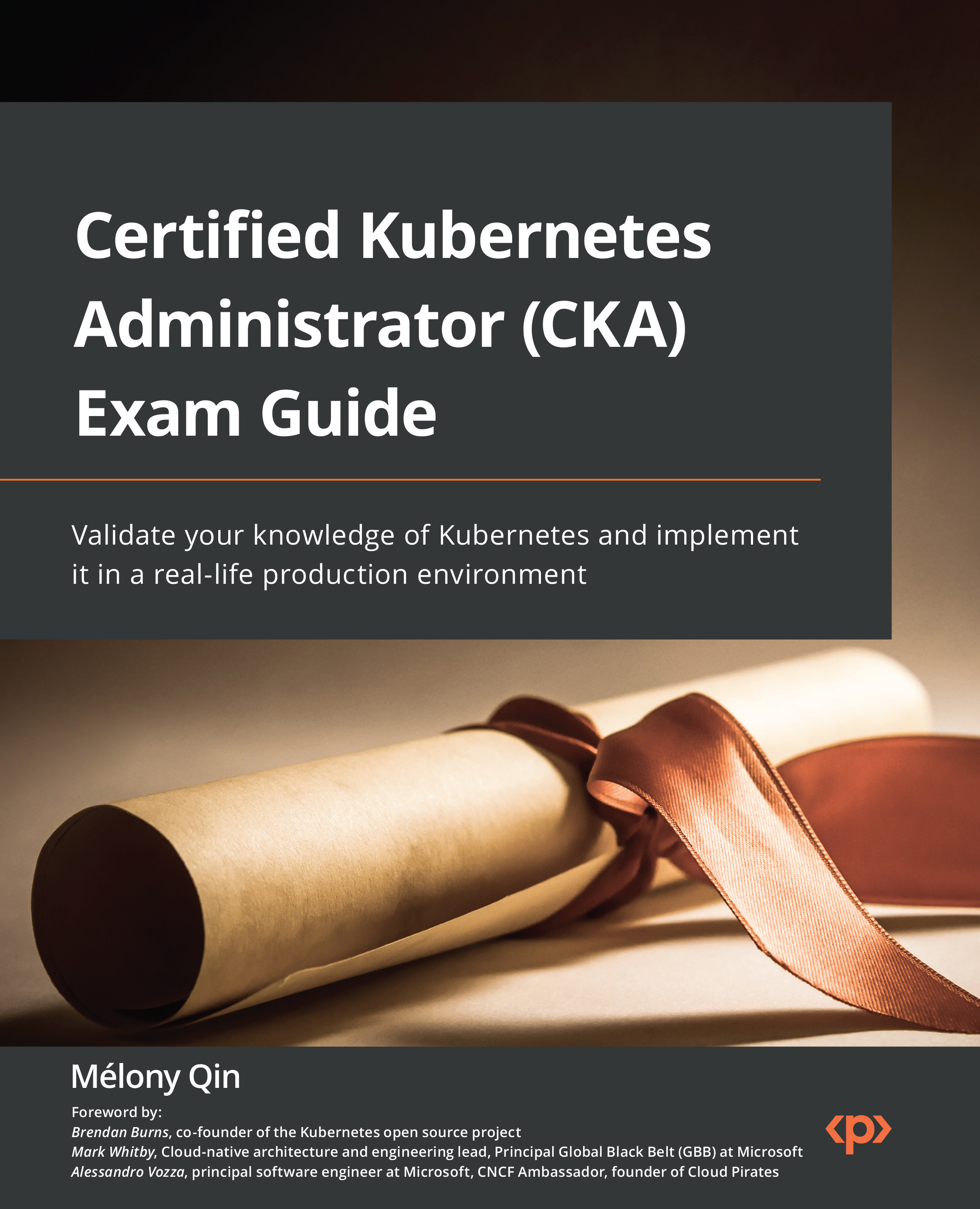Sharing a cluster with namespaces
Understanding the basic Kubernetes objects will give you a glimpse of how Kubernetes works on a workload level, and we’ll cover more details and other related objects as we go. Those objects running on the Kubernetes cluster will work just fine when we’re doing the development or test ourselves or a quick onboarding exercise, although we’ll need to think about the separation of the workloads when it comes to the production environment for those enterprise-grade organizations. That’s where the namespace comes in.
A namespace is a logical separation of all the namespaced objects deployed in a single Kubernetes cluster. Examples of namespaced objects are Deployments, Services, Secrets, and more. Some other Kubernetes objects are cluster-wide, such as StorageClasses, Nodes, and PersistentVolumes. The name of a resource has to be unique within a namespace, but it’s labeled by a namespace name and an object name across all namespaces.
Namespaces are intended to separate cluster resources between multiple users, which creates the possibility of sharing a cluster for multiple projects within an organization. We call this model the Kubernetes multi-tenant model. The multi-tenant model is an effective way to help different projects and teams share the cluster and get the most use out of the same cluster. The multi-tenant model helps minimize resource wasting. It comes in handy in particular when working with Kubernetes in the cloud as there is always a reservation of resources by the cloud vendors. Despite all the upsides, the multi-tenant model is also bringing extra challenges to resource management and security aspects. We’ll cover resource management in Chapter 4, Application Scheduling and Lifecycle Management.
For better physical isolation, we recommend that organizations use multiple Kubernetes clusters. It will bring a physical boundary for different projects and teams, although the resources reserved by the Kubernetes system are also replicated across clusters. Beyond that, working across different Kubernetes clusters is also challenging, as it involves setting up an effective mechanism by switching the security context, as well as dealing with the complexity of the networking aspects. We’ll cover Kubernetes security in Chapter 6, Securing Kubernetes, and Kubernetes networking in Chapter 7, Demystifying Kubernetes Networking. The following is a diagram showing a Kubernetes multi-tenancy and multi-cluster comparison:
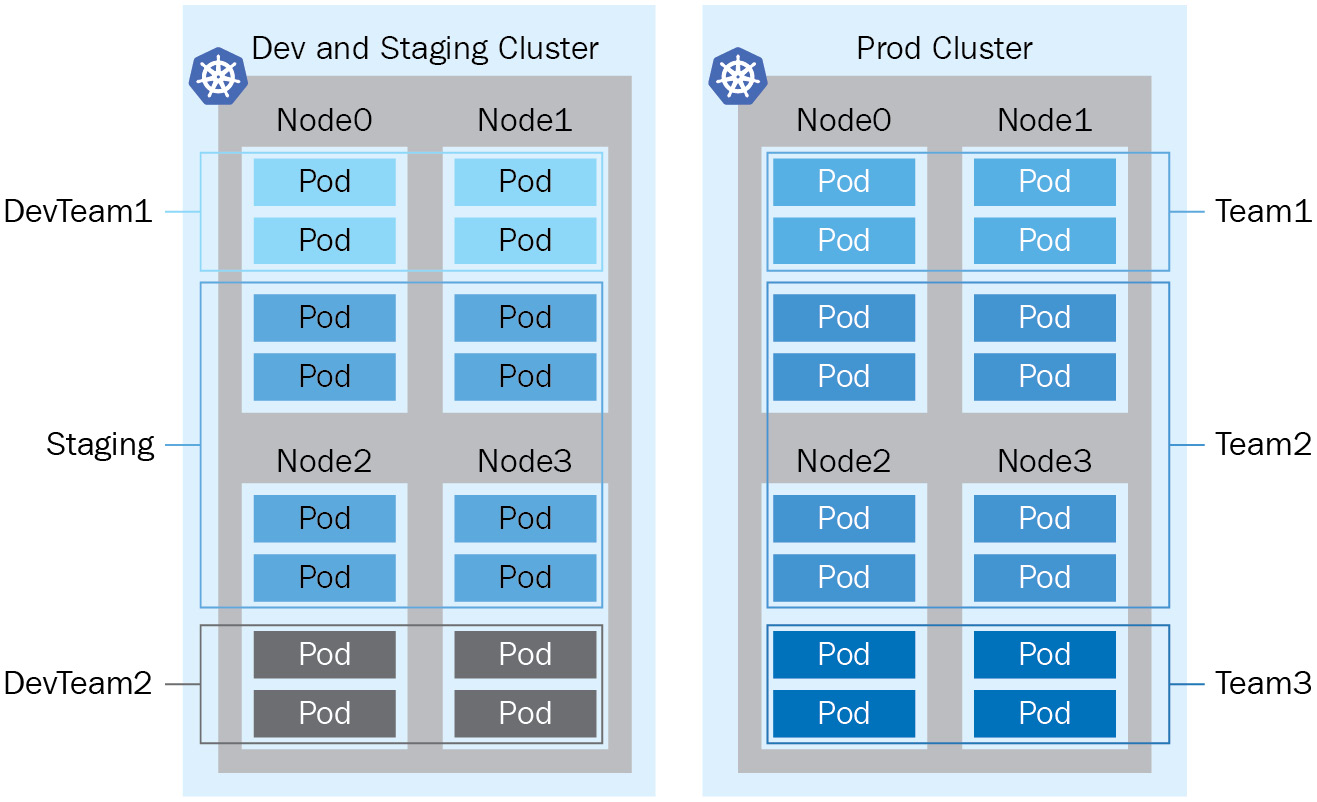
Figure 1.7 – Kubernetes multi-tenancy versus multi-cluster