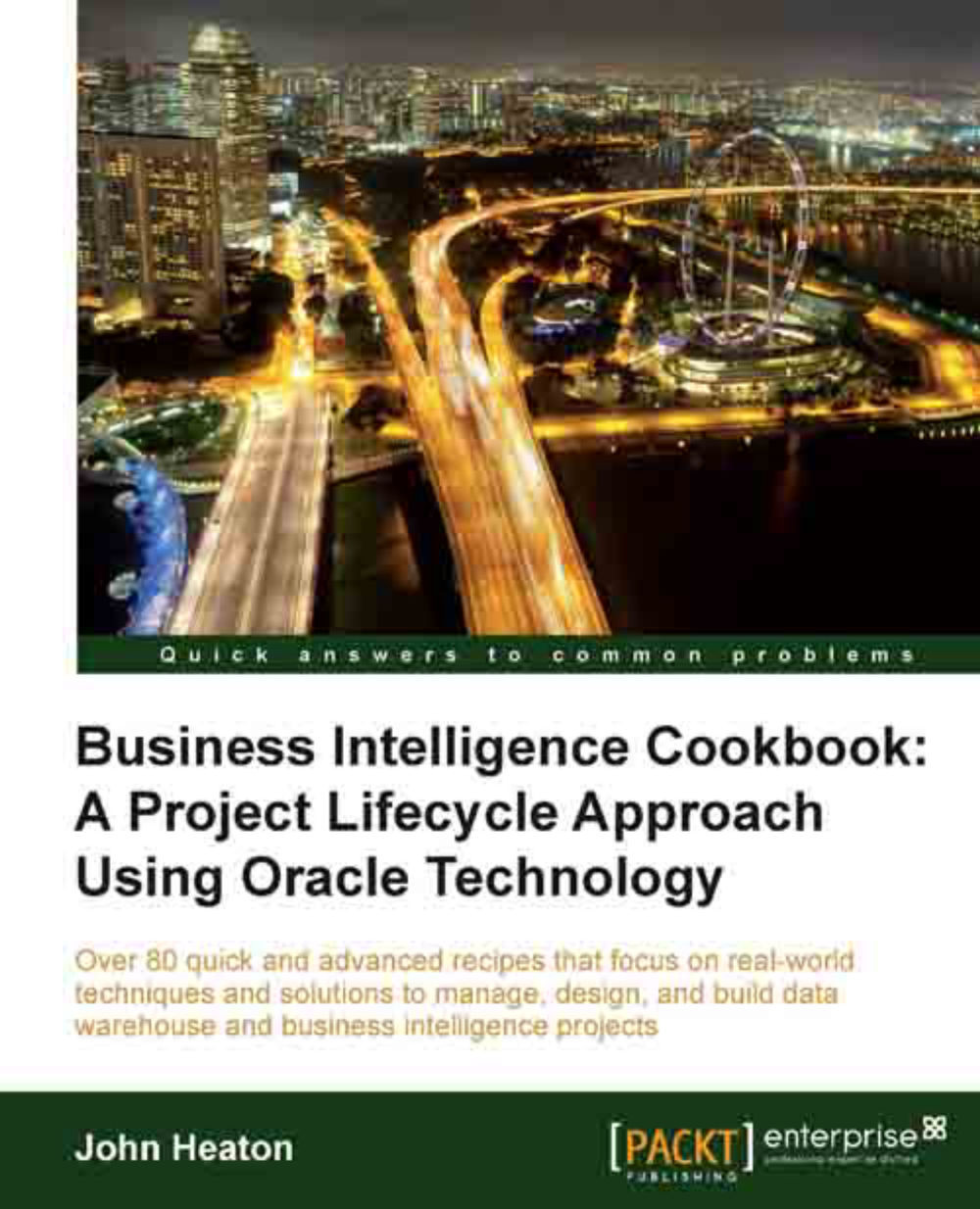Building automated data profiling with Oracle Warehouse Builder
Oracle Warehouse Builder has a data profiling module which can help with the profiling of information.
Getting ready
Ensure you have Oracle Warehouse Builder installed and configured as per the installation guide. Identify all the source tables required for data profiling.
How to do it...
Oracle Warehouse Builder provides the capability to automate many data profiling scripts. Be aware that the process uses many resources on the source server, so be diligent when they are executed:
1. Create a new Oracle Module for each source system. Expand the project, expand Databases, and right-click on Oracle to select New Oracle Module, as shown in the following screenshot:

2. The Create Module Wizard will appear; click on Next:

3. Give the module a Name. For the example, we will be using the default Oracle schema name, that is, SRC_SCOTT. Click on Next:

4. View Connection Information, and click on Edit to update it:

5. Rename the location...