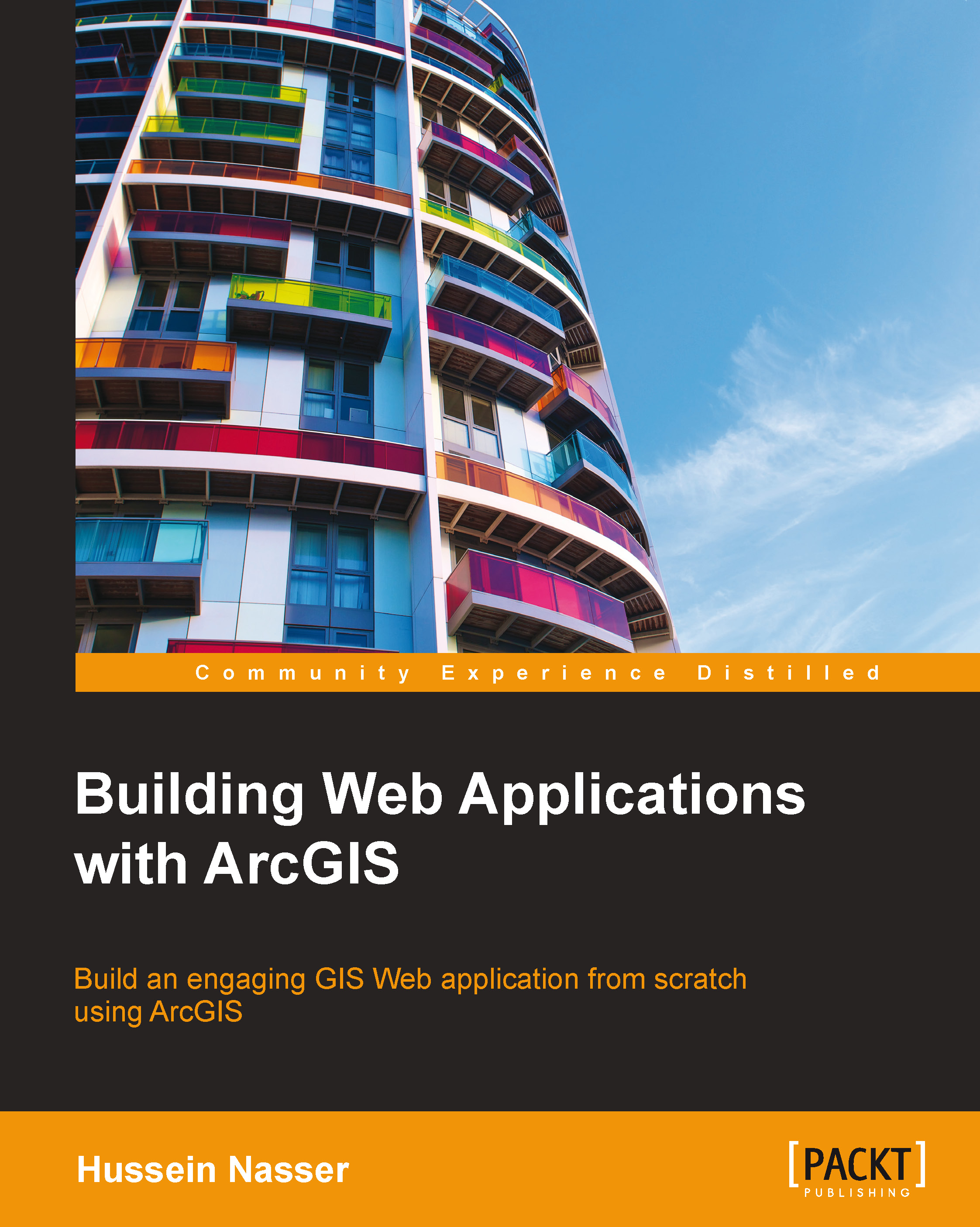Setting up the ArcGIS web application
As you may know, any web application can be accessed through an address and a port. This is how you uniquely define a website. For example, www.packtpub.com, which can also be written as www.packtpub.com:80, this means the website is hosting on the default HTTP port 80. Port 80 is the default HTTP port and that is why browsers ignore it.
Note
The Address consists of the IP address, hostname, or domain name of the web server where the web application is running. The examples are 192.168.1.2, ARCGISMACHINE or www.packtpub.com. You can get the IP address by using the IPConfig command in the command prompt.
The Port is an integer number assigned to a server that acts as a door to which a client can connect through. Ports can be secured and blocked with the help of a firewall to prevent malicious access by unauthorized users.
In this section, we will first write the HTML web page; for this you will need to know some basic HTML code. Then we will inject the HTML...