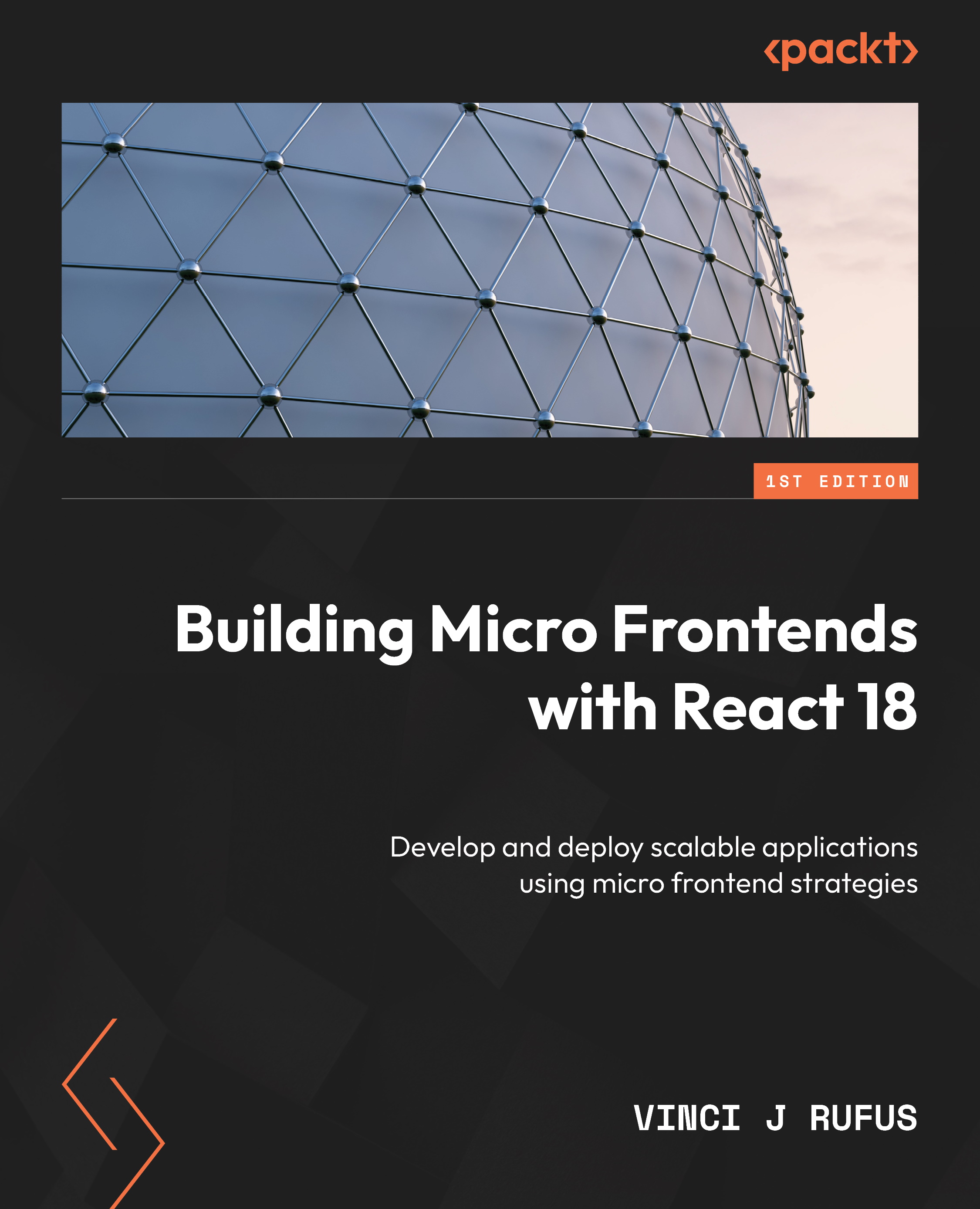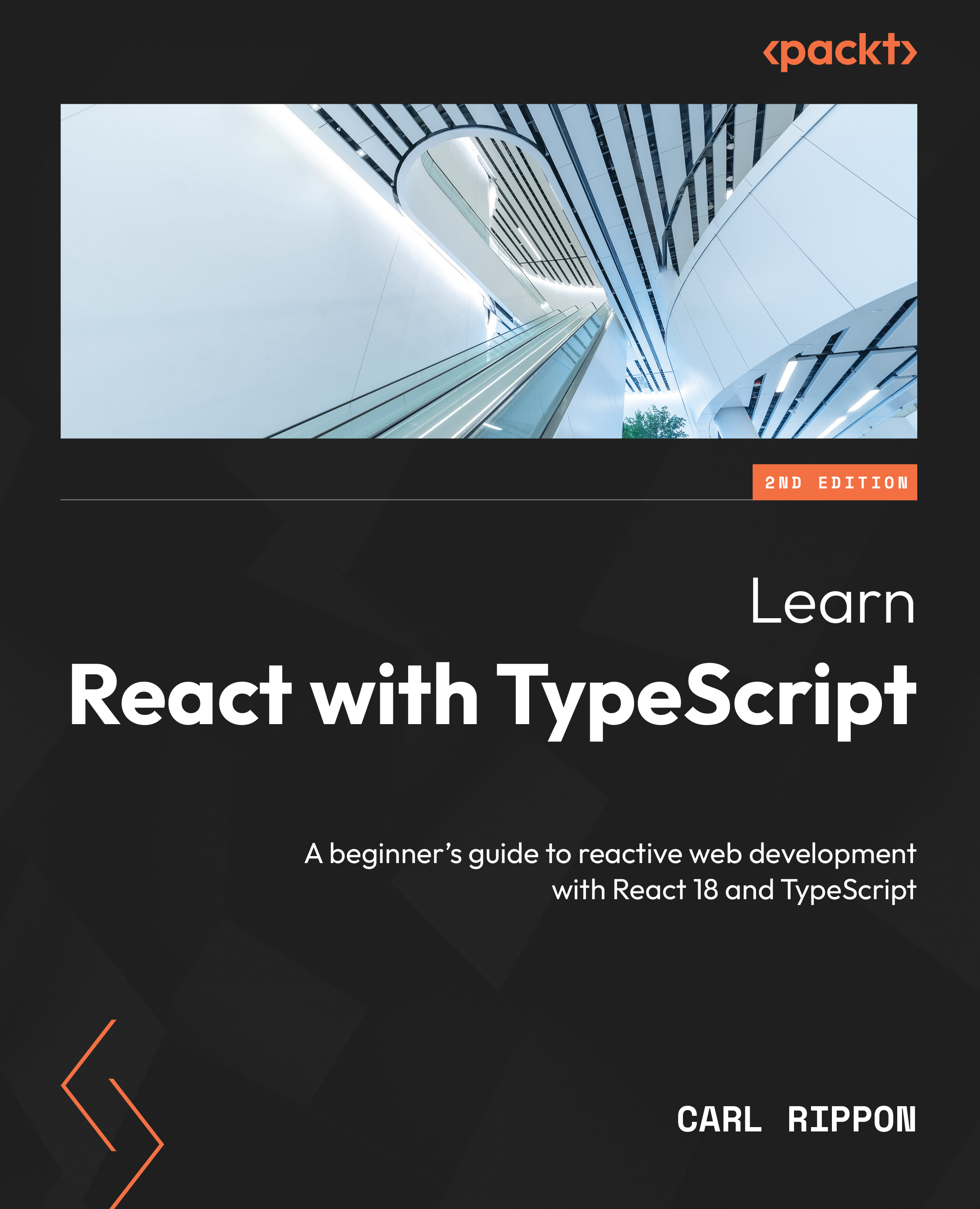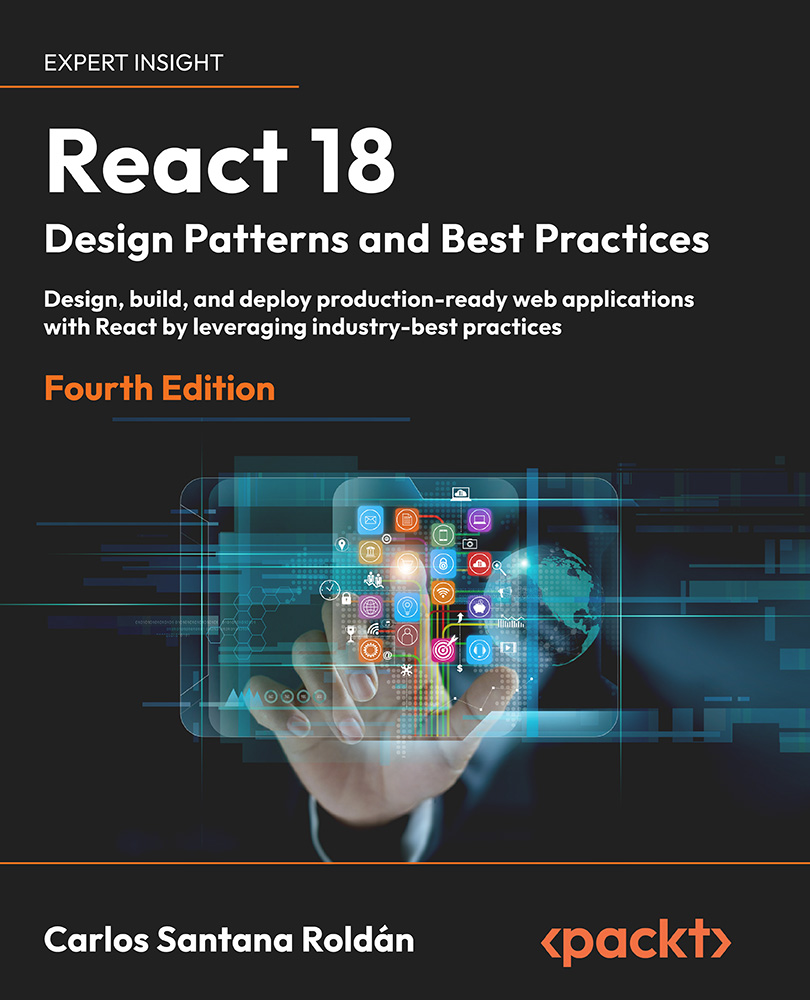When it comes to microfrontends, there are way too many interpretations. These are still early days for microfrontends, and there is no right or wrong way of building them. The answer to any technical/architectural question is “It depends….” In this section, we will focus on two of the most common patterns that teams adopt while building microfrontends. We will see what key factors to consider when deciding which pattern may be right for you. We will end this section by building a really basic microfrontend to get the ball rolling.
At a very high level, there are two primary patterns for microfrontends. Both of these patterns can be applied irrespective of whether you are building a Server-Side-Rendered (SSR) app or a Client-Side-Rendered (CSR) app. To better illustrate these patterns, we will take the use case of an e-commerce application such as Amazon.
In the following subsections, we will look at these two patterns and how they differ from each other.
The Multi-SPA Pattern
The first pattern that we will discuss is the multi-SPA pattern. As the name suggests, the application is built up of multiple SPAs. Here, the app is broken down into 2-3 distinct SPAs and each app is rendered at its own URL. When the user navigates from one SPA to another, they are redirected via a browser reload. In the case of an e-commerce application, we could look at the search, product listing, and product details as one SPA, and the cart and checkout as the other SPA. Similarly, the My Accounts section, which includes the login, registration, and profile information, would form the third SPA.
The following figure shows an illustration of a multi-SPA pattern microfrontend for an e-commerce app:
Figure 1.2 – Multi-SPA pattern microfrontend for an e-commerce app
As you can see from the preceding figure, our e-commerce application consists of three SPAs: the Catalog SPA, the Checkout SPA, and the Accounts SPA.
In the simplest form of this pattern, each app behaves as an independent SPA that sits within its own unique global URL.
Each SPA is deployed at a unique global route. For example, the catalog app would be deployed at a URL such as mysite.com/catalog/* and all subsequent secondary routes within the catalog app will load up as an SPA within the /catalog/* route.
Similarly, the accounts app would live in the global route of mysite.com/accounts/ and the different pages within the account’s app login, signup, and profile would be available at URLs such as mysite.com/accounts/login or mysite.com/accounts/register.
As mentioned earlier, when the user moves from one macro app to another, there will be a reload of the page in the browser. This is because we usually use the HTML href tags to navigate between the apps. This browser refresh is perfectly fine. I’ve seen teams go to great lengths, complicating their architecture, to try to achieve a single-page experience. The truth, however, is that users don’t really care if your app is an SPA or a Multi-Page App (MPA). As long as the experience is fast and non-janky, they are happy.
At times, the browser reload may work in your favor as it will reduce the risks of memory bloat due to either memory leaks or too much data being put into a data store.
However, if you really want to nail that SPA experience, then you can always create a thin app shell that hosts the global routes and data store, such that each app is called within this app shell. We will be going into more detail of this pattern in the upcoming chapters.
In this pattern, the routing is generally split into two parts, the global or primary routes, which reside within the app shell, and the secondary routes, which reside within the respective apps.
The following figure shows an example of a multi-SPA with an app shell:
Figure 1.3 – A multi-SPA pattern with an app shell to give an SPA experience
Here, you will notice that we have introduced the notion of an app shell, which incorporates the header component, and the different SPAs load within the content slot. This pattern gives a true SPA experience as the header component doesn’t refresh when transitioning from one SPA to the other.
The Micro Apps Pattern
The other pattern for building microfrontends is what we call the micro apps pattern. The reason we call it the micro apps pattern is that this is a more granular breakdown of the application.
As you can see in Figure 1.4, the web page is composed of different components where each component is an independent micro app that can exist in isolation and work in tandem with other micro apps as part of the same page.

Figure 1.4 – Micro app architecture with product images and recommended products co-existing as different micro apps
You will notice the preceding diagram is a more granular version of Figure 1.3, where we further break down the central content slot into smaller micro apps. Notice how the central content area now consists of two micro apps, namely the product details and recommended products micro apps.
The micro apps pattern is a lot more complex than the multi-SPA pattern and it is recommended mainly for very large web applications, where there are multiple teams that own different elements on a single page.
In Figure 1.4, we would assume that there is a dedicated team that manages the product description component of the page, and another team that manages the product recommendations component on the same page.
We would also assume that the frequencies at which these components get updated with feature enhancements would be different; for example, the recommendations micro app would constantly undergo A/B tests, and hence would need to be deployed more frequently than the product image and description micro app, which may not change as often.
In this pattern, all the routes, both primary and secondary, are managed by the app shell. Here, in addition to managing the routing and global states, the app shell also needs to store/retrieve information about the page layout for each of the routes and the different micro apps that need to be loaded within each of the pages.
In most cases, such large apps usually have a Content Management System (CMS) in place or a templating engine where the layout and the component tree are stored and served to the frontend.
To summarize, as we come to the end of this section, we saw two primary patterns for building microfrontends, the multi-SPA pattern and the micro apps pattern. These patterns primarily differ in the level of granularity at which you break down your application, and how routing is managed within the microfrontend architecture.
In the next section, we will look at the guidelines that will help you choose the right pattern.
 United States
United States
 Great Britain
Great Britain
 India
India
 Germany
Germany
 France
France
 Canada
Canada
 Russia
Russia
 Spain
Spain
 Brazil
Brazil
 Australia
Australia
 Singapore
Singapore
 Hungary
Hungary
 Ukraine
Ukraine
 Luxembourg
Luxembourg
 Estonia
Estonia
 Lithuania
Lithuania
 South Korea
South Korea
 Turkey
Turkey
 Switzerland
Switzerland
 Colombia
Colombia
 Taiwan
Taiwan
 Chile
Chile
 Norway
Norway
 Ecuador
Ecuador
 Indonesia
Indonesia
 New Zealand
New Zealand
 Cyprus
Cyprus
 Denmark
Denmark
 Finland
Finland
 Poland
Poland
 Malta
Malta
 Czechia
Czechia
 Austria
Austria
 Sweden
Sweden
 Italy
Italy
 Egypt
Egypt
 Belgium
Belgium
 Portugal
Portugal
 Slovenia
Slovenia
 Ireland
Ireland
 Romania
Romania
 Greece
Greece
 Argentina
Argentina
 Netherlands
Netherlands
 Bulgaria
Bulgaria
 Latvia
Latvia
 South Africa
South Africa
 Malaysia
Malaysia
 Japan
Japan
 Slovakia
Slovakia
 Philippines
Philippines
 Mexico
Mexico
 Thailand
Thailand