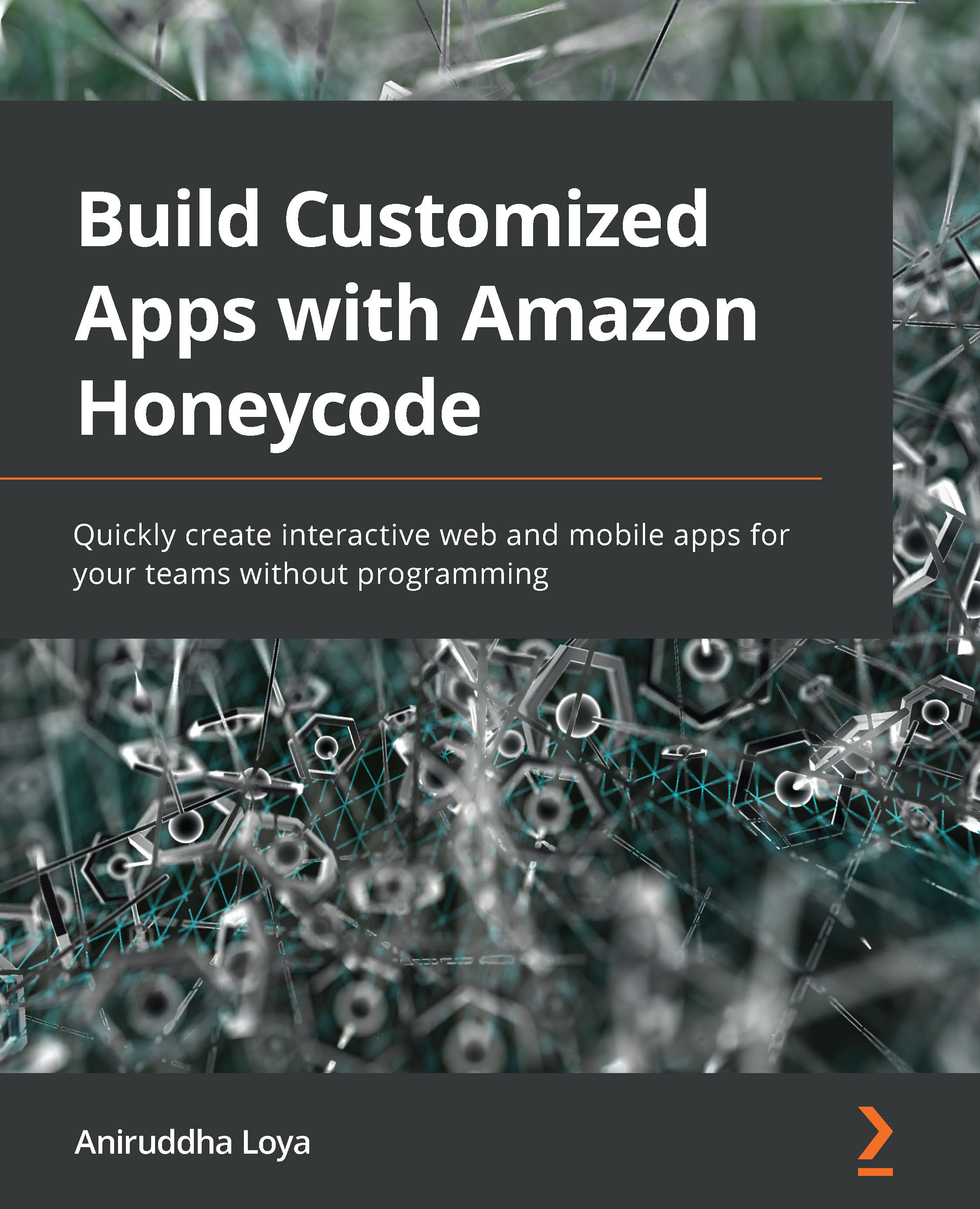Making apps more powerful with automations
In Chapter 2, Introduction to Honeycode, we learned that Honeycode categorizes automation into two types – Workbook automations and App automations, also referred to as Actions. In this section, we will learn to add some of these actions to our ToDo app and provide the foundation for using actions.
Using actions for data input through forms
Data input into the system is one of the key use cases for most applications, except a few that are meant to be used as read-only. In Chapter 3, Building Your First Honeycode Application, we used the Form control provided in Honeycode to create the Add New Task screen for adding new tasks to our ToDo list. By now, you will have used that screen many times to create new tasks and found that they were being added to your list seamlessly.
However, when in Chapter 4, Advanced Builder Tools in Honeycode, we added two new fields to our list, namely Notes and Assignee, we added them to the Edit...