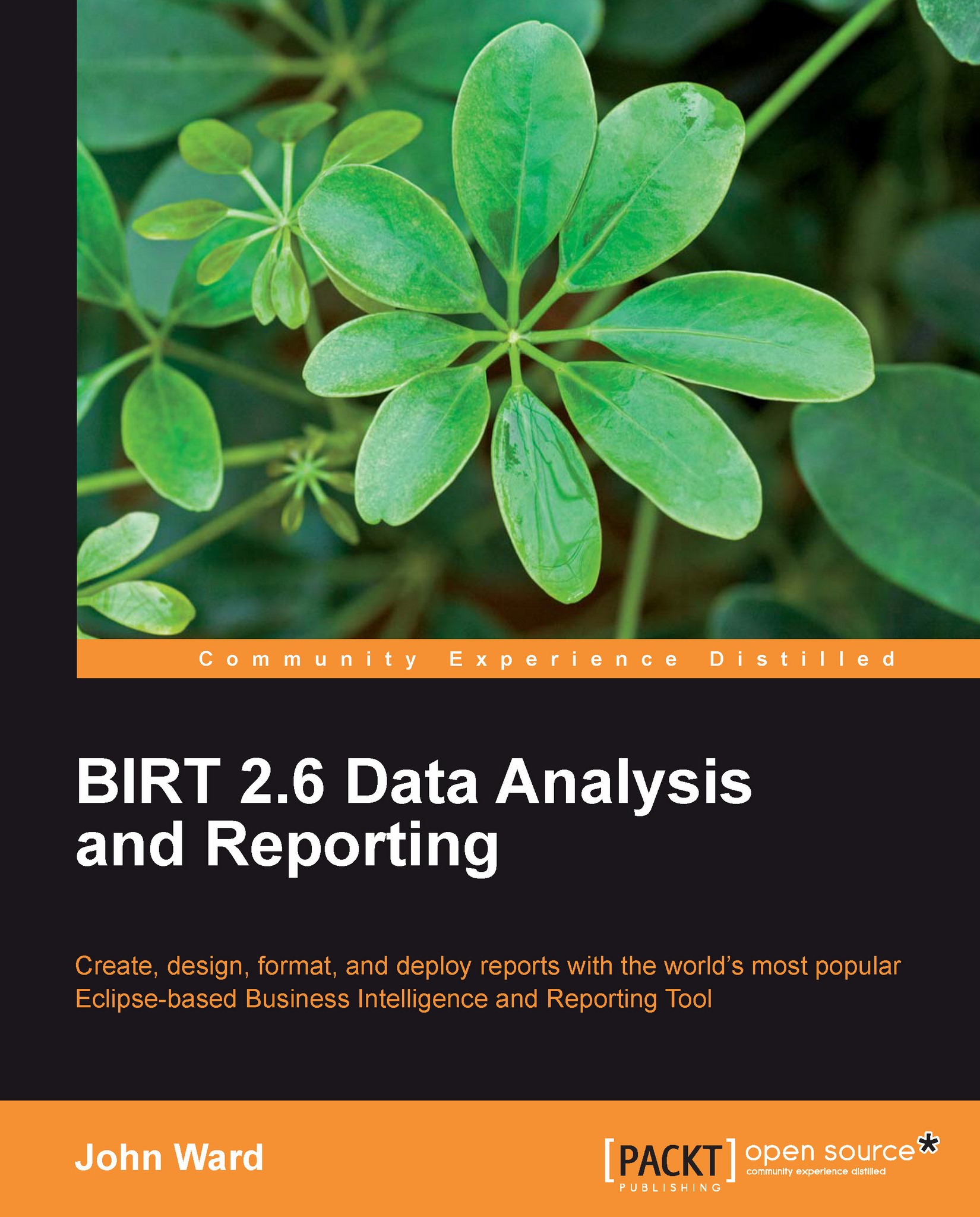Creating data using the data store
Introduced in BIRT 2.3 is a graphical query designer that is available every time a designer uses a data store. The idea is to provide a visual representation of tables and their relationships for report designers that may not be as fluent in SQL. This also gives developers a chance to quickly create a general SQL statement that can be refined without having to type code. In 2.5, this was expanded to be available from the JDBC Database Connection for Query Builder type of Data Source. Let's now follow these steps and create data:
1. Create a new report titled
dataStoreExample.rptDesign.2. Create a new Data Source.
3. Choose the Create from a connection profile in profile store option in the New Data Source window.

4. In the Connection Profile dialog, click the New… button.

5. On the next screen, we have the option to create a new data profile. This would require us to know the JDBC URL to connect to the database. For this example, just select BIRT Classic...