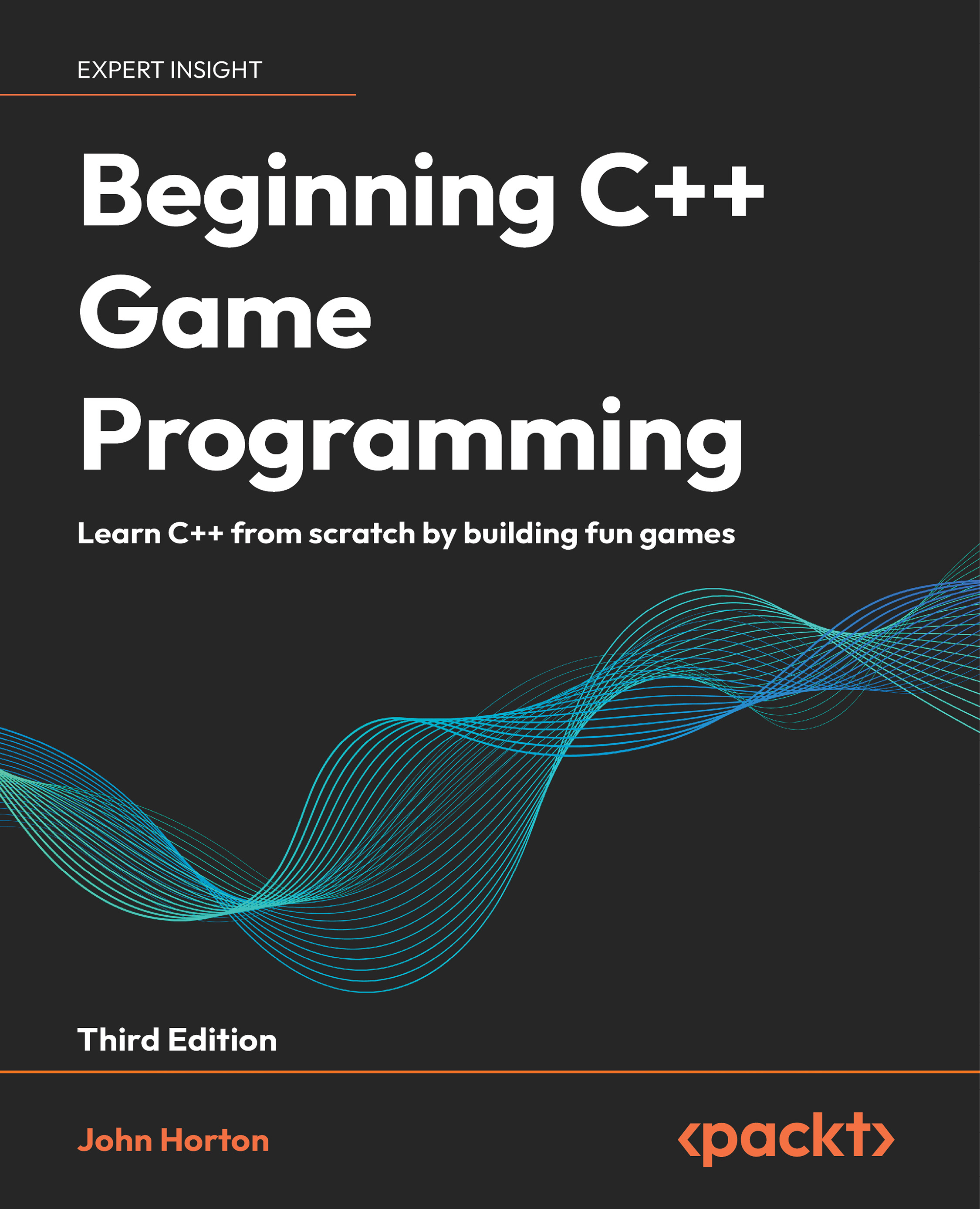Managing the code files
One of the advantages of abstraction using classes and functions is that the length (number of lines) of our code files can be reduced. Even though we will be using more than a dozen code files for this project, the length of the code in ZombieArena.cpp will still get a little unwieldy toward the end. In the next and final project, we will look at even more ways to abstract and manage our code.
For now, use this tip to keep things more manageable. Notice that on the left-hand side of the code editor in Visual Studio, there are several + and - signs, one of which is shown in this diagram:

Figure 8.3: Signs on Code editor in Visual Studio
There will be one sign for each block (if, while, for, and so on) of the code. You can expand and collapse these blocks by clicking on the + and - signs. I recommend keeping all the code not currently under discussion collapsed. This will make things much clearer.
Furthermore, we can create our own collapsible...