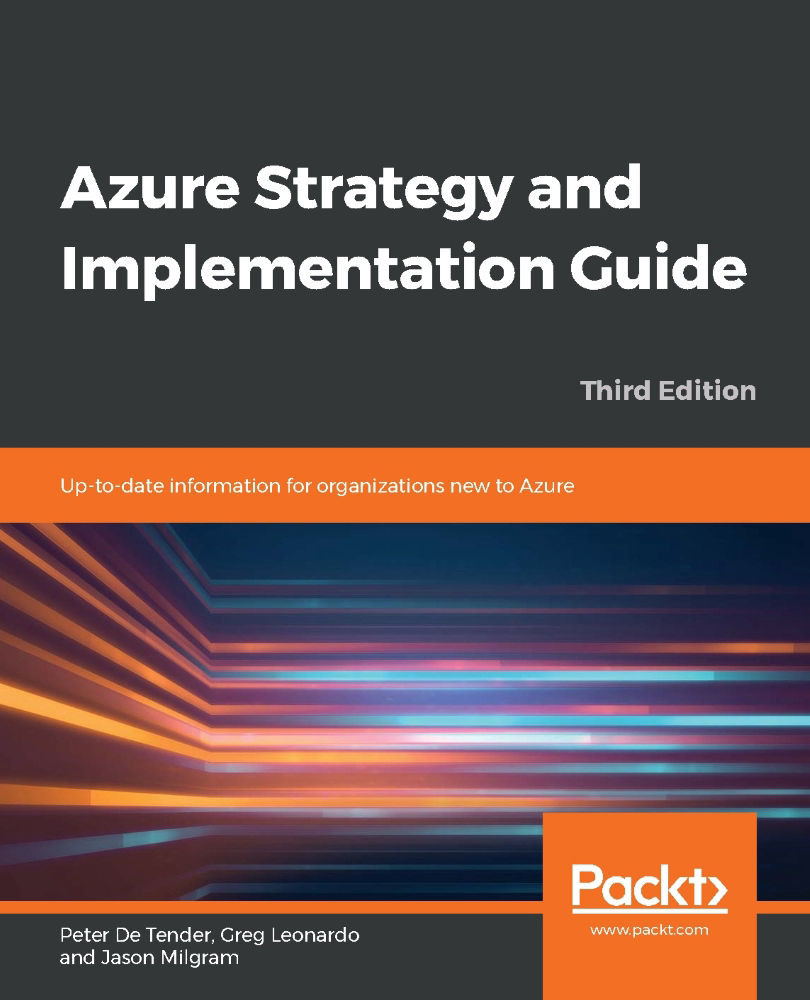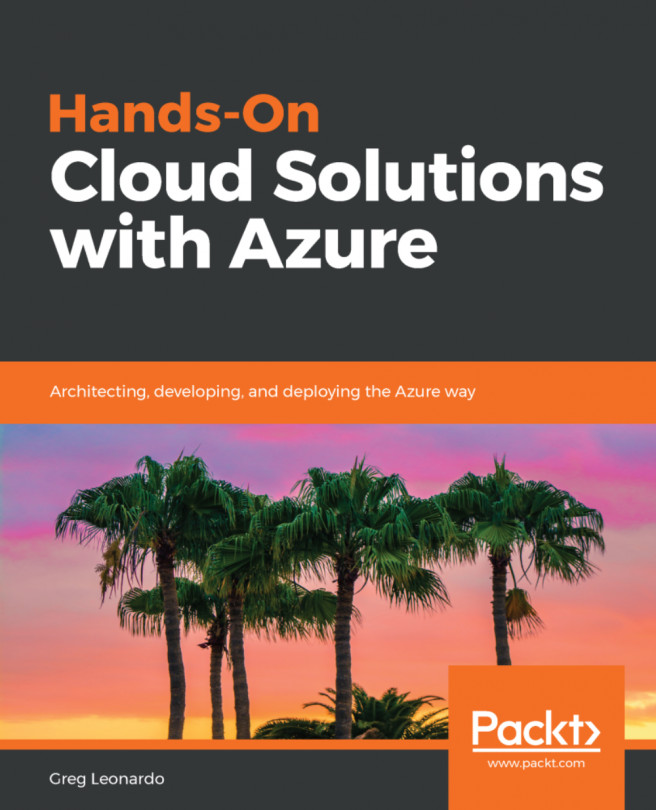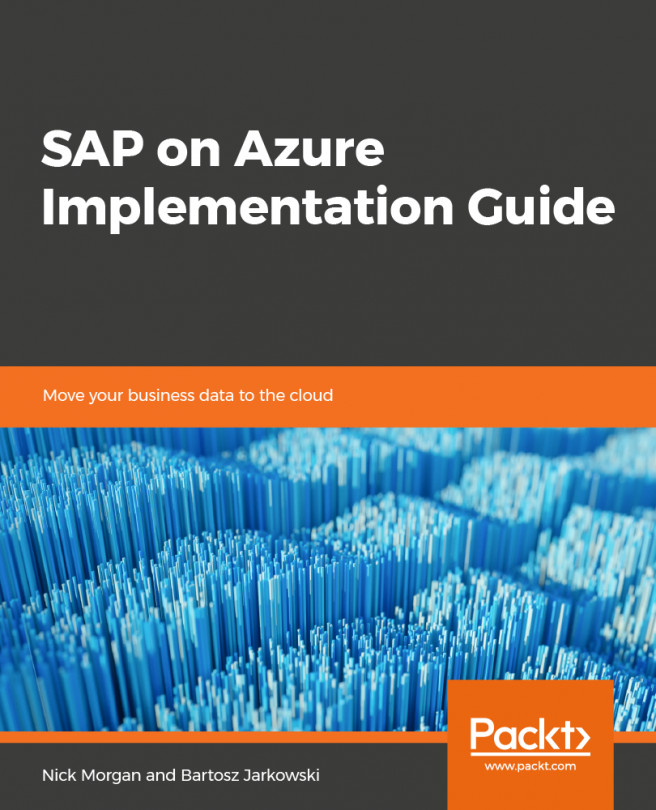Introduction
Azure is a powerful platform that offers a multitude of services and capabilities for organizations of any size moving to a cloud strategy. Whether you are a start-up needing only the base infrastructure for running your company's website, or you are a multinational operating all over the world, any kind of organization today can start deploying and migrating workloads to Azure. The first step in taking advantage of the many capabilities offered by Azure is careful planning. It might be tempting to just dive in and go ahead with deploying Azure resources. However, it should be emphasized that building a cloud environment can require a similar level of planning and detail as building your own datacenter services!
This chapter is all about providing you with a clear overview of Azure's capabilities, its benefits, and how to get started in the correct way. It also touches on how to migrate existing workloads to the cloud and cover the tools that Azure provides to streamline and smoothen this process.
Next, this chapter introduces you to business-related questions where the cloud can help in innovation and digital transformation, as well as how to handle identity and security in the cloud. Last, it covers IT infrastructure-related questions on how to build your enterprise-ready networking, how to migrate file services, and what tools are available in Azure for monitoring and day-to-day operations.
Starting from the assessment phase, where you will receive guidance on what your organization's cloud readiness looks like, this chapter, and indeed the whole book, will help you understand the core strategy for app modernization with Azure.
Once you decide to start deploying and using resources in Azure, we will examine best practices around migration planning, migration tooling, and what processes Microsoft makes available for you to make this process as smooth as possible.
Aside from workload migration, you need an understanding of deploying and running Azure infrastructure services. Think of resources such as Azure networking, storage, and virtual machines, and how to manage these. Don't forget that Azure allows you to do more than just run your virtual datacenter in the cloud. More and more organizations are looking at public cloud solutions for hosting Platform as a Service-based workloads. This means you still run the business applications, but you are not deploying them on virtual machines anymore, and you are also not managing most of the infrastructure, such as networking and storage. Besides running infrastructure and platform services, you might also think of migrating your workloads to serverless and microservices solutions using containers. Having this flexibility regarding the environment you use in the public cloud, whether traditional infrastructure services, platform services, or containerized workloads, is really one of the core benefits of the cloud and a chief way in which Azure's technical innovation can support your business needs.
Furthermore, you must think about your organizational governance and compliance requirements. Even in your own datacenter, you don't just want anybody walking in and deploying new hardware, deploying new servers, expanding storage, and so on. The mindset around governance, security, and control remains, even if you start using cloud services. The good news is that Azure comes with an extensive list of governance and compliance capabilities, several even as a core part of the underlying platform. Others are offered as flexible, configurable services where you can take control.
Whereas the first few paragraphs in this introduction section mentioned the public cloud as an overall strategy for running your IT workloads, know that from here on we shift to Azure as Microsoft's public cloud solution. Before tackling more technical questions and aspects of what it takes to migrate and deploy your applications to Azure, let's talk about some scenarios where Azure can be of help in business innovation.