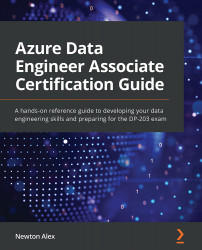Scheduling and monitoring pipeline tests
In Chapter 11, Managing Batches and Pipelines, we briefly introduced Azure DevOps for version control. Azure DevOps provides another feature called Azure Pipelines, which can be used to create CI/CD pipelines to deploy ADF. If you are not aware of CI/CD, it is a method of continuously testing and deploying applications to the production environment in an automated manner. In this section, we will look into how to create, schedule, and monitor a CI/CD pipeline.
Note
As of writing this book, Azure DevOps Pipelines support for Synapse Pipelines was not available. It is only available for ADF.
Here are the high-level steps to create a CI/CD pipeline using Azure pipelines:
- Select Azure DevOps from the Azure portal. On the Azure DevOps page, select Releases under Pipelines and click the New Pipeline button. This will take you to a new screen, shown in the following screenshot. Choose the Empty job option: