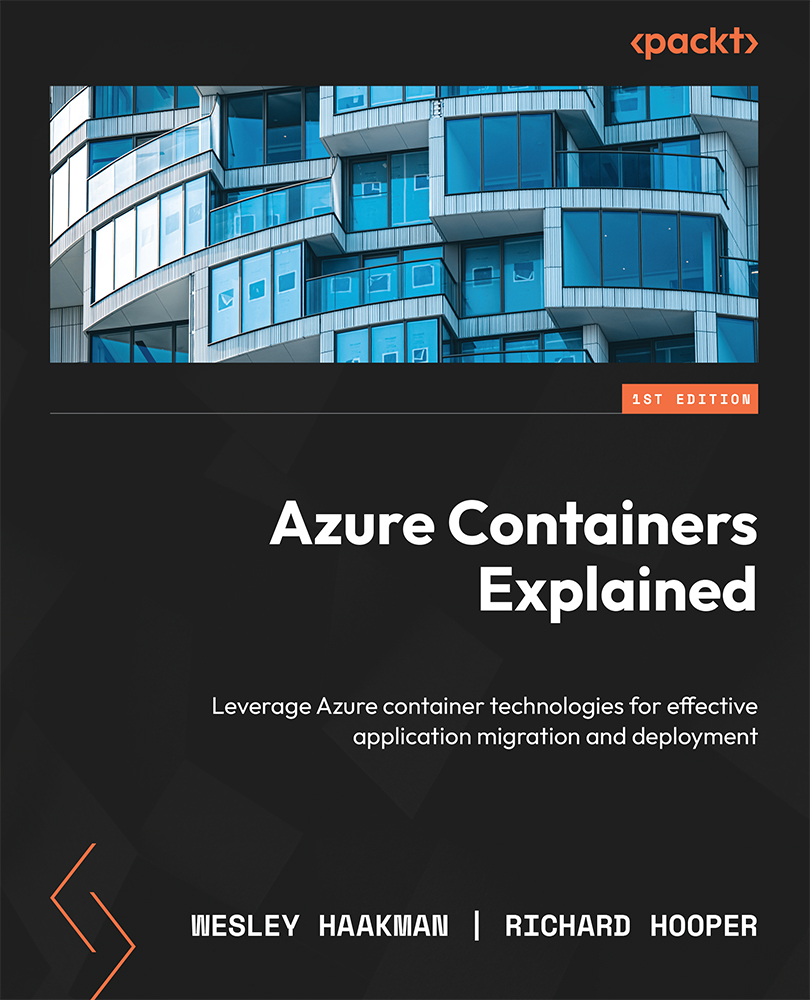Deploying containers to Azure Container Apps
Time to see whether we can help our product manager out. Can we get our billing statements API up and running in Azure Container Apps?
As this is a preview feature, the commands we need are not yet included in the Azure CLI tools. For that, we need to add the containerapp extension. We can do that using the following command:
az extension add –name containerapp
Important note
If you are using Cloud Shell through the Azure portal, it is not necessarily required to add the az extension up front. If it is not installed, Cloud Shell will prompt you and ask whether you want to install the required extension when you try to deploy a container app for the first time.
Before we can actually deploy a new Azure Container Apps app, we need to register the Resource Provider in our subscription. Normally, we are not required to do this, but it is common with preview features. We are simply telling Microsoft Azure “Well hello...