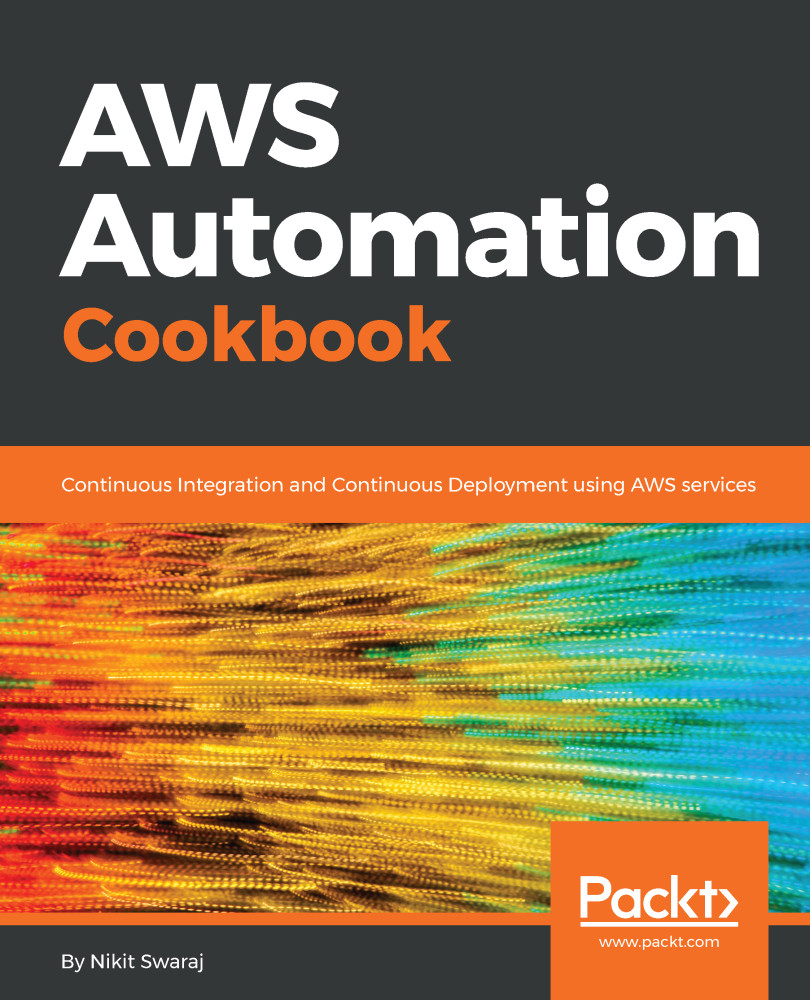In the era of Cloud and DevOps, maintaining multiple copies of your data will save you whenever there is something wrong with the server. A backup of your data is important, because you can restore your lost data using it. In AWS, you can take a backup of EBS. You can automate the backup of EBS using any custom script, which will use ec2 api and take a snapshot of the same. Earlier, we used to keep that script in any server and schedule it using cron; but now, we use lambda instead of server where we keep our script of taking a backup of EBS. Using lambda will remove the need of another server, which was needed to run the script on cron basis. Having EBS backup, means the snapshot is good, but if you have multiple EBS volumes attached to an instance, then it's recommended to take the AMI of the instance...
 United States
United States
 Great Britain
Great Britain
 India
India
 Germany
Germany
 France
France
 Canada
Canada
 Russia
Russia
 Spain
Spain
 Brazil
Brazil
 Australia
Australia
 Singapore
Singapore
 Hungary
Hungary
 Ukraine
Ukraine
 Luxembourg
Luxembourg
 Estonia
Estonia
 Lithuania
Lithuania
 South Korea
South Korea
 Turkey
Turkey
 Switzerland
Switzerland
 Colombia
Colombia
 Taiwan
Taiwan
 Chile
Chile
 Norway
Norway
 Ecuador
Ecuador
 Indonesia
Indonesia
 New Zealand
New Zealand
 Cyprus
Cyprus
 Denmark
Denmark
 Finland
Finland
 Poland
Poland
 Malta
Malta
 Czechia
Czechia
 Austria
Austria
 Sweden
Sweden
 Italy
Italy
 Egypt
Egypt
 Belgium
Belgium
 Portugal
Portugal
 Slovenia
Slovenia
 Ireland
Ireland
 Romania
Romania
 Greece
Greece
 Argentina
Argentina
 Netherlands
Netherlands
 Bulgaria
Bulgaria
 Latvia
Latvia
 South Africa
South Africa
 Malaysia
Malaysia
 Japan
Japan
 Slovakia
Slovakia
 Philippines
Philippines
 Mexico
Mexico
 Thailand
Thailand