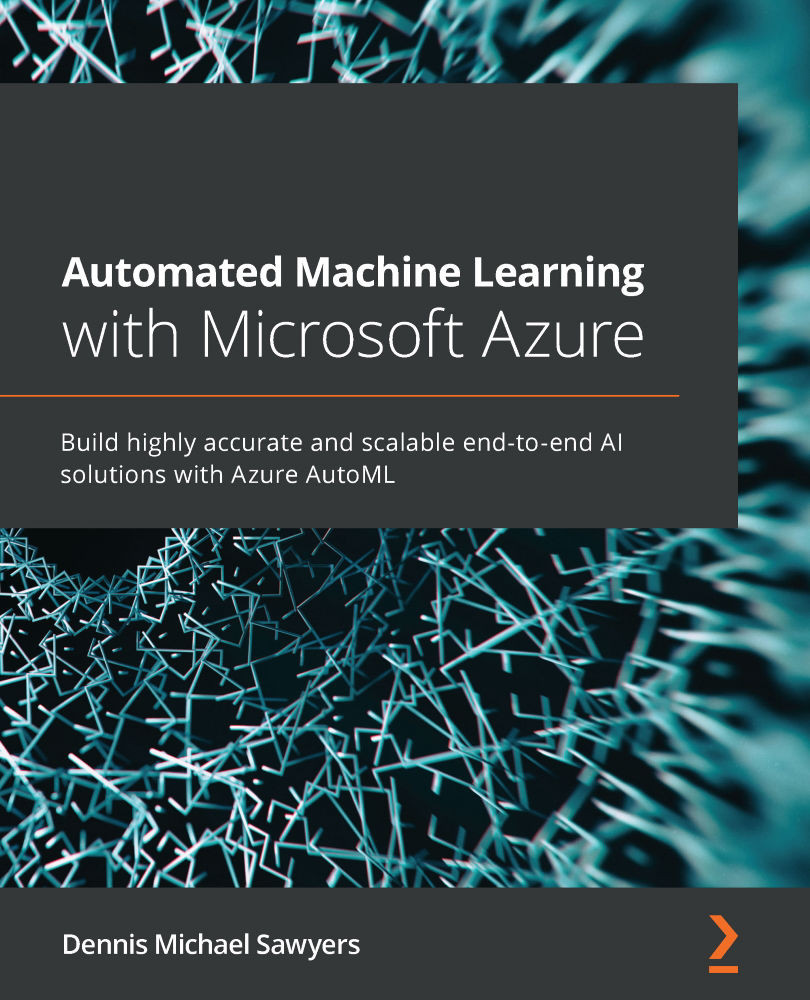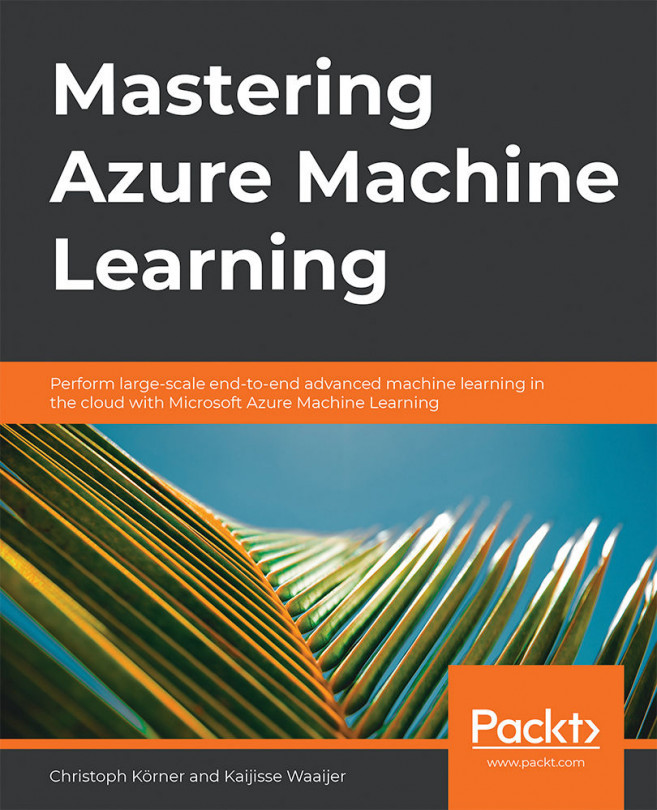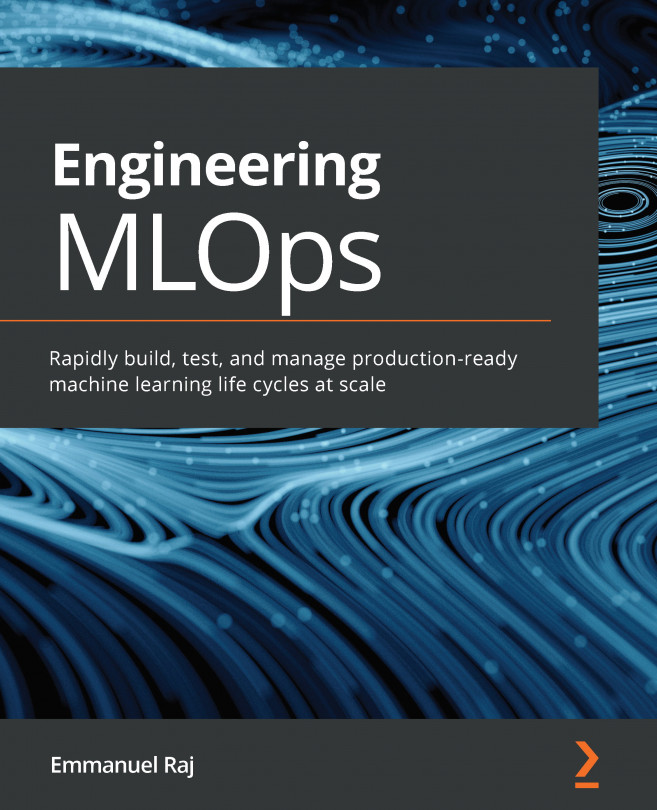Technical requirements
Within this chapter, you will log in to your Azure Machine Learning studio (AMLS), open up a Jupyter notebook on a compute instance, and install the MMSA from its location on GitHub. You will then run all three pieces of the MMSA sequentially, prepping the data, training the models remotely, and forecasting the data. As such, you need to have an Azure account, a compute instance for writing Python code, and a compute cluster for remote training. The full list of requirements is as follows:
- Access to the internet.
- A web browser, preferably Google Chrome or Microsoft Edge Chromium.
- A Microsoft Azure account.
- You should have created an AMLS workspace.
- You should have created a compute instance in Chapter 2, Getting Started with Azure Machine Learning Service.
- You should have created the compute cluster in Chapter 2, Getting Started with Azure Machine Learning Service.
- You should understand how to navigate to the Jupyter environment...