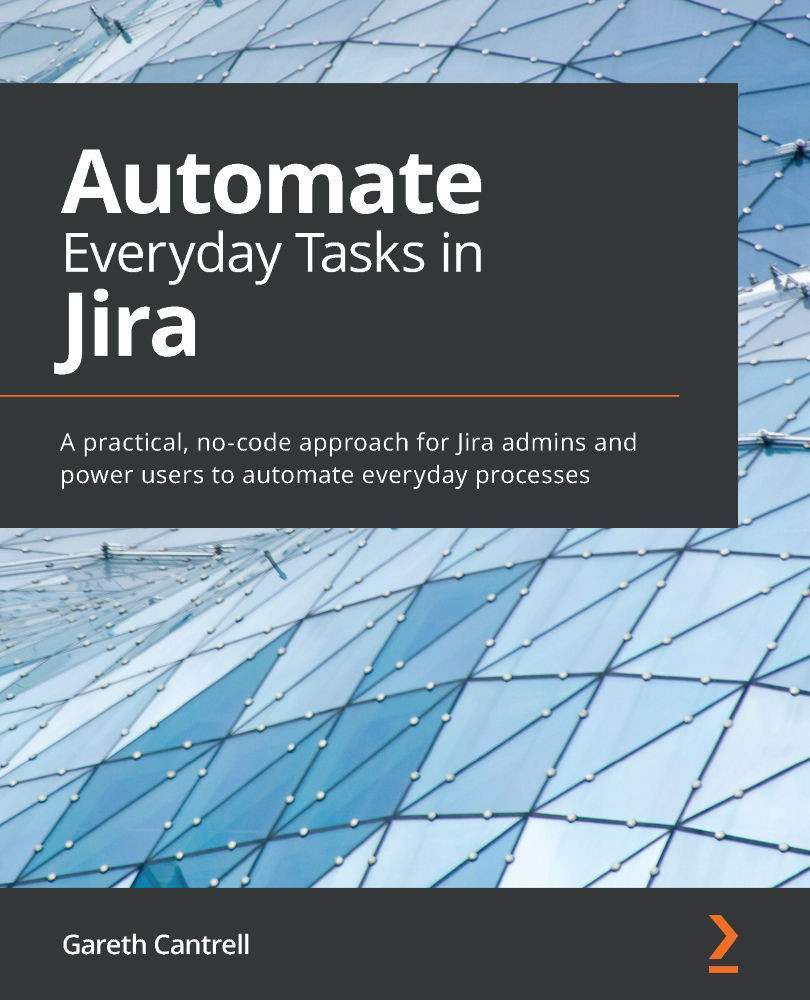Chapter 4: Sending Automated Notifications
Sending the right notification at the right time, with relevant contextual information, is important. It ensures that the desired action is taken by the recipient of the notification.
Jira has always had the ability to send email notifications to users when changes to issues are made. However, these are, by necessity, very generalized. They do not contain relevant contextual information and are exceedingly difficult to customize.
Automation rules allow us to overcome some of this limitation by enabling us to send custom notifications based on any rule condition we require, and not only via email; we also have the ability to send notifications to mobile phones via SMS and to chat applications such as Slack and Microsoft Teams.
This chapter will introduce you to the notification capabilities in automation rules and show you how to send custom email notifications to users, groups, or indeed any valid email address. We'll also learn...