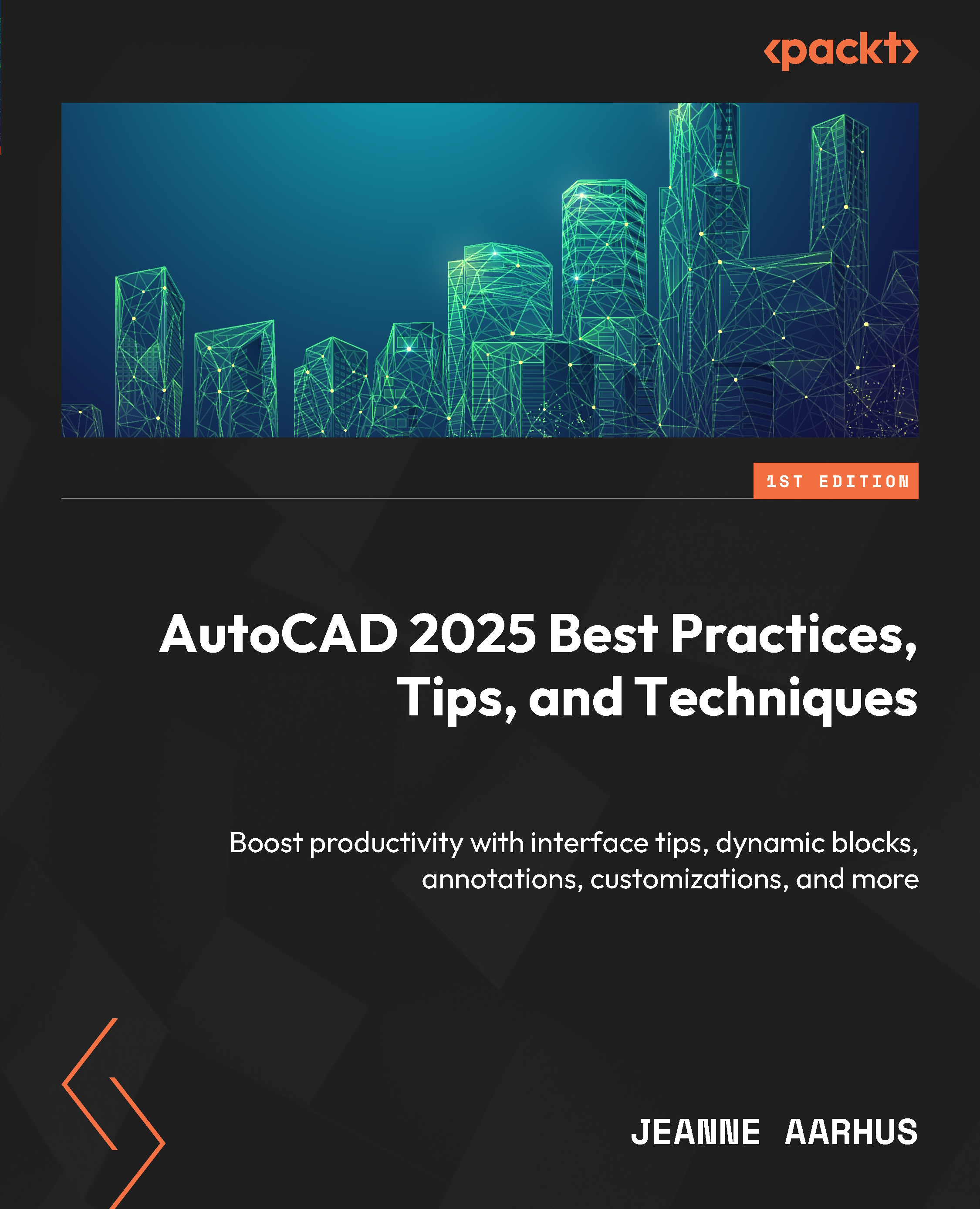Using examples to improve your blocks
In this section, we will show several examples of how you can improve static AutoCAD blocks by adding parameters and actions to convert them into more productive dynamic blocks. This section will demonstrate how to improve XYZ Coordinates, Revision Note, and Matchline blocks.
Improving the XYZ Coordinates block
In this exercise, we will learn how to improve the XYZ Coordinate block we created earlier in Chapter 6.
First, we want to lengthen the horizontal line between the coordinate values:
- Open the
8-1_Better DynamicBlocks.dwgfile. - Using the In-Canvas View Controls, restore the Custom Model Views | 1-XYZ Coordinates named view.
- Select the XYZ Coordinate block and right-click to access the Block Editor command.
- Using the Block Editor and the Block Authoring palette, select the Parameters tab.
- Select the LINEAR parameter and snap to the endpoints of the LEADER and LINE objects in the order shown here as P1 and...