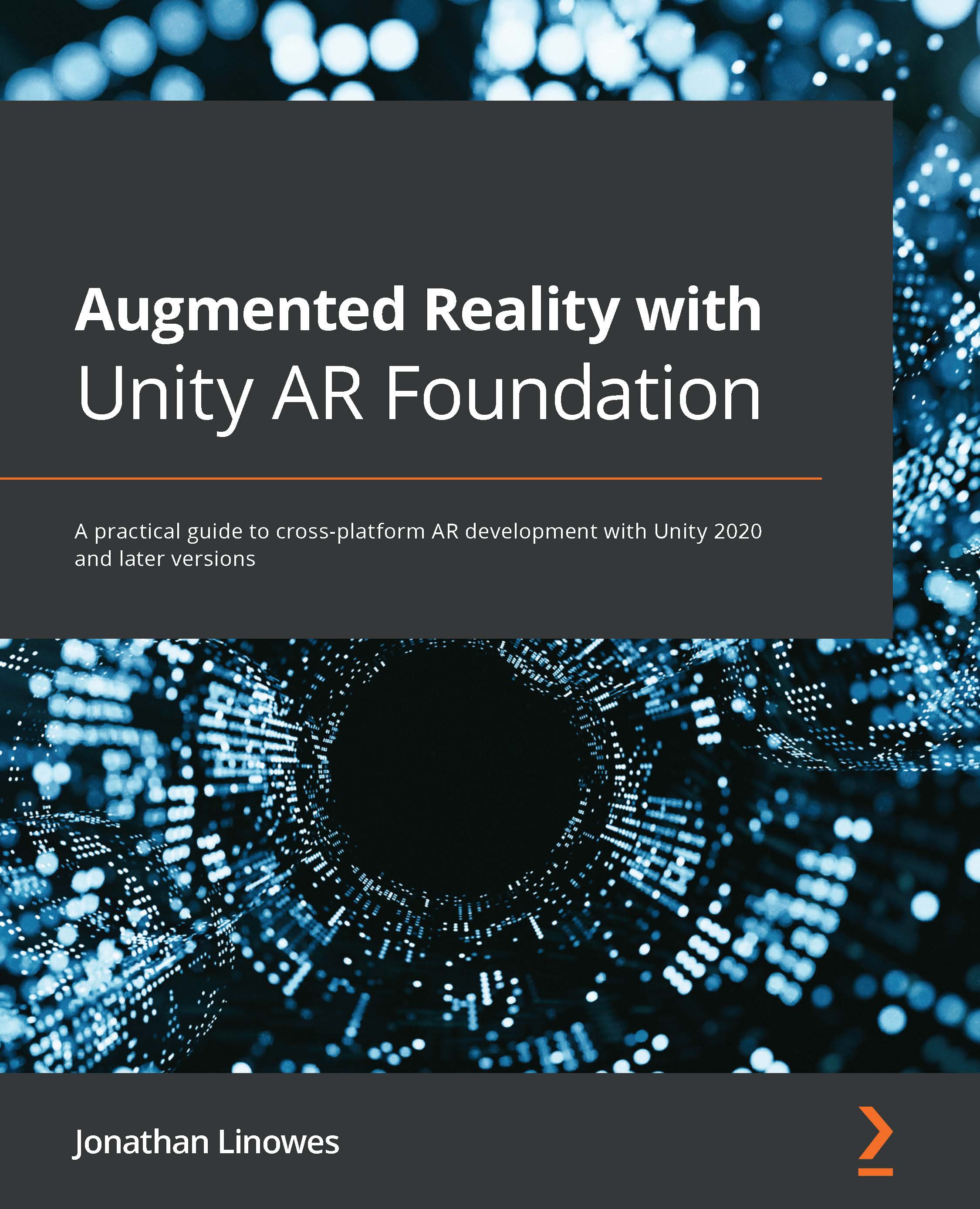Chapter 6: Gallery: Building an AR App
In this chapter, we will begin building a full Augmented Reality (AR) app, an AR art gallery that lets you hang virtual framed photos on your real-world walls.
First, we'll define the goals of the project and discuss the importance of project planning and user experience (UX) design. When the user presses the Add button in the main menu, they'll see a Select Image menu. When they pick one, they'll be prompted to place a framed copy of the image on their real-world wall.
To implement the project, we will start with the AR user framework scene template that we created earlier in this book. We'll build a Select Image UI panel and interaction mode, and define the image data used by the app.
In this chapter, we will cover the following topics:
- Specifying a new project and UX design
- Using data structures and arrays, and passing data between objects
- Creating a detailed UI menu panel with a grid of buttons...