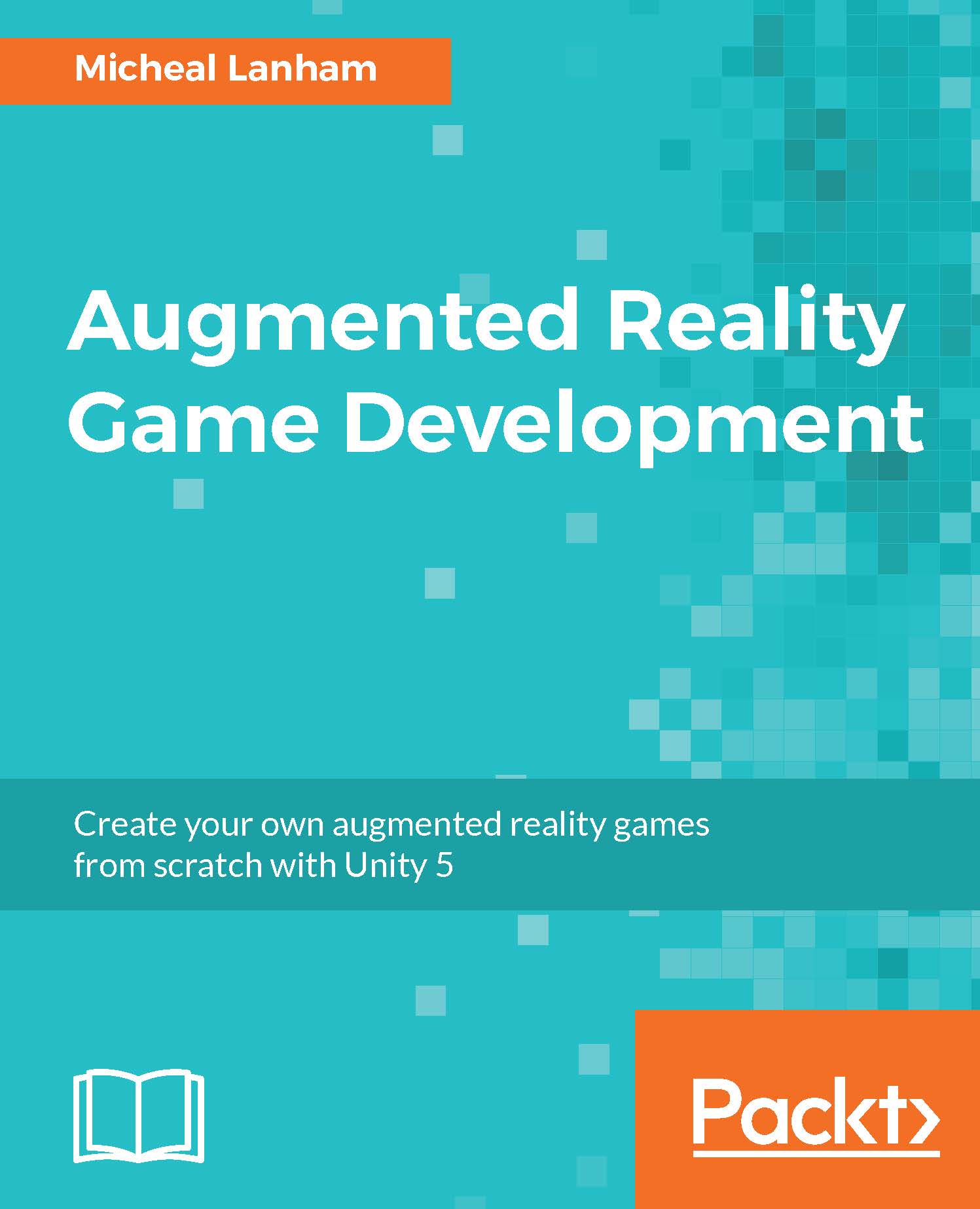Creating the Inventory scene
The great thing about dividing the game content into scenes is our ability to develop and test each functional piece in isolation. We don't have to worry about other game start-up, events, or functionality slowing down our development. Yet, at some point, we need to bring all those pieces together, and it is important to frequently test the whole game, as well.
Before we start working on the Inventory scene, we will do another full reset import of all scripts, as we have done in the previous chapters. This means we will be importing several new and updated scripts and won't be able to cover the extensive changes in detail. We won't have time in the remaining chapter to highlight any interesting code but it is recommended that you wander through the code at your leisure. For those who have made your own changes to the scripts, it is recommended that you back those items up on your own. Follow the directions here to do the asset import:
- Save your scene and project...