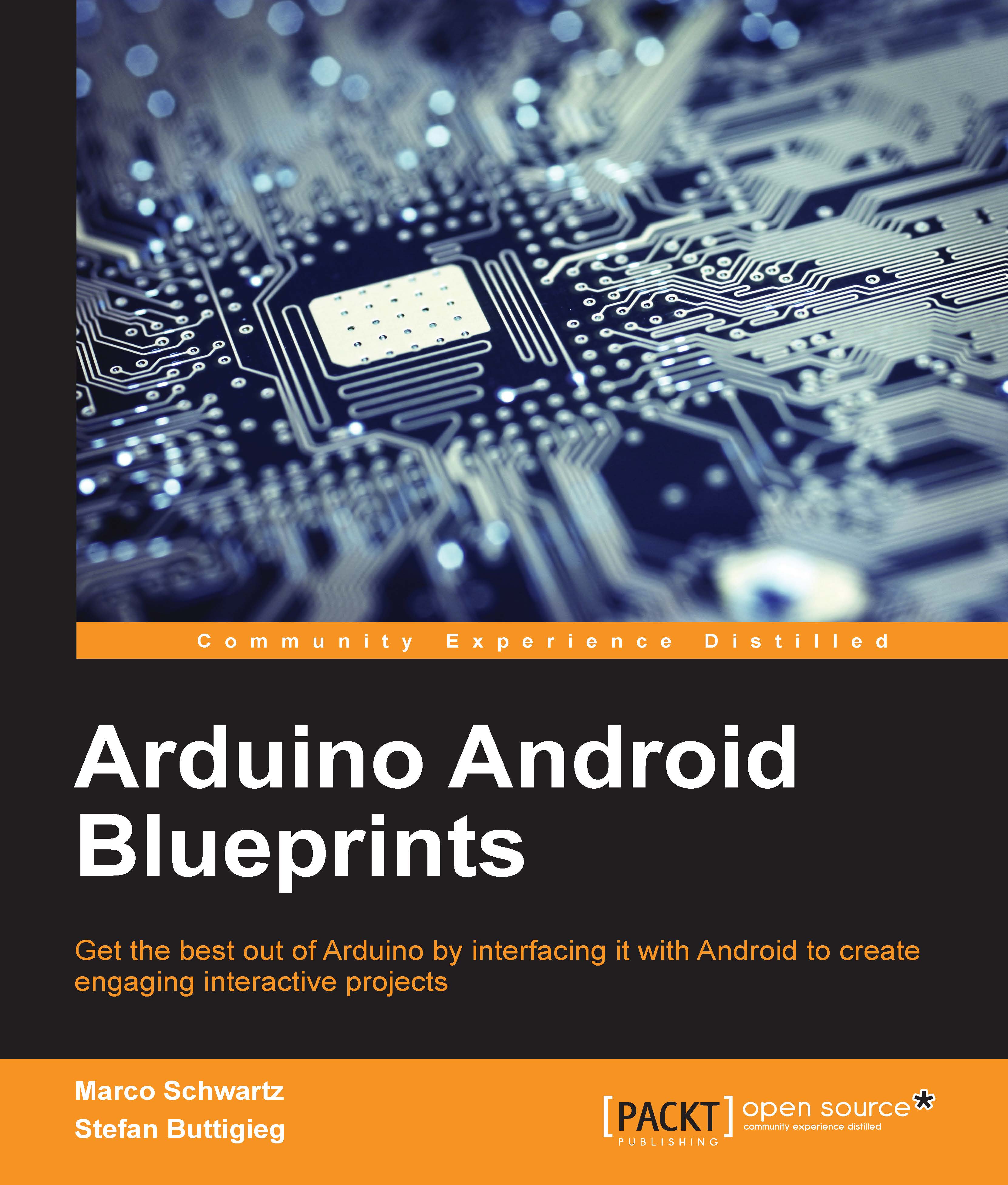Enhancing the user interface further
Once we have managed to finalize our code and assure ourselves that the user interface includes all the basic functionalities required to control the robot, we can proceed to improving our user interface.
We will improve the user interface with two main actions:
Adding a new app icon
Styling the user interface buttons
Adding a new app icon
First, we will download the image asset. It's available within the GitHub repository and also as a public download at http://bit.ly/mobileroboticon.
You should navigate to the project tree, followed by a right-click on app.
When you right-click on app, create a new image asset by going to New > Image Asset.
You will then be shown an Asset Studio pop-up window, which will allow you to choose your very own image file. For optimization purposes, we recommend that you go for a .png file with a resolution of 144 pixels by 144 pixels. Android Studio automatically does all the resizing and resource creation to adapt your graphic...