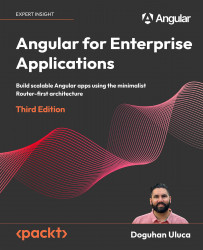Configuring server proxies with the Angular CLI
Some state management libraries, especially convention-based entity stores like NgRx Data, make assumptions about accessing server-side data. In the case of NgRx Data, the library wants to access the REST API via the /api path hosted on the same port as your Angular app. We must leverage the Angular CLI’s proxy feature to accomplish this during development.
Normally, HTTP requests are sent to our web server, and our API server should have the same URL. However, during development, we usually host both applications on two different ports of http://localhost. Certain libraries, including NgRx Data, require that HTTP calls be on the same port. This creates a challenge for creating a frictionless development experience. For this reason, the Angular CLI ships with a proxy feature with which you can direct the /api path to a different endpoint on your localhost. This way, you can use one port to serve your web app and your API requests...