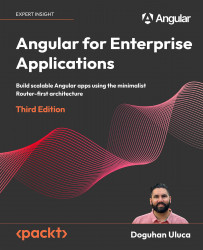Modular architecture
As mentioned earlier in the Component architecture section, if you create an NgModule project, Angular components, services, and dependencies are organized into modules. Angular apps are bootstrapped via their root module, as shown in the diagram that follows:

Figure 1.15: Angular Bootstrap process showing major architectural elements
The root module can import other modules, declare components, and provide services. As your application grows, you must create sub-modules containing their components and services. Organizing your application in this manner allows you to implement lazy loading, allowing you to control which parts of your application get delivered to the browser and when. As you add more features to your application, you import modules from other libraries, like Angular Material or NgRx. You implement the router to enable rich navigational experiences between your components, allowing your routing configuration to orchestrate the creation of components.
Chapter 4, Creating a Router-First Line-of-Business App, introduces router-first architecture, where I encourage you to start developing your application by creating all your routes ahead of time.
In Angular, services are provided as singletons to a module by default. You’ll quickly get used to this behavior. However, you must remember that if you provide the same service across multiple modules, each module has its own instance of the provided service. In the case of an authentication service, where we wish to have only one instance across our entire application, you must be careful to provide that instance of the authentication service only at the root module level. Any service, component, or module provided at the root level of your application becomes available in the feature module.