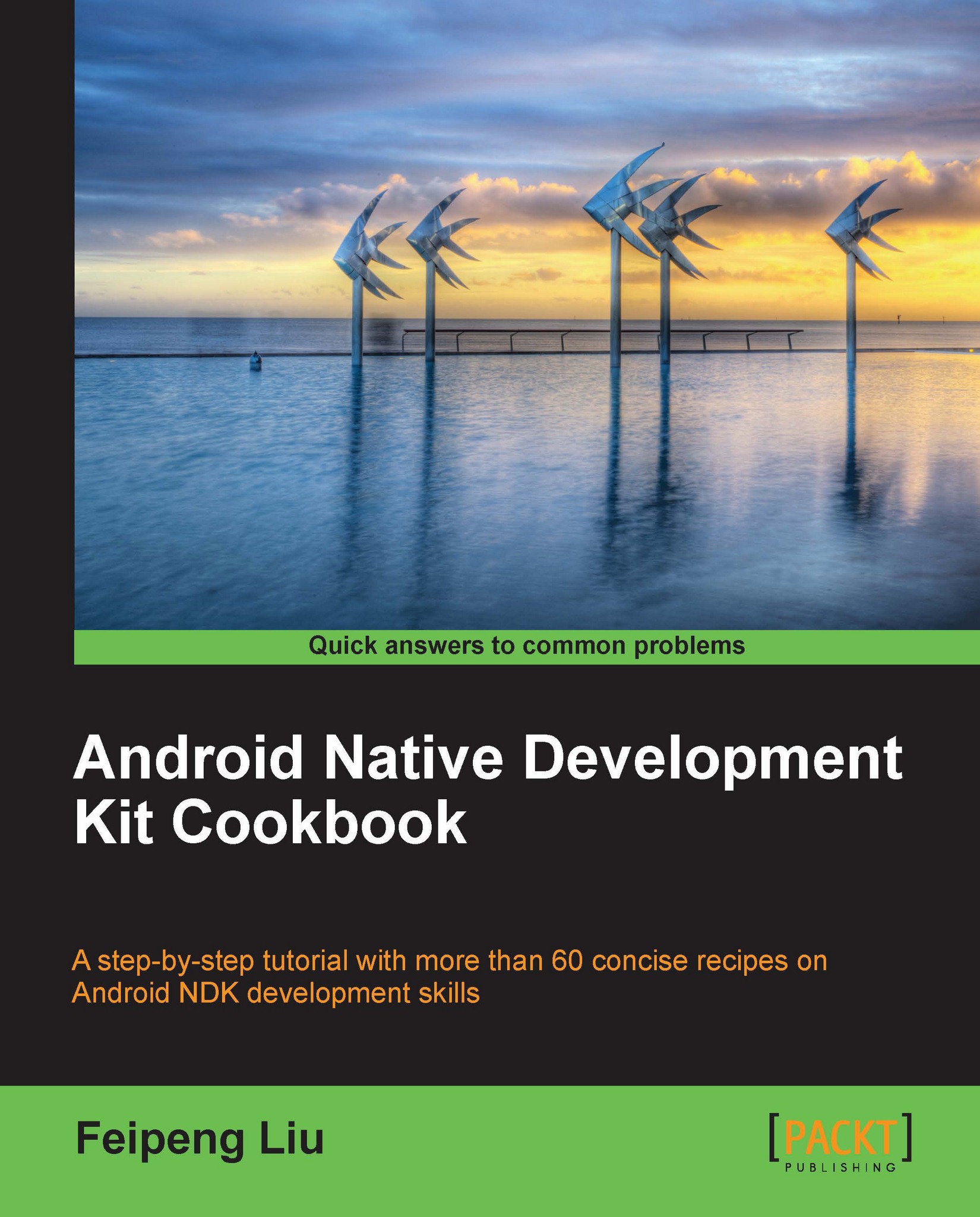Debugging an Android NDK application with logging messages
Android logging system provides a method for collecting logs from various applications into a series of circular buffers. The logcat command is
used to view the logs. Log message is the simplest method of debugging a program, yet one of the most powerful ones. This recipe focuses on message logging in NDK.
How to do it…
The following steps create our sample Android project:
Create an Android application named
NDKLoggingDemo. Set the package name ascookbook.chapter3. Create an activity namedNDKLoggingDemoActivity. Please refer to the Loading native libraries and registering native methods recipe of Chapter 2, Java Native Interface, if you want more detailed instructions.Right-click on the project
NDKLoggingDemo, select Android Tools | Add Native Support. A window appears, click on Finish to dismiss it.Add a new file named
mylog.hunder thejnifolder, and add the following content to it:#ifndef COOKBOOK_LOG_H #define COOKBOOK_LOG_H...