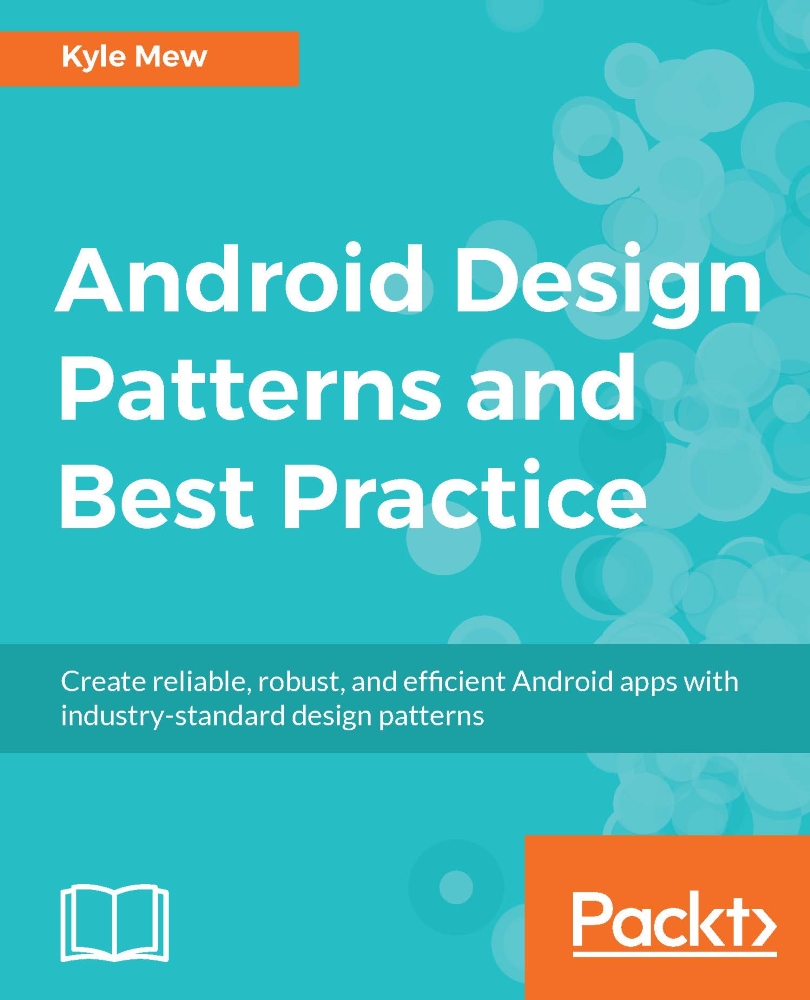Translating string resources
Android Studio provides a translation editor to simplify the process of providing alternative resources. In exactly the same way that we create designated folders for different screen sizes, we create alternative values directories for different languages. The editor manages this for us and we do not really need to know much about it but it is useful to know that, if we wished to translate our app into Italian, say, then the editor would create a folder named values-it and place the alternative strings.xml file within it:

To access the translations editor, simply right-click on the extant strings.xml file in the project explorer and select it.
Although the RecyclerView is a fantastic tool for managing and binding data in an efficient manner, it does require quite a bit of setting up. Apart from the view and the data, there are two other elements required to bind the data to our activity, the LayoutManager and the data adapter.
Adapters and layout managers
RecyclerViews...