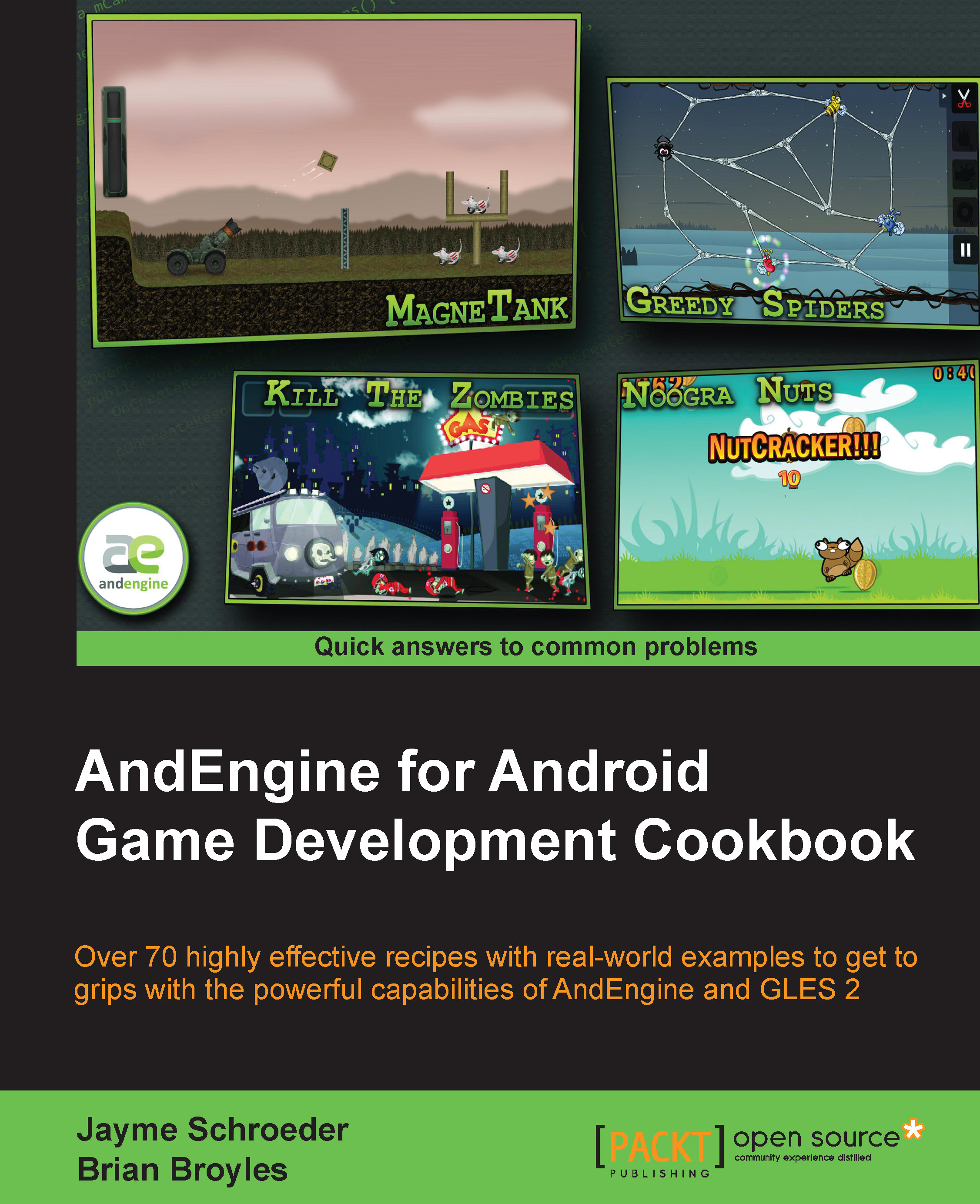Layer classes
These classes represent the layers that are present within the game:
LevelPauseLayer.java
The LevelPauseLayer class represents the layer that is shown to the player when a level is paused. It displays the current level number, score, and high score, as well as buttons to go back to the game, back to the level-select screen, restart the level, or skip to the next level.
This class is based on the following recipes:
Understanding AndEngine entities in Chapter 2, Working with Entities
Bringing a scene to life with sprites in Chapter 2, Working with Entities
Applying text to a layer in Chapter 2, Working with Entities
Customizing managed scenes and layers in Chapter 5, Scene and Layer Management
What are update handlers? in Chapter 7, Working with Update Handlers
LevelWonLayer.java
The LevelWonLayer class represents the layer that is shown to the player when a level is completed successfully. It displays the current level number, score, and high score, as well as the star rating that the player received. It also includes buttons to go back to the level-select screen, replay the level, or go on to the next level. The following image shows the LevelWonLayer class textures and what they look like when assembled in the game:

The LevelWonLayer class is based on the following recipes:
Understanding AndEngine entities in Chapter 2, Working with Entities
Bringing a scene to life with sprites in Chapter 2, Working with Entities
Applying text to a layer in Chapter 2, Working with Entities
Using modifiers and entity modifiers in Chapter 2, Working with Entities
Customizing managed scenes and layers in Chapter 5, Scene and Layer Management
What are update handlers? in Chapter 7, Working with Update Handlers
ManagedLayer.java
This class is the same ManagedLayer class as found in the Creating the scene manager recipe in Chapter 5, Scene and Layer Management.
OptionsLayer.java
This layer is accessible from the MainMenu scene and allows the player to enable or disable music and sounds as well as choose a graphics quality or reset the level completion data that they have achieved.
The OptionsLayer class is based on the following recipes:
Understanding AndEngine entities in Chapter 2, Working with Entities
Bringing a scene to life with sprites in Chapter 2, Working with Entities
Applying text to a layer in Chapter 2, Working with Entities
Customizing managed scenes and layers in Chapter 5, Scene and Layer Management
What are update handlers? in Chapter 7, Working with Update Handlers