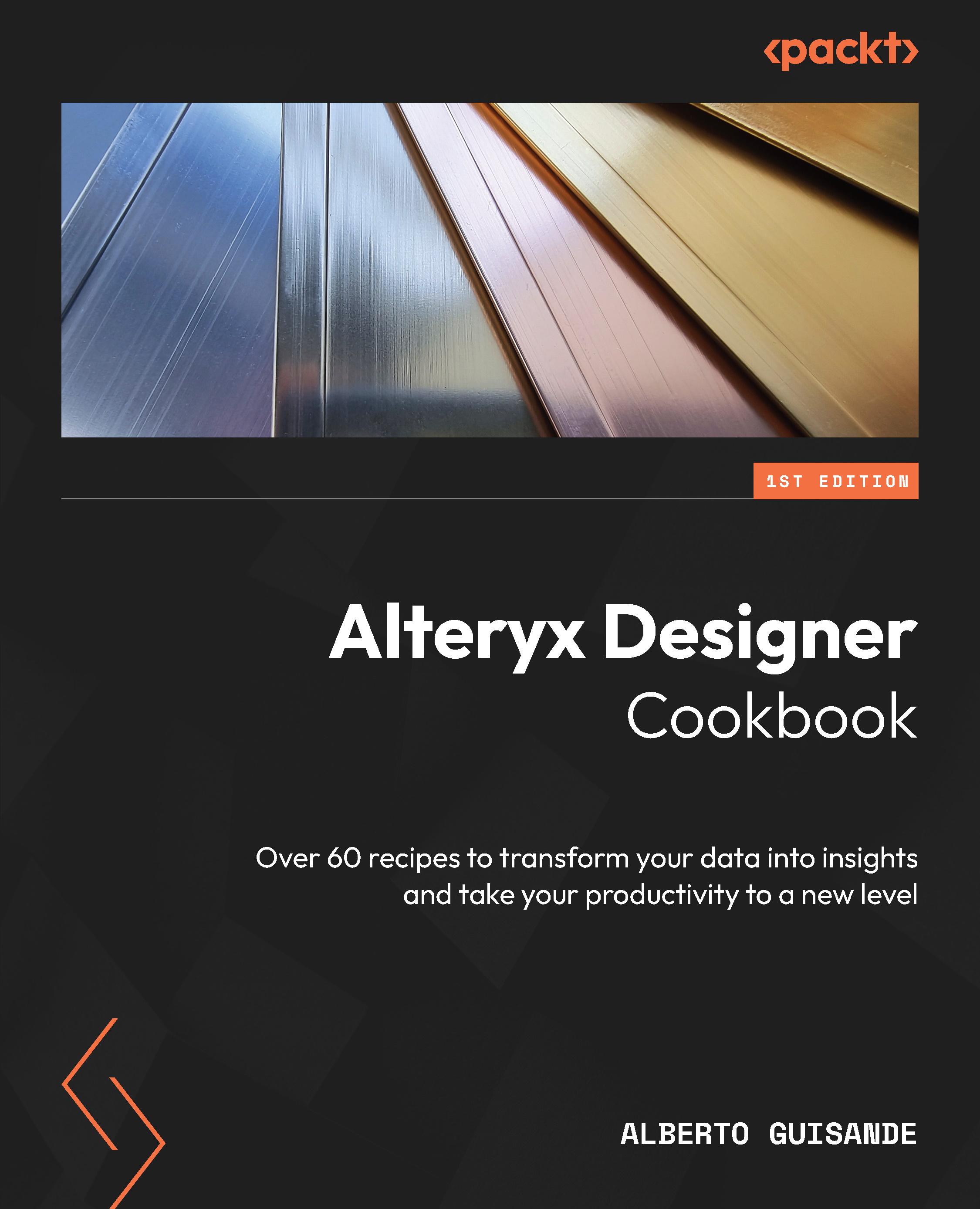Developer Tools
The Developer tool category offers a vast set of tools to leverage workflow operations, interact with external tools, and manage binary sources such as images, raw data fields, and even programming languages, such as Python, R, or Spark.
In this set of tools, we’ll find the Run Command tool, which allows the generation of batch files and external program execution (such as running any application from the operating system command line) but remaining within an Alteryx workflow; the Python tool, which gives us an entire programming environment; and the Blob tools (Convert, Input, and Output) for managing binary data, including entire files.
In this chapter, we’ll be focusing on these mentioned tools, but the functionality offered by this tool category is worth investigating once you finish this chapter. This chapter will cover the following topics:
- Executing external programs/batches/scripts from inside a workflow
- Basic Python usage—...