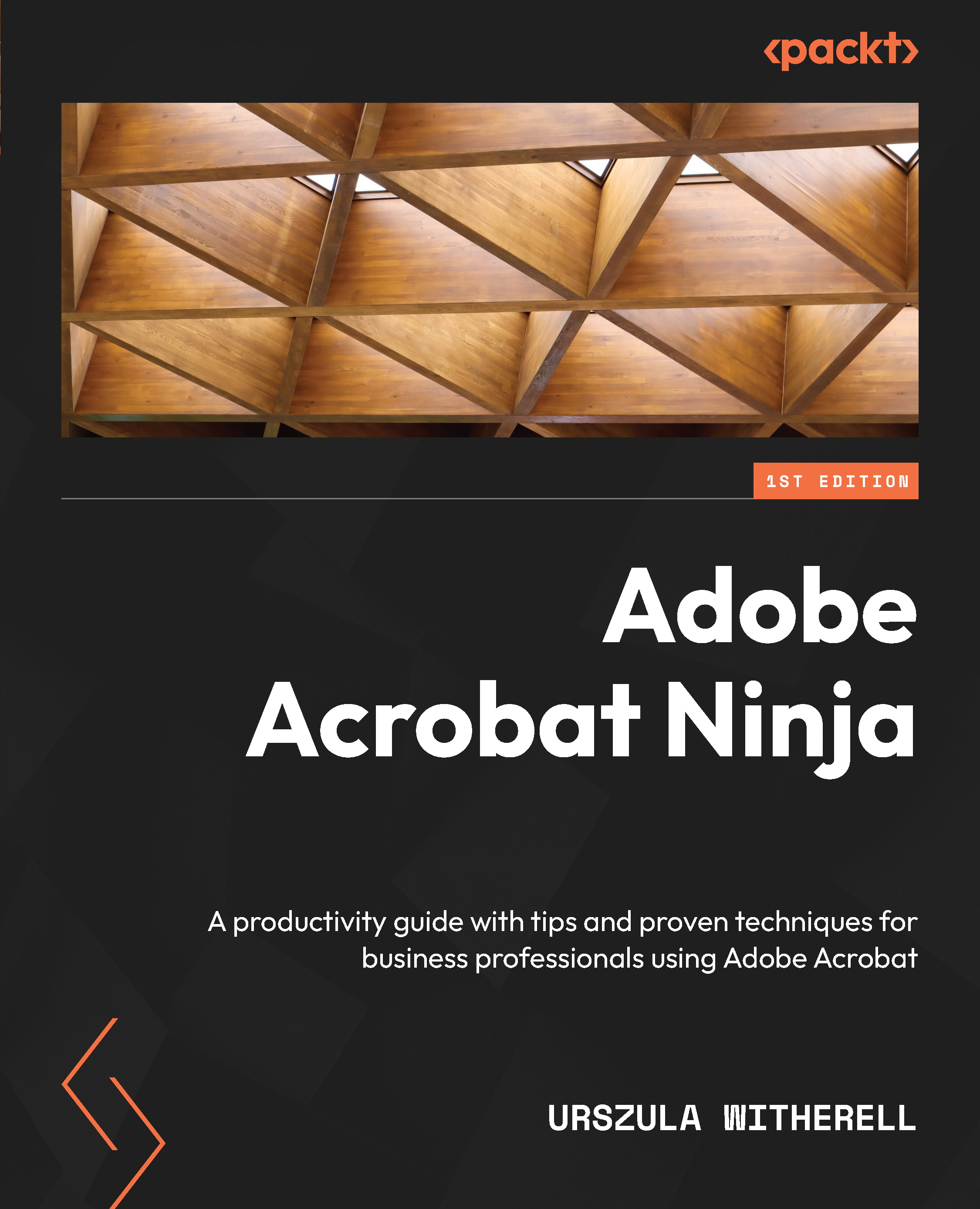Technical requirements
This chapter is aimed at current and potential Adobe InDesign users with a working knowledge of the application. If you would like to recreate the steps listed in the examples used here, you will need Adobe InDesign, Bridge, and Acrobat installed. If you use Creative Cloud, you will also likely have Photoshop and Illustrator already installed. These apps are also helpful but not required to understand the topics discussed.
All functions in InDesign and Bridge are the same for Windows and Mac users. Alternate keys are listed for each operating system.