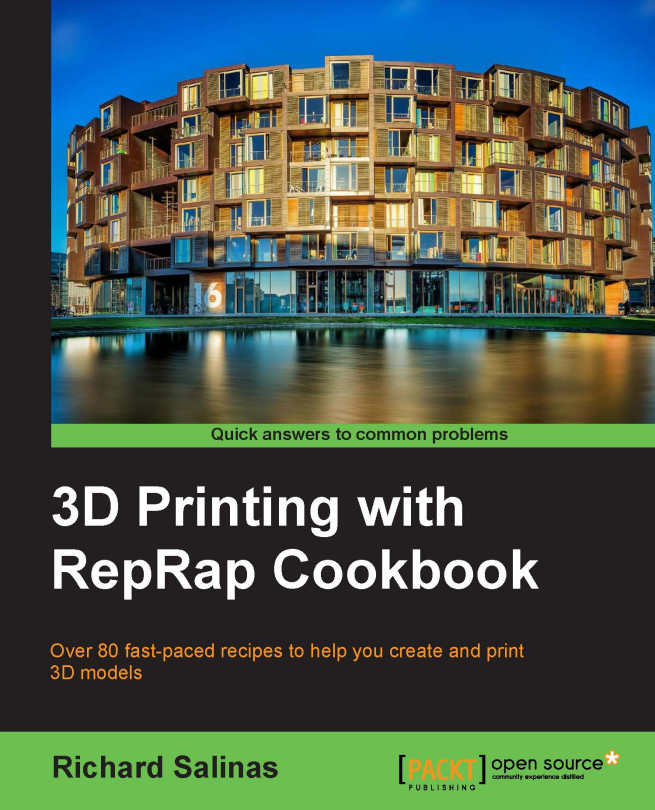Let's print!
We began the chapter by choosing four objects from our physical world, and then we created a digital likeness of each of them. Using two programs, 123D Catch and the Autodesk 3D Print Utility, we were able to accomplish this with relative ease.
The resulting 3D models that were made of the example objects used in this book are shown in the following image:

Each of these models consists of a single watertight mesh. These models are saved as STL files, the proper file format for 3D printing. They are almost ready for printing, but one last step in the process is required.
We need to write a set of instructions for each model that tells our 3D printer how the model is to be printed. We do this using a slicer that generates G-code. G-code is a numerical control programming language that controls the automated functions of a 3D printer. The slicer generates G-code by taking the STL file of the model and slicing it up into many layers. For each of these layers, the variables set in the slicer profile are recorded. The finished G-code generated by the slicer will then instruct the extruder tool head how to move in an x, y, and z coordinate system. The 3D model will be built layer by layer.
In the next two recipes, we will become acquainted with two of the most popular slicers, Slic3r and Skeinforge. We will also run a basic print test of the models using both the slicers and then compare the results.