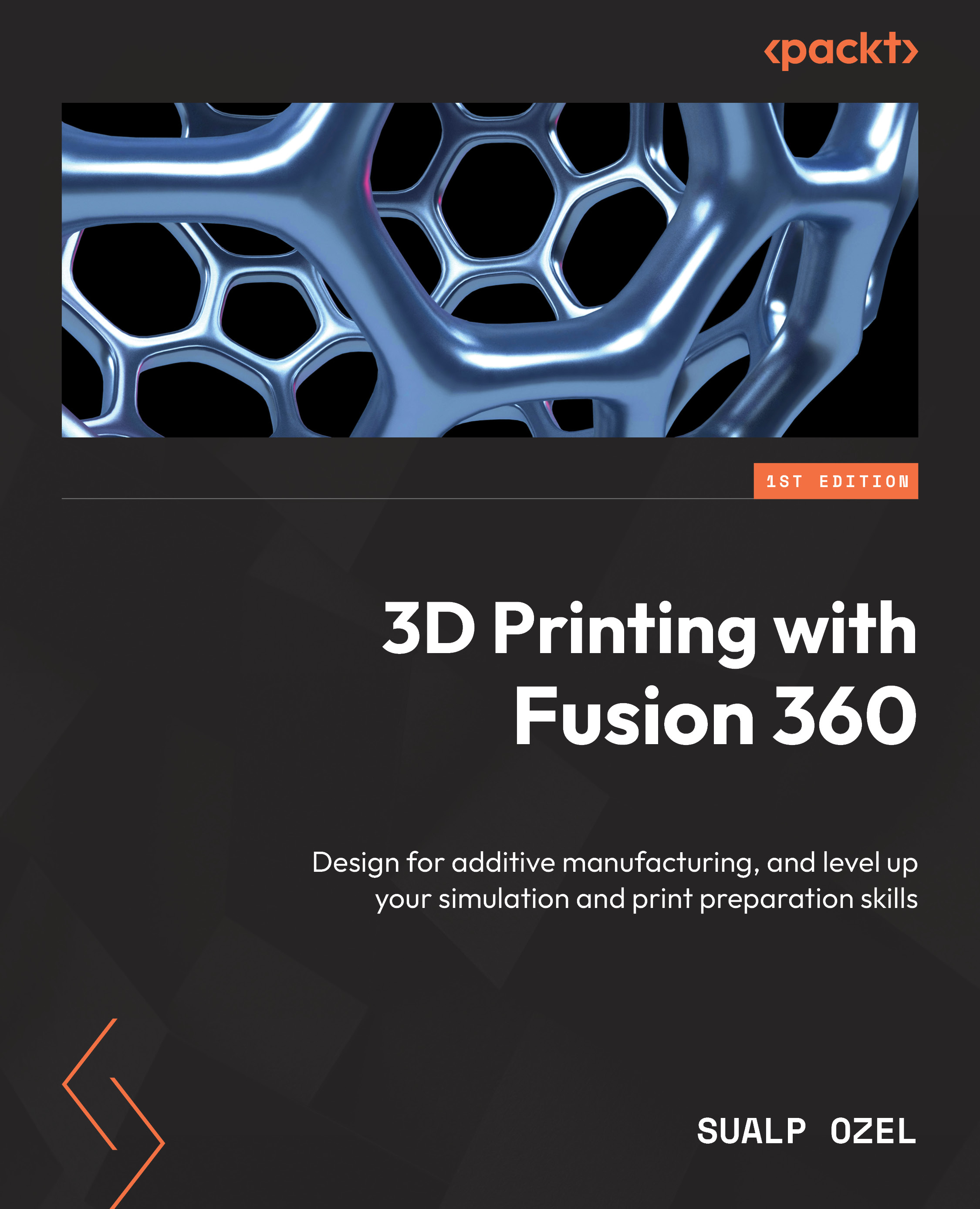Assigning unique print settings to bodies
In the previous sections, we covered how to select and modify print settings for FFF and SLA/DLP 3D printers. We highlighted how each print setting contains multiple body presets within it and how you can modify the information within each body preset to customize the print setting for your needs. For FFF printers, the print settings that are shipped with Fusion 360’s library include a preset for Normal and Strong part printing options. We talked about how to change the default preset from Normal to a secondary preset such as Strong or a custom one we can create by duplicating an existing one. In this section, we will talk about how to assign those presets to specific bodies within our additive setup.
To demonstrate this workflow, we will create a second setup using a second manufacturing model, as shown in Figure 9.23. As you can see in the figure, this setup is for an FFF printer (Prusa i3 MK3S +) and utilizes the ABS (Direct Drive...