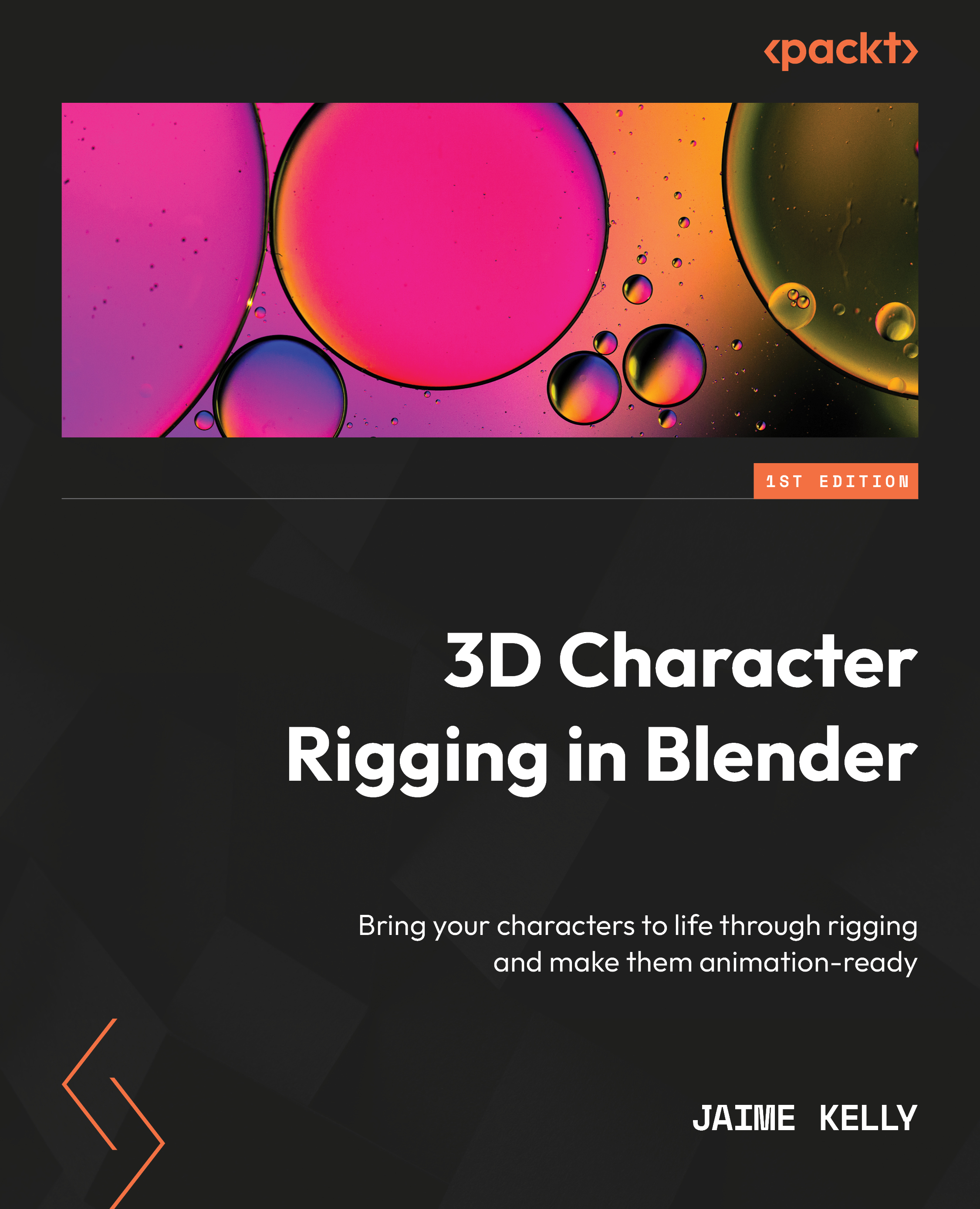Starting the rigging process
In this section, we will start the rigging process by placing an armature and entering Edit Mode to make our first move with bones, following up with areas such as the spine, arms, legs, and hands.
We begin with the root bone, typically placing this bone at the hips of the rig, or the center of mass for the object. Other times, you may be required to place the root at the base of the model between the feet; it just depends on the use case for your rig. If it remains within Blender, then placing the root bone at the hips will do just fine. It’s common to place the root bone at the feet for game engines due to the way they work. We will cover a hip root setup for now.
Take exceptional caution when adding armature and beginning to rig. I ask that you place the armature object’s origin in the center of the scene because the human model also has its origin in the center. Matching the origins up is an absolute must. It costs nothing to match...