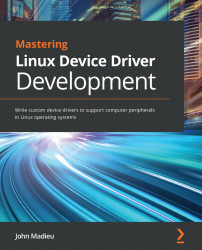V4L2 user space tools
So far, we have learned how to write user space code to interact with the driver in the kernel. For rapid prototyping and testing, we could leverage some community-provided V4L2 user space tools. By using those tools, we can focus on the system design and validate the camera system. The most well-known tool is v4l2-ctl, which we will focus on; it is shipped with the v4l-utils package.
Though it is not discussed in this chapter, there is also the yavta tool (which stands for Yet Another V4L2 Test Application), which can be used to test, debug, and control the camera subsystem.
Using v4l2-ctl
v4l2-utils is a user space application that can be used to query or configure V4L2 devices (including subdevices). This tool can help in setting up and designing fine-grained V4L2-based systems as it helps tweak and leverage the device's features.
Important note
qv4l2 is the Qt GUI equivalent of v4l2-ctl. v4l2-ctl is ideal for embedded systems, while qv4l2...