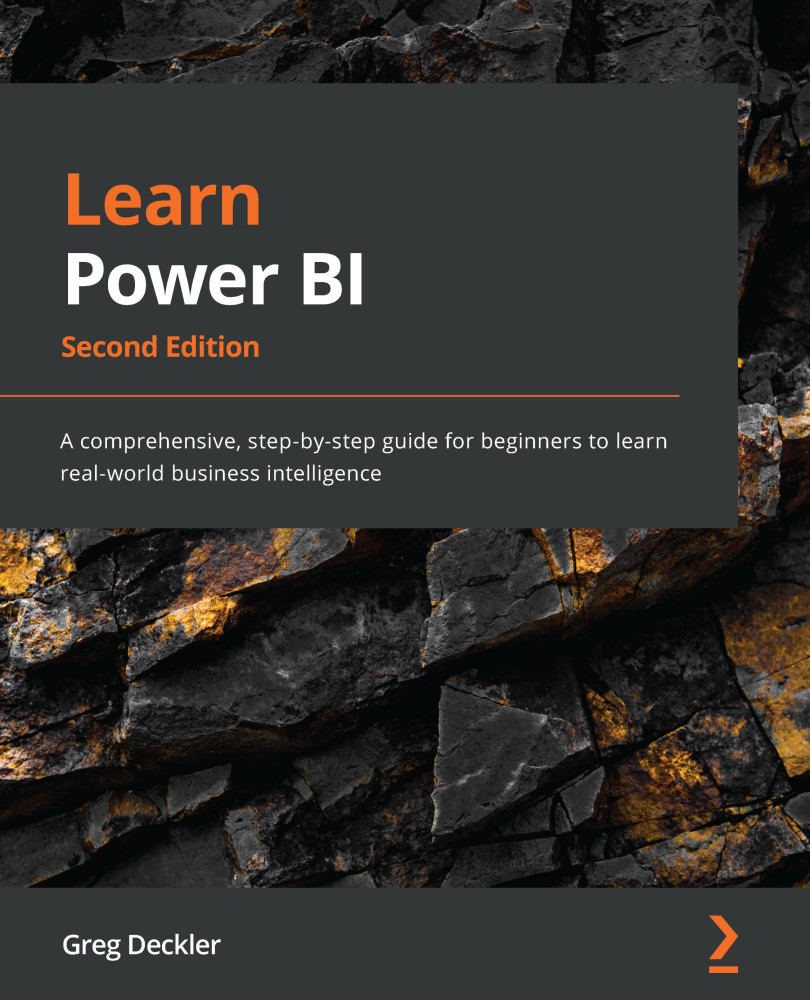Choosing the right Power BI license
Power BI provides numerous licensing options that provide flexibility and affordability for individuals and organizations of any size. These various licensing options come in two primary categories:
- Shared capacity
- Dedicated capacity
Shared capacity
Think of shared capacity like an apartment building. While each tenant within the apartment building has their own personal living quarters, certain infrastructures, such as a common entryway, electrical wiring, and plumbing, are shared. Shared capacity licensing options for Power BI work similarly. While each tenant within the shared capacity of the Power BI service has their own personal area for publishing datasets, reports, and dashboards, the memory and processing capacity of the entire Power BI service is shared among all of the tenants using the Power BI service within an Azure data center. And, just like a tenant in an apartment building playing loud music can affect that tenant's neighbors, so too can tenants impact other tenants within the same shared capacity by using resources within the Power BI service.
There are two options for using shared capacity within Power BI:
- Free
- Pro
Free
Power BI Desktop is free to download, install, and use. In addition to simply sharing Power BI files (.pbix), which are the files that are created by the Power BI Desktop program, Microsoft provides a free method of using the Power BI service so that you can publish and share reports via a feature called Publish to web. Publish to web creates a web browser link or URL to a report that's published in the Power BI service. While this URL is long and cryptic and these reports are not indexed by search engines, anyone with the link can browse the report anonymously. This means that there is no real security other than simple obfuscation.
It is important to note here that Publish to web is the only sharing mechanism available with a free license of Power BI. All other sharing, collaboration, and export features are not available with the Power BI service. This includes app workspaces for collaboration, sharing of reports and dashboards, as well as exporting to Microsoft PowerPoint/Comma Separated Value (CSV) and embedding within Microsoft SharePoint.
The free licensing of Power BI also comes with certain restrictions on the automatic refreshing of data. Only online sources of data can be refreshed automatically. While both online and internet-based data sources can be refreshed, these data sources can only be refreshed eight times per day, and the minimum time between refreshes is 30 minutes.
Finally, the free Power BI license restricts the total size of any single data model that's published to the Power BI service to 1 GB and the total size of all data models that are published to the service for each user to 10 GB.
Pro
The classic way to license Power BI that provides more secure sharing and collaboration is called Power BI Pro. Pro is a subscription license for authoring and consuming shared reports within the Power BI service and is suitable for individuals as well as small and medium businesses with fewer than approximately 500 active users. Each user who authors or consumes a shared report must purchase Power BI Pro for a commercial list price of $9.99 per user per month.
Pro-licensing Power BI enables all sharing, collaboration, and additional features that are not available with a free license. However, Pro has the same restrictions in terms of dataset size and total capacity as Power BI free licenses. This means that the total size of any single data model that's published to the Power BI service is restricted to 1 GB and the total size of all data models that are published to the service for each user cannot exceed 10 GB. In addition, the data refresh frequency limitations are the same as free licenses.
Dedicated capacity
While shared capacity is analogous to an apartment building, think of dedicated capacity as individual houses. With dedicated capacity licensing options, each tenant has dedicated memory and processing power that only that tenant can utilize, thereby protecting each tenant from noisy neighbors.
There are four options for using dedicated capacity within Power BI:
- Embedded
- Premium
- Premium Per User (PPU)
- Report Server
Embedded
Power BI Embedded is a capacity-based subscription license. This means that increments of capacity in the form of virtual CPU cores and memory are purchased on an hourly basis. These increments of capacity are called node types and range in size from an A1 with a single virtual core and 3 GB of RAM for approximately $750 per month to an A6 with 32 virtual cores and 100 GB of RAM for approximately $24,000 per month. Power BI Embedded A SKUs are purchased via the Azure portal. In addition to this capacity licensing, report authors also need to license Power BI Pro for the standard license cost of $9.99 per user per month.
Power BI Embedded is intended for use by developers and ISVs that use APIs to embed Power BI visuals, reports, and dashboards within their custom web applications. These applications can then be accessed by external customers. While Power BI's embedding technology can be used to create applications that are accessed by internal users, different SKUs are required, Power BI Premium EM SKUs.
Finally, it is worth noting that A1 and A2 nodes run on non-dedicated capacity, while A3 to A6 nodes run on dedicated capacity. This is important, as dedicated capacity can prevent noisy neighbor scenarios that may impact overall performance.
Premium
Power BI Premium is a capacity-based subscription license, similar in concept to Power BI Embedded, intended for medium-to-large enterprise customers. Like Power BI Embedded, this means that increments of capacity in the form of virtual CPU cores and memory are purchased and can only be used by the purchaser. Unlike Power BI Embedded, these capacities are purchased on a monthly – not an hourly – basis. These increments of capacity are also called node types and range in size from a P1 with 8 virtual cores and 25 GB of RAM for approximately $5,000 per month to a P5 with 128 virtual cores and 400 GB of RAM for approximately $80,000 per month. In addition to this capacity licensing, report authors also need to license Power BI Pro for the standard license cost of $9.99 per user per month.
As opposed to Power BI Embedded, all of Power BI Premium's SKUs provide dedicated capacity and are intended to serve both internal and external users. Power BI Premium also increases a single dataset size to 10 GB and supports up to 48 refreshes per day, with a minimum time between refreshes of 1 minute. Finally, Power BI Premium unlocks enterprise features, such as the ability to publish paginated reports, goals, deployment pipelines, paginated reports (.rdl), advanced artificial intelligence capabilities, XMLA endpoints, autoscale, and Multi-Geo support.
Power BI Premium's SKUs also provide a license for Power BI Report Server. The same number of virtual cores that are provisioned for Power BI Premium in the cloud can also be used for Power BI Report Server, although you should check the latest documentation from Microsoft since the exact licensing model may change.
Premium Per User
Microsoft released Power BI Premium Per User licensing to fill the gap for small and medium customers that required the enterprise features included with Premium but could not afford the entry fee of $60,000 per year. Premium Per User works exactly like Pro licensing in that each individual user accessing a Premium Per User workspace must have a Premium Per User license. However, workspaces designated as Premium Per User include almost all of the advanced enterprise features of Premium except for a small number of features, such as Multi-Geo support and Report Server licensing. Premium Per User licenses cost $20 per user per month.
Report Server
Power BI Report Server is intended for customers who wish to keep their data completely on-premises. Power BI Report Server is a superset of SSRS and, therefore, can be licensed by purchasing a license of SQL Server Enterprise Edition with Software Assurance (SA) or by purchasing any Power BI Premium SKU. The details of SQL licensing are beyond the scope of this book, but typical costs will range in price from $4,000 to $7,000 per core. In addition, report authors also need to license Power BI Pro for the standard license cost of $9.99 per user per month.
Importantly, Power BI Report Server does not provide the same level of functionality as the Power BI service. For example, Power BI Report Server does not allow reports to be created or edited like in the Power BI service. In addition, features such as workspace apps, dashboards, real-time streaming, Q&A, quick insights, and R visuals are not supported within Power BI Report Server. However, Power BI Report Server can access and refresh online and on-premises data sources without requiring a gateway.
Next, let's get acquainted with the predominant components of Power BI.