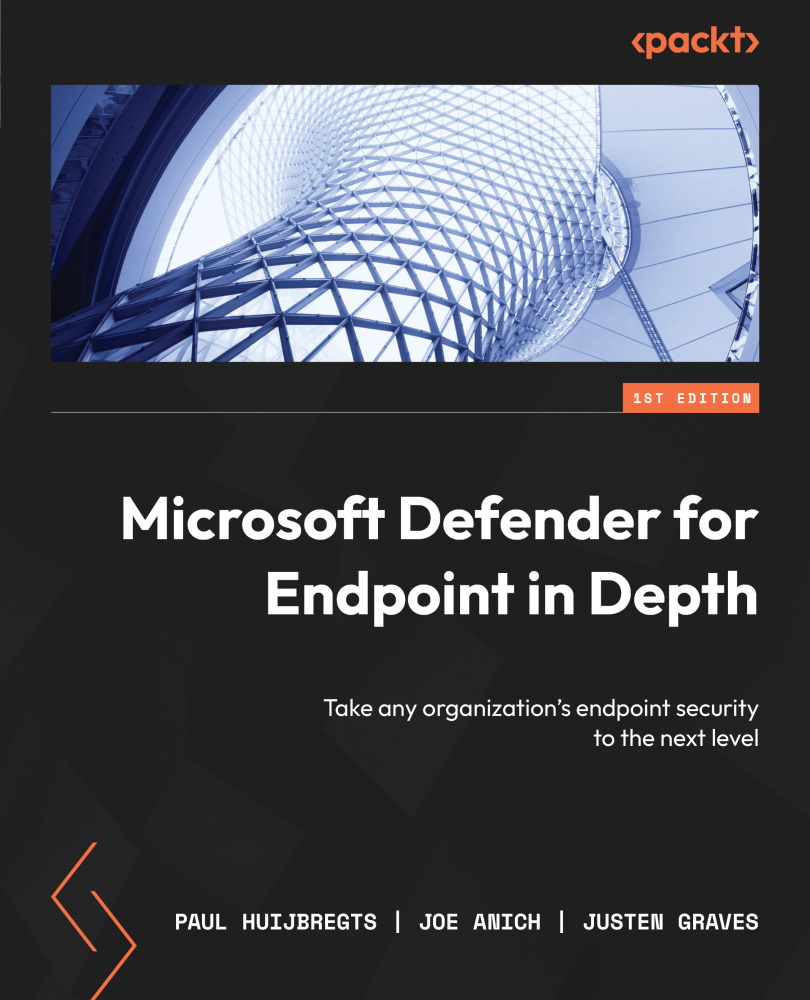Resolving policy enablement
When first deploying MDAV settings, in either a PoC, test, or production environment, you might run into a challenge due to conflicting policies. There are various ways to find out where settings are coming from.
The traditional method of investigating policy conflicts is by using gpresult.exe. The following command applies to group policies:
Gpresult.exe -h > c:\temp\GPResult_output.html
You will get an HTML report that will tell you which settings are effective – and which policies are the sources of these settings.
Cold snack
Remember that group policies have a processing order – the local policy is the first to be evaluated and the further away (OU, then domain) the additional policies are, the higher their precedence. The last setting applied wins.
For Intune/MDM, the tool of choice is the MDM diagnostic tool:
mdmdiagnosticstool.exe -out c:\temp
A file named MDMDiagReport.html will be created in the specified...