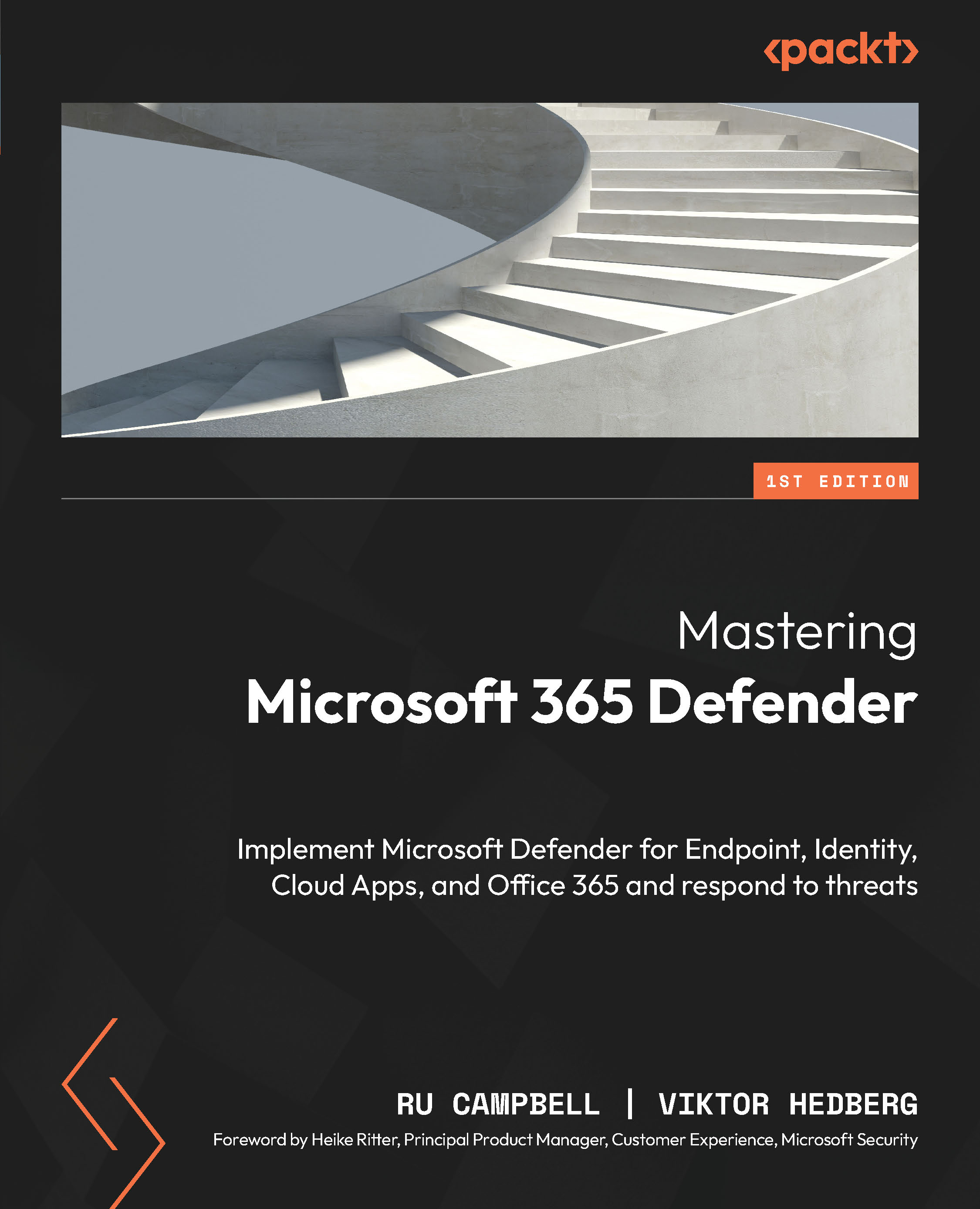Deploying EOP
As stated earlier in this chapter, the feature is available in all Exchange Online licenses and is therefore already available as soon as the first license lands in the tenant. But that is not enough since the default values could mean that you are exposing your organization to more threats than you might want.
In the previous section, we took a look at how EOP can filter inbound email messages; all of these steps are configurable to provide even better email security in your organization. We will discuss these options in the following sections.
Managing the Allow/Block list in your tenant
The connection filtering part of EOP could produce a false positive, meaning that an email gets flagged as spam when it is a legitimate email. It might also not react to a specific email and fail to tag it as spam when it should. This calls for modifying the tenant Allow/Block list. To do this, we head to the Microsoft 365 Defender portal once more at https://security.microsoft...