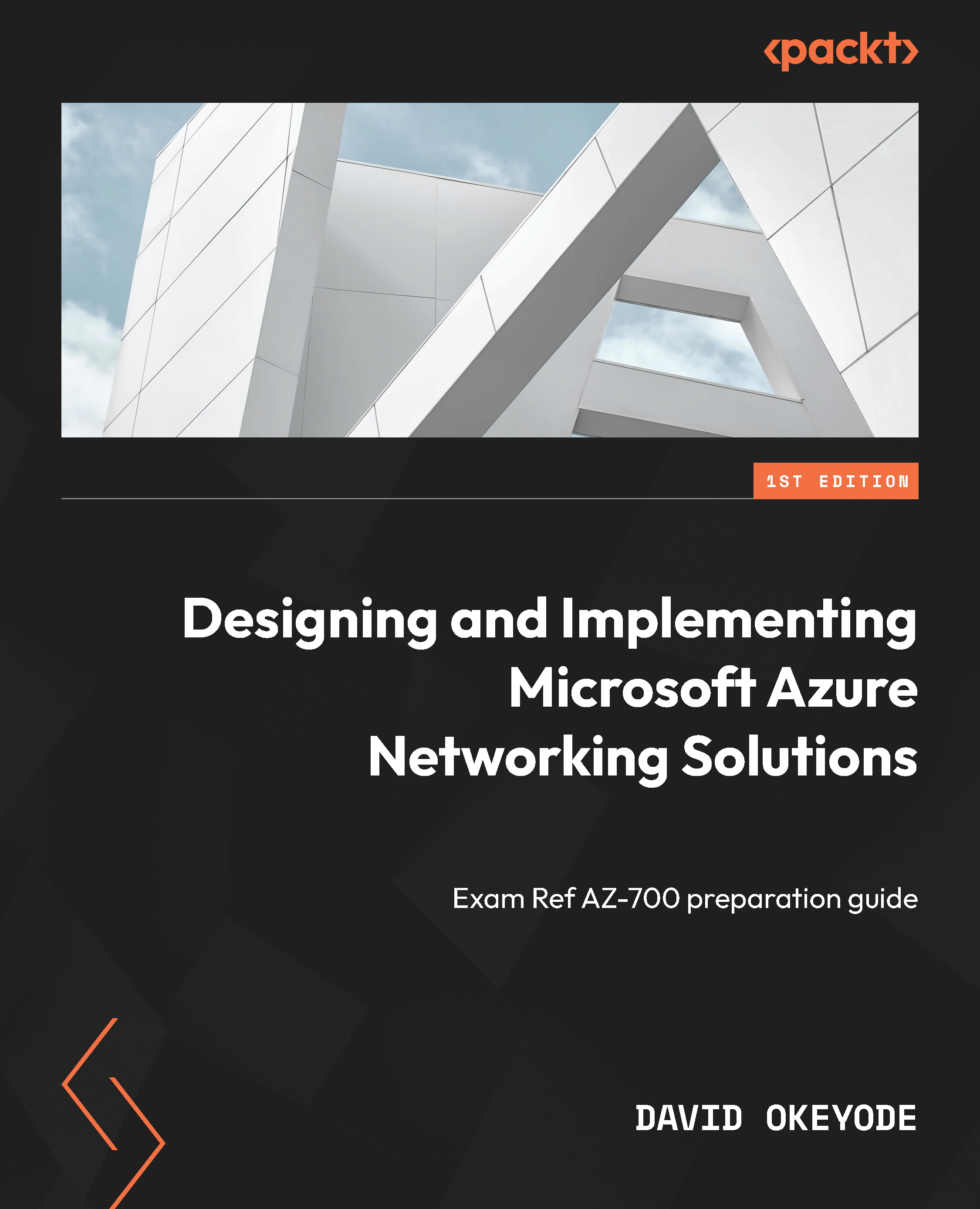Understanding the routing and SD-WAN configuration in a virtual hub
A virtual hub is a place where different networks can connect and communicate with each other. A router that lives in the routing infrastructure units that we discussed earlier is responsible for managing the routing between these networks, using BGP.
Each virtual hub has two default route tables, called Default and None and we can also create additional route tables. By default, all connections to the virtual hub are associated with the Default route table, but we can change this to a custom route table. We can also add static routes to both default and custom route tables, which take precedence over routes that are learned automatically.
When we connect a network (virtual network, ExpressRoute, S2S VPN, or user VPN) to a virtual hub, we can choose which route table to use for that connection (association – marked 1 in Figure 7.14), and we can also propagate learned routes (marked 2 in Figure 7.14).
...