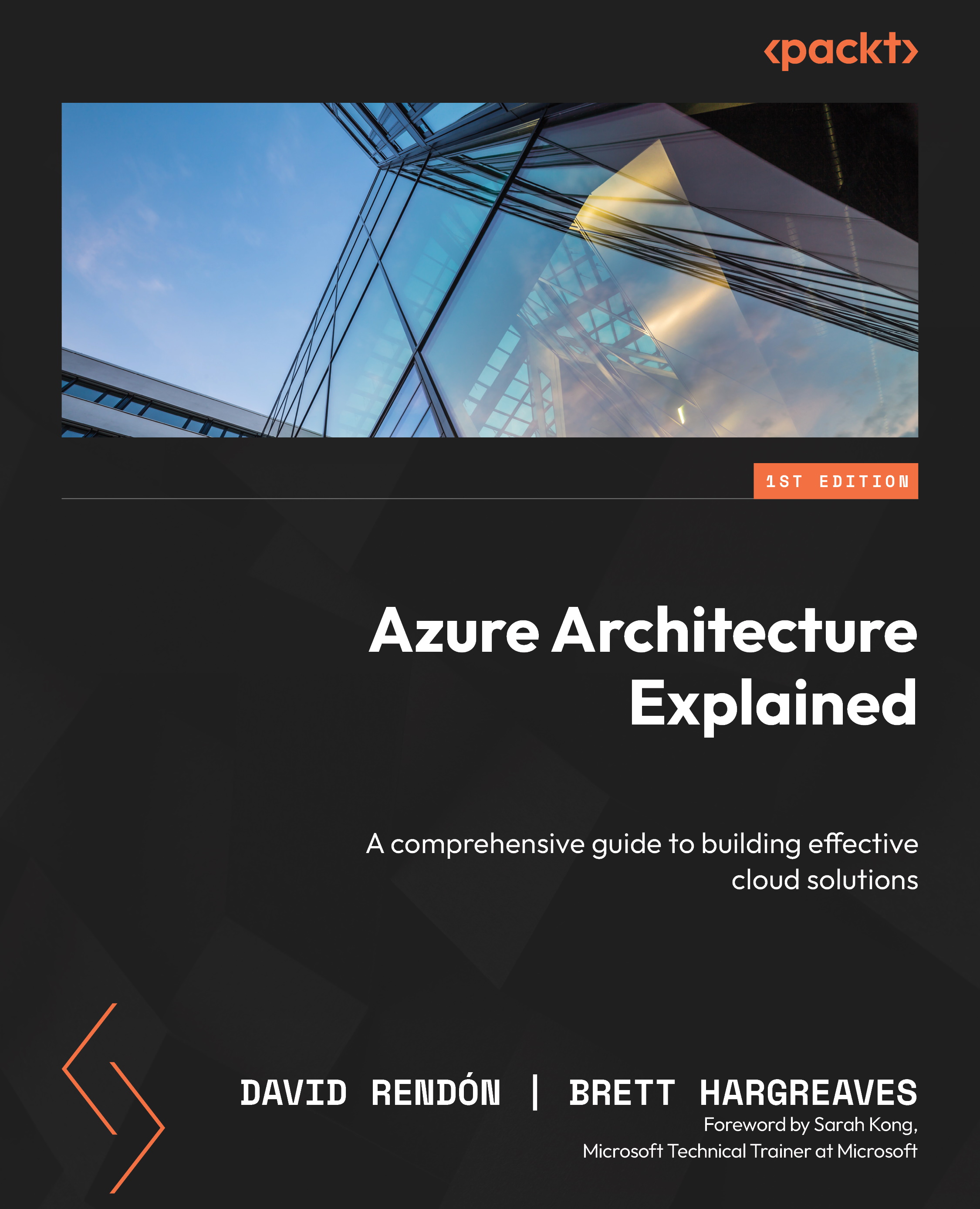CI in Azure DevOps using the Classic Editor
In the previous chapter, we configured Azure Repos as the source control for the project in Azure DevOps and also configured a few build pipelines. However, each build pipeline has to be run manually.
In this example, we have four build pipelines, one for each resource: the automation account, SQL database, storage account, and virtual network. Each pipeline has its own build definition, including the Agent job and an artifact, as shown here:

Figure 13.1 – Example Azure pipeline – build pipeline
Note that in the top menu, there are multiple options such as Tasks, Variables, Triggers, Options, and History. The Triggers section includes the controls to enable CI, as shown here:

Figure 13.2 – Azure pipeline – Triggers section
Triggers can be configured in several ways, including the following:
- CI trigger: Triggered automatically when a code change...