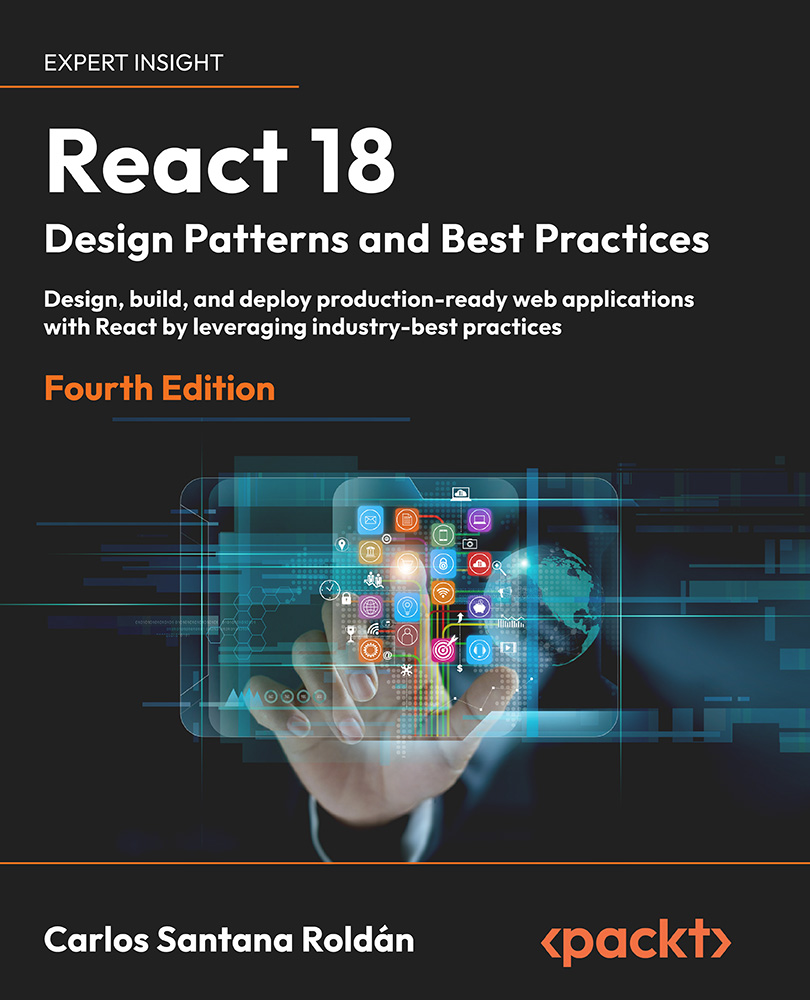Understanding and implementing inline styles
The official React documentation suggests developers use inline styles to style their React components. This seems odd because we all learned in past years that separating the concerns is important and we should not mix markup and CSS.
React tries to change the concept of separation of concerns by moving it from the separation of technologies to the separation of components. Separating markup, styling, and logic into different files when they are tightly coupled and where one cannot work without the other is just an illusion. Even if it helps keep the project structure cleaner, it does not give any real benefit.
In React, we compose components to create applications where components are a fundamental unit of our structure. We should be able to move components across the application, and they should provide the same result regarding both logic and UI, no matter where they get rendered.
This is one of the reasons why collocating...