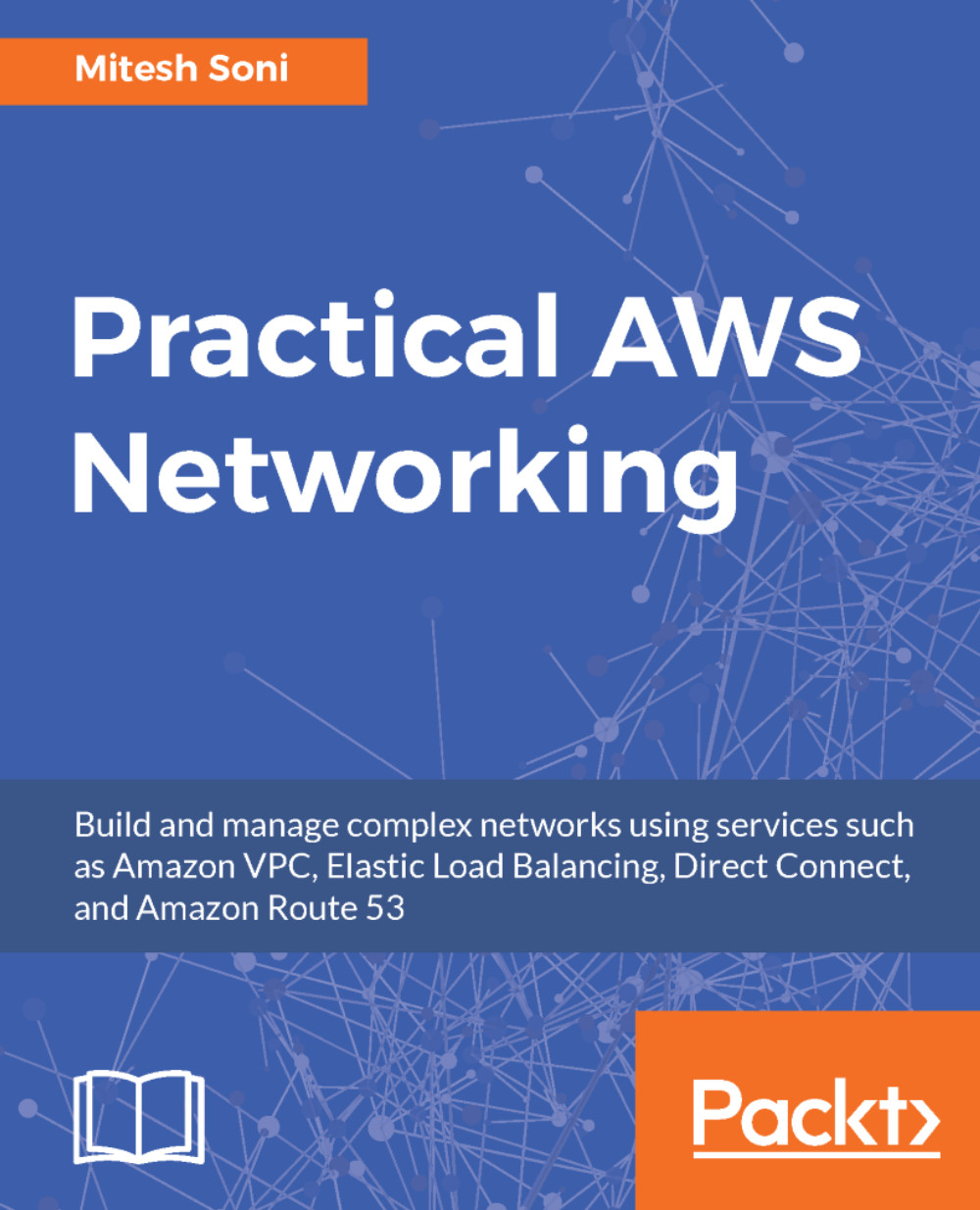Let's try to create instances in the VPC that we created earlier in this chapter. We will try to launch the Elastic Beanstalk environment in the packt VPC and verify the instances it creates in the background in VPC. Elastic Beanstalk is a Platform as a Service offering from AWS.
- Go to Services | Compute | Elastic Beanstalk.
- Click on Create New Application.
- Supply an Application Name and click on Create.
We can create multiple environments for application deployment in Elastic Beanstalk.
- Click on Create one now:

- Select Web server environment as we are going to deploy a Spring-based web application in Elastic Beanstalk.
- Click on Select:

- Supply the Environment name, Domain name, and so on:
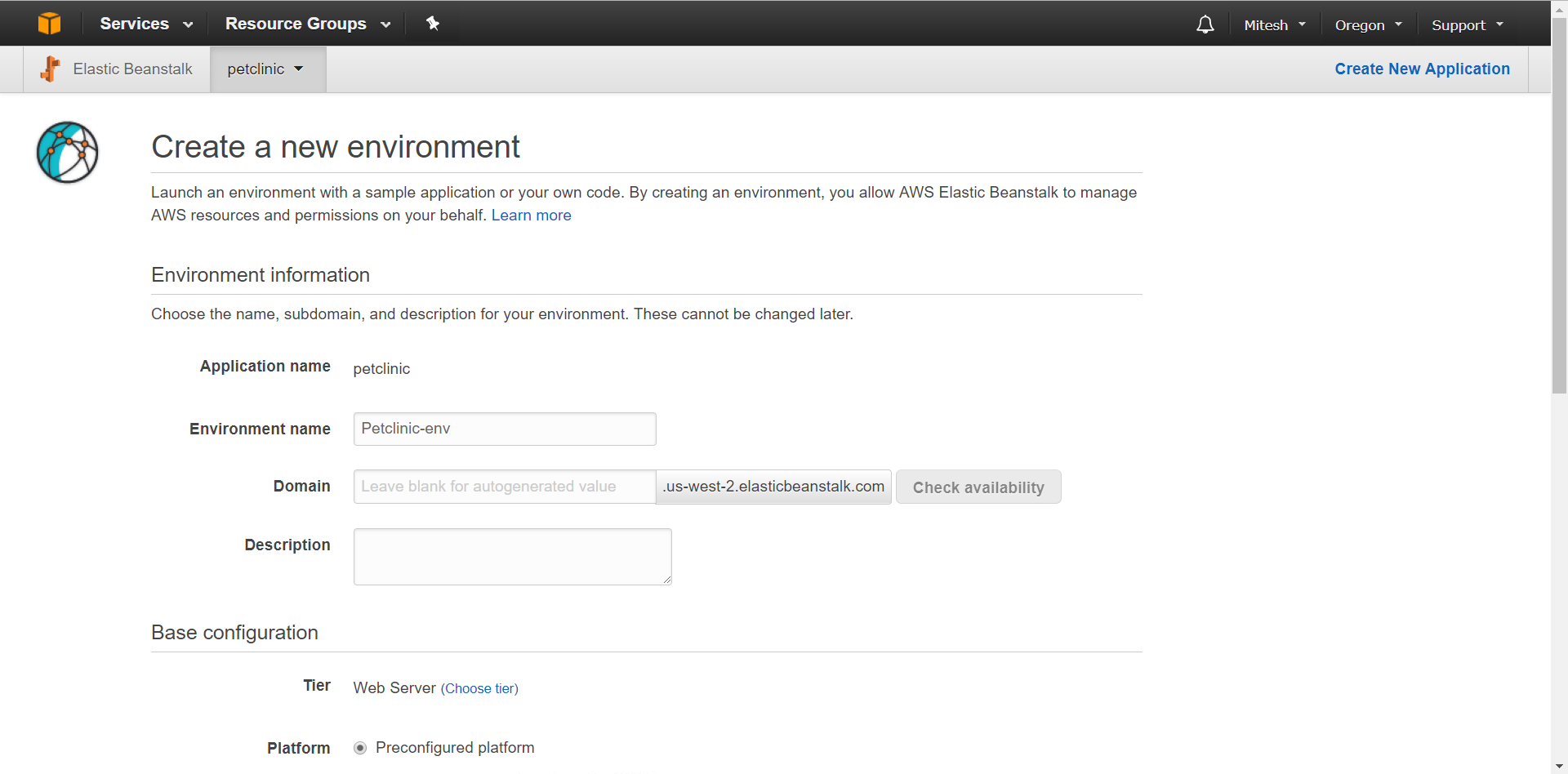
- In the Base configuration sections, select Tomcat in the Platform field.
- Click on Upload your code.
- Click on the Upload button:

- Click...