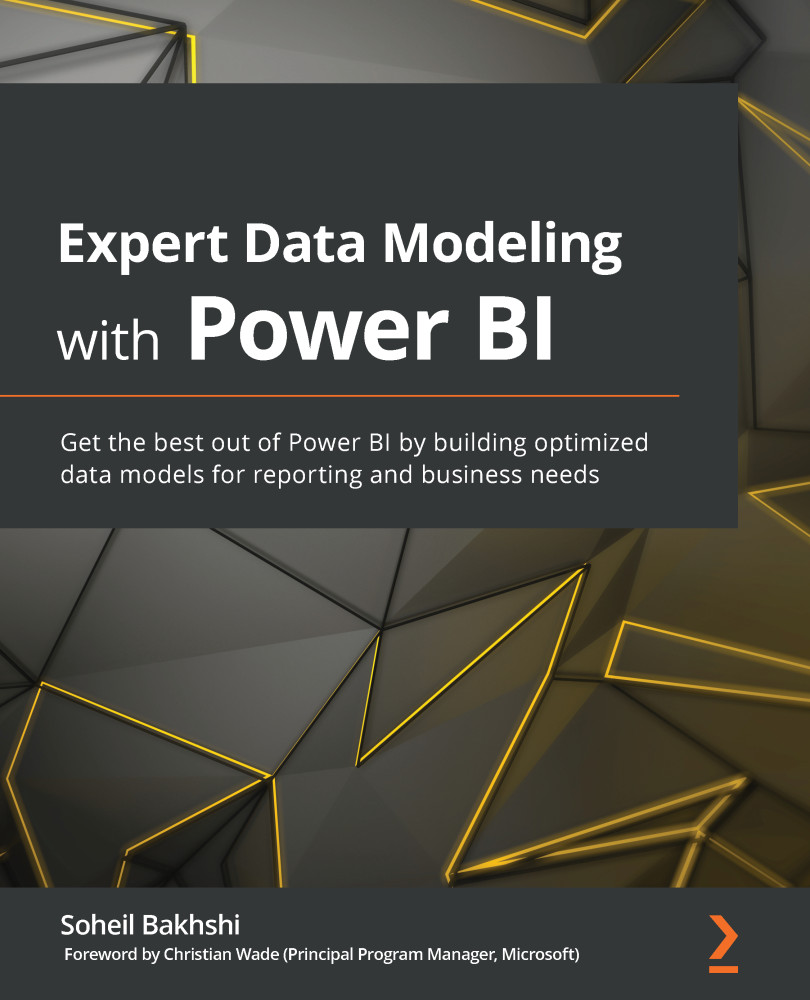Summary
In this chapter, we learned some common best practices for working with Star Schema and data modeling. We learned how to implement many-to-many relationships. We also learned how and when to use bidirectional relationships. Then we looked at disabled relationships and how we can programmatically enable them. We also learned about the config tables and how they can help us with our data visualization. We then discussed why and when we should avoid using calculated columns. Next, we looked at some techniques to organize the data model. Last but not least, we learned how we could reduce the model size by disabling the Auto date/time feature in Power BI Desktop.
In the next chapter, Advanced Modeling Techniques, we will discuss some exciting data modeling techniques that can boost our Power BI model performance while creating complex models. See you there.