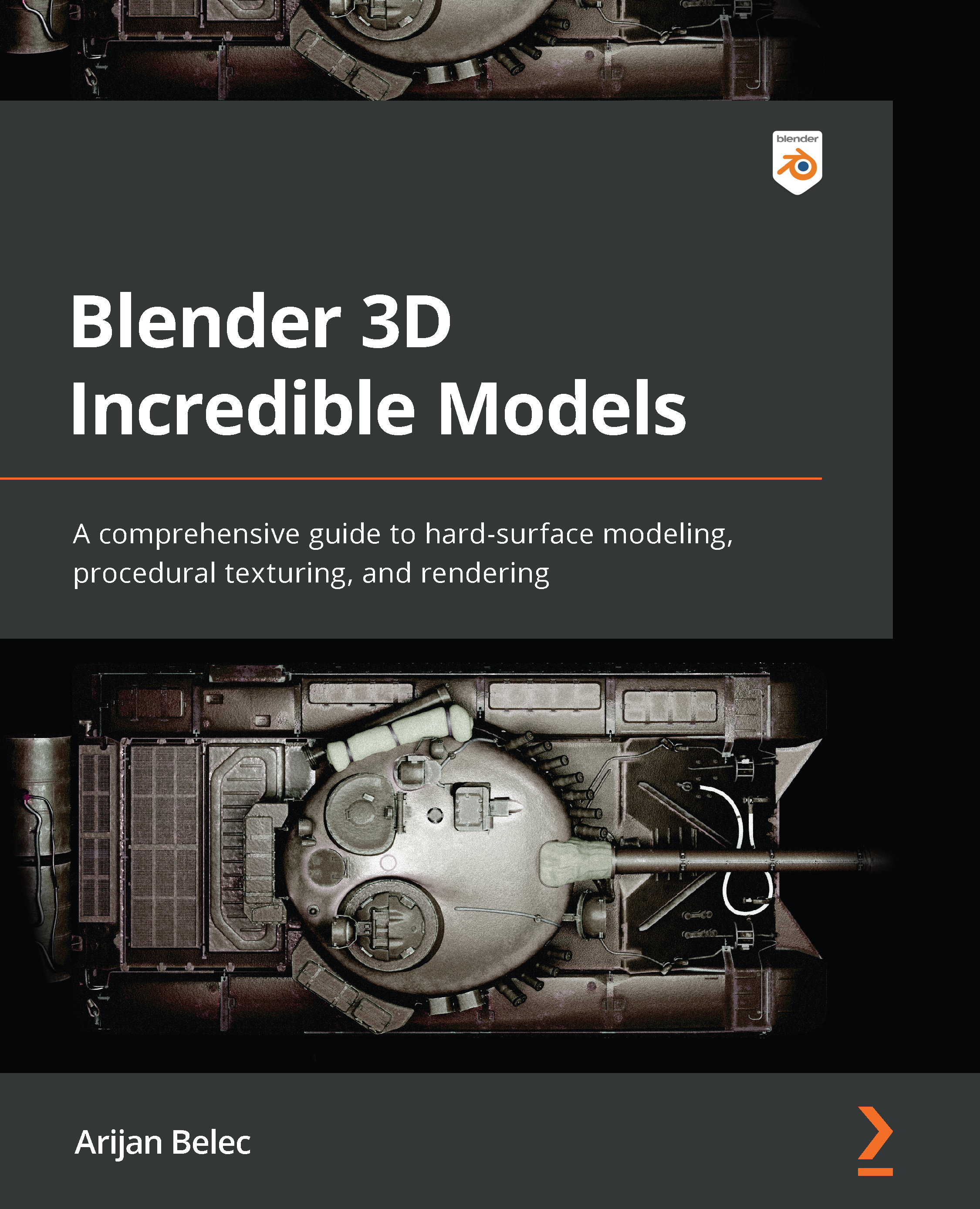Modeling the side armor
We are now going to create the side armor and the fuel tanks. Here, we will focus on mudguards, side armor (also called the skirt), and some rear details.
Figure 8.13 – A hull overview
In the next few steps, we will turn our basic shapes into more detailed objects:
- Bevel the edges on the mudguard and solidify the surface with a Solidify modifier.
Figure 8.14 – The mudguard
When applying smooth shading to an object, we can manually mark which edges we want to shade sharply. We can then use a modifier to tell Blender how to shade the object.
- Select the sharp edges and press Ctrl + E. In the menu, select Mark Sharp.
Figure 8.15 – Sharp edges
- Add an EdgeSplit modifier. In the modifier, uncheck Edge Angle and check Sharp Edges.
Figure 8.16 – EdgeSplit
- Add some more details to the mudguard, such...