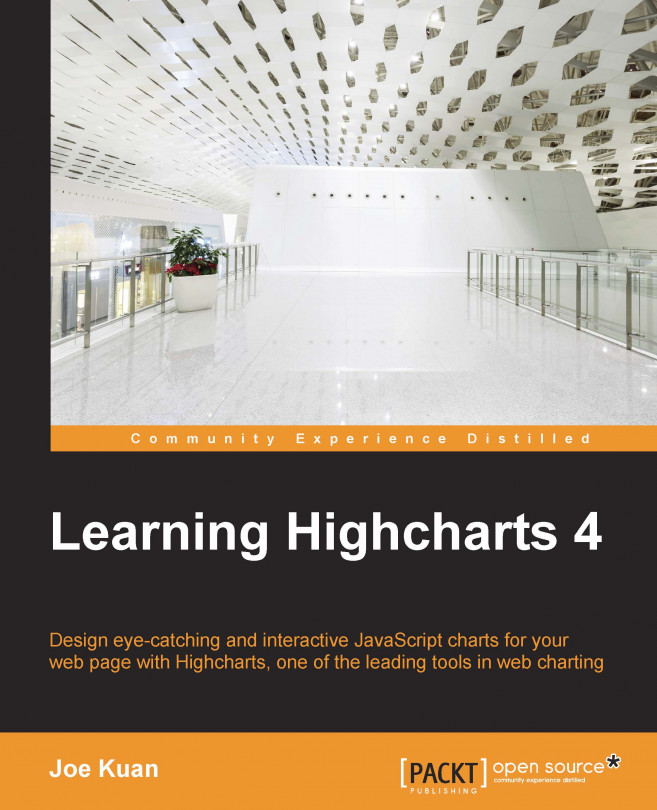Highcharts export server – export.highcharts.com
In the last chapter, we looked into running Highcharts on the server side. However, some users may not want to set up their own server operations. This is where export.highcharts.com comes in. Originally, it was only set up for the exporting module so that users running Highcharts on the Internet could export their charts freely. Later, the URL was expanded to support online services. This let users enter their own Highcharts configuration and download the resulting chart images.
The following is part of the export.highcharts.com web page:

As we can see, the user input indeed corresponds to the parameters of the server-side script, highcharts_convert.js, which we covered in a previous chapter. Both the web interface and server process are implemented in Java, which deliver the user's options to the PhantomJS/highcharts_convert.js process and exports it into SVG. Once the Java server receives the SVG result, it launches Batik to format into...