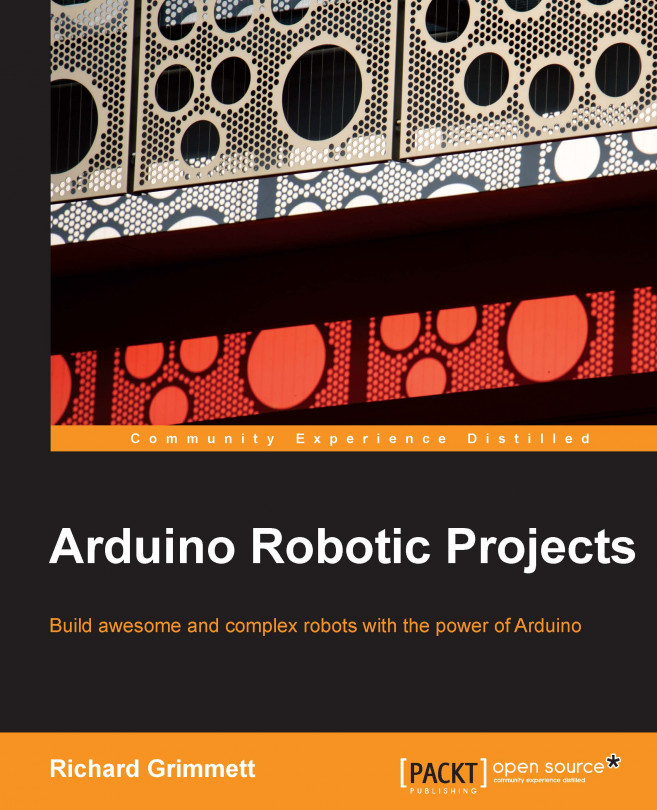Index
A
- accelerometer
- connecting, to Arduino / Connecting an accelerometer/gyro to Arduino
- accessing, from Arduino IDE / Accessing the accelerometer from the Arduino IDE
- Adafruit
- URL / Adafruit FLORA
- URL, for downloading / Running the IDE for the Adafruit FLORA
- reference link / Wearable Arduino projects
- Adafruit's sensor library
- reference link / Wearable Arduino projects
- Adafruit boards
- selecting / Selecting the Adafruit boards
- Adafruit drivers
- installing / Installing the Adafruit drivers
- Adafruit FLORA
- about / Adafruit FLORA
- selecting / Choosing the Adafruit FLORA
- Arduino IDE, running for / Running the IDE for the Adafruit FLORA
- Adafruit Gemma
- about / Adafruit Gemma
- selecting / Choosing the Adafruit Gemma
- Adafruit library, motor shield
- URL / Controlling the servo motor shield with a program
- Adafruit Trinket
- about / Adafruit Trinket
- selecting / Choosing the Adafruit Trinket
- altimeter sensor
- connecting, to Arduino / Connecting an altimeter/pressure sensor to Arduino
- accessing, from Arduino IDE / Accessing the altimeter/pressure sensor from the Arduino IDE
- Amazon
- URL / Connecting a display using the SPI interface, Connecting a GPS shield to Arduino
- Arduino
- selecting / Selecting the right Arduino board
- history / A brief history of Arduino
- versions / Introducing the different versions of Arduino
- other options / Other options with Arduino
- powering up / Powering up Arduino
- starting / Unveiling your Arduino
- URL, for downloading software for computer / Connecting to Arduino
- connecting to / Connecting to Arduino
- GPIO capability / The GPIO capability of Arduino, The first external hardware connection
- connecting, to DC motor / Connecting a DC motor directly to Arduino
- and H-bridge, used for connecting DC motor / Connecting a DC motor using an H-bridge and Arduino
- URL / Controlling the DC motor using a shield
- servo motor, connecting to / Connecting a servo motor directly to Arduino
- servo motor shield, connecting to / Connecting a servo motor shield to Arduino
- sonar sensor, connecting to / Connecting a sonar sensor to Arduino
- IR sensor, connecting to / Connecting an IR sensor to Arduino
- digital compass, connecting to / Connecting a digital compass to Arduino
- accelerometer, connecting to / Connecting an accelerometer/gyro to Arduino
- gyro, connecting to / Connecting an accelerometer/gyro to Arduino
- pressure sensor, connecting to / Connecting an altimeter/pressure sensor to Arduino
- altimeter sensor, connecting to / Connecting an altimeter/pressure sensor to Arduino
- simple RF interface, connecting to / Connecting a simple RF interface to Arduino
- XBee interface, connecting to / Connecting an XBee interface to Arduino
- Bluetooth shield, connecting to / Connecting a Bluetooth shield to Arduino
- Wi-Fi shield, connecting to / Connecting a Wi-Fi shield to Arduino
- GSM/GPRS shield, connecting to / Connecting a GSM/GPRS shield to Arduino
- GPS device, connecting to / Connecting a GPS device directly to Arduino
- GPS shield, connecting to / Connecting a GPS shield to Arduino
- brushless DC Motors, controlling with / Controlling brushless DC motors with Arduino
- LAN shield, connecting to / Connecting a LAN shield to Arduino
- adding, to Hexbug / Small robots and Arduino
- Arduino, versions
- Arduino Uno R3 / Arduino Uno R3
- Arduino Mega 2560 R3 / Arduino Mega 2560 R3
- Arduino Due / Arduino Due
- Arduino Mini / Arduino Micro
- Adafruit FLORA / Adafruit FLORA
- Adafruit Gemma / Adafruit Gemma
- Adafruit Trinket / Adafruit Trinket
- Arduino-based projects
- small robots, building / Small robots and Arduino
- wearable Arduino projects, building / Wearable Arduino projects
- Arduino-operated plane
- building / Building an Arduino-operated plane
- Arduino-powered underwater ROV
- building / Building an Arduino-powered underwater ROV, Building an ROV
- Arduino code
- for controlling DC motor speed / Using Arduino code to control the speed of the DC motor
- for controlling DC motor direction / Using Arduino code to control the direction of the DC motor
- for DC motor shield / The Arduino code for the DC motor shield
- Arduino Due
- about / Arduino Due
- selecting / Choosing the Arduino Due
- Arduino FLORA pin
- 3.3 V / The GPIO capability of Arduino
- Digital IO pins D10, D9, D6, D12 / The GPIO capability of Arduino
- GND / The GPIO capability of Arduino
- VBATT / The GPIO capability of Arduino
- Digital TX->1 / The GPIO capability of Arduino
- Digital RX->0 / The GPIO capability of Arduino
- SDA/SDL / The GPIO capability of Arduino
- Arduino GPS Shield Drivers
- URL / Accessing the GPS shield from the Arduino IDE
- Arduino IDE
- Windows machine, used for developing / Using a Windows machine to develop with Arduino
- running, for Uno / Running the IDE for Uno
- running, for Mega / Running the IDE for Mega
- running, for Adafruit FLORA / Running the IDE for the Adafruit FLORA
- Mac machine, used for developing / Using a Mac to develop using Arduino
- File tab / Creating, editing, and saving files on Arduino
- files, saving / Creating, editing, and saving files on Arduino
- files, creating / Creating, editing, and saving files on Arduino
- files, editing / Creating, editing, and saving files on Arduino
- Edit tab / Creating, editing, and saving files on Arduino
- Sketch tab / Creating, editing, and saving files on Arduino
- Tools tab / Creating, editing, and saving files on Arduino
- Help tab / Creating, editing, and saving files on Arduino
- C programming / Basic C programming on Arduino
- programming constructs / Basic programming constructs on Arduino
- and LED code / The Arduino IDE and LED code
- serial display, enabling in / Enabling the serial display in the IDE
- SPI Display, enabling in / Enabling the SPI display in the IDE
- LCD display, enabling in / Enabling the LCD display in the IDE
- URL, for libraries / Enabling the LCD display in the IDE
- sonar sensor, accessing from / Accessing the sonar sensor from the Arduino IDE
- IR sensor, accessing from / Accessing the IR sensor from the Arduino IDE
- digital compass, accessing from / Accessing the compass from the Arduino IDE
- accelerometer, accessing from / Accessing the accelerometer from the Arduino IDE
- altimeter sensor, accessing from / Accessing the altimeter/pressure sensor from the Arduino IDE
- pressure sensor, accessing from / Accessing the altimeter/pressure sensor from the Arduino IDE
- simple RF interface, enabling in / Enabling a simple RF interface in the Arduino IDE
- XBee interface, enabling in / Enabling an XBee interface in the Arduino IDE
- Wi-Fi shield, enabling in / Enabling the Wi-Fi shield in the Arduino IDE
- GPS device, accessing from / Accessing the GPS device from the Arduino IDE
- GPS shield, accessing from / Accessing the GPS shield from the Arduino IDE
- Arduino IDE, running for Adafruit FLORA
- Adafruit drivers, installing / Installing the Adafruit drivers
- Adafruit boards, selecting / Selecting the Adafruit boards
- COM port, selecting / Selecting the COM port
- LED flash, coding on FLORA / Coding an LED flash on the FLORA
- Arduino IDE, running for Uno
- IDE, setting to board / Setting the IDE to your board
- COM port, selecting / Selecting the proper COM port
- file, opening / Opening and uploading a file to Arduino
- file, uploading to Arduino / Opening and uploading a file to Arduino
- Arduino Mega
- selecting / Choosing the Arduino Mega
- counterfeit, spotting / Spotting a counterfeit or clone
- clone, spotting / Spotting a counterfeit or clone
- Arduino IDE, running for / Running the IDE for Mega
- Arduino Mega 2560 R3
- about / Arduino Mega 2560 R3
- Arduino Mega pin
- Communication TX3/RX3/TX2/RX2/TX1/RX1 / The GPIO capability of Arduino
- SDA/SDL / The GPIO capability of Arduino
- Digital IO pins 44-46 / The GPIO capability of Arduino
- Digital 50-53 / The GPIO capability of Arduino
- Analog In 6-15 / The GPIO capability of Arduino
- Arduino Mini
- about / Arduino Micro
- selecting / Choosing the Arduino Micro
- Arduino Pin
- AREF / The GPIO capability of Arduino
- GND / The GPIO capability of Arduino
- Digital ((PWM~) 13/2 / The GPIO capability of Arduino
- Digital TX->1 / The GPIO capability of Arduino
- Digital RX->0 / The GPIO capability of Arduino
- Analog IN A5/A0 / The GPIO capability of Arduino
- Power Vin / The GPIO capability of Arduino
- Power GND / The GPIO capability of Arduino
- Power 5 V / The GPIO capability of Arduino
- Power 3.3 V / The GPIO capability of Arduino
- RESET / The GPIO capability of Arduino
- IOREF / The GPIO capability of Arduino
- Arduino Uno R3
- about / Arduino Uno R3
- selecting / Choosing the Arduino Uno R3
- automated sailing platform
- building / Building an automated sailing platform
B
- Battery shield / Building an Arduino-operated plane
- Bluetooth protocol
- URL / Connecting a Bluetooth shield to Arduino
- Bluetooth shield
- connecting, to Arduino / Connecting a Bluetooth shield to Arduino
- brushless DC Motors
- controlling, with Arduino / Controlling brushless DC motors with Arduino
- brushless DC Motors, controlling with Arduino
- about / Controlling brushless DC motors with Arduino
- LAN shield, connecting to Arduino / Connecting a LAN shield to Arduino
- camera, accessing for project / Accessing a camera for your project
C
- circuit on paper printing, Arduino
- URL / Other options with Arduino
- clone spotting, Arduino Mega / Spotting a counterfeit or clone
- counterfeit spotting, Arduino Mega
- URL / Spotting a counterfeit or clone
- C programming, on Arduino IDE
- basic sketch, creating / Basic C programming on Arduino
D
- DC motor
- basics / The basics of DC motor
- connecting, to Arduino / Connecting a DC motor directly to Arduino
- speed, controlling with Arduino code / Using Arduino code to control the speed of the DC motor
- connecting, H-bridge and Arduino used / Connecting a DC motor using an H-bridge and Arduino
- direction, controlling with Arduino code / Using Arduino code to control the direction of the DC motor
- controlling, shield used / Controlling the DC motor using a shield
- DC motor shield
- Arduino code / The Arduino code for the DC motor shield
- delay(1000); function / Basic C programming on Arduino
- digital compass
- connecting, to Arduino / Connecting a digital compass to Arduino
- accessing, from Arduino IDE / Accessing the compass from the Arduino IDE
- URL / Accessing the compass from the Arduino IDE
- display
- connecting, SPI interface used / Connecting a display using the SPI interface
E
- ESCs
- about / Controlling brushless DC motors with Arduino
- external hardware connection / The first external hardware connection
F
- files
- saving, on Arduino IDE / Creating, editing, and saving files on Arduino
- editing, on Arduino IDE / Creating, editing, and saving files on Arduino
- creating, on Arduino IDE / Creating, editing, and saving files on Arduino
- File tab, Arduino IDE
- New option / Creating, editing, and saving files on Arduino
- Open option / Creating, editing, and saving files on Arduino
- Sketchbook option / Creating, editing, and saving files on Arduino
- Examples option / Creating, editing, and saving files on Arduino
- Close option / Creating, editing, and saving files on Arduino
- Save and Save As... option / Creating, editing, and saving files on Arduino
- Upload option / Creating, editing, and saving files on Arduino
- Upload Using Programmer option / Creating, editing, and saving files on Arduino
- Page Setup and Print option / Creating, editing, and saving files on Arduino
- Preferences option / Creating, editing, and saving files on Arduino
- FLORA
- about / Wearable Arduino projects
- FLORA IDE
- installing / Installing the FLORA IDE
- URL, for downloading / Installing the FLORA IDE
- for statement / The for statement
G
- GPIO capability, Arduino
- about / The GPIO capability of Arduino, The first external hardware connection
- GPS
- about / GPS tutorial
- GPS device
- about / GPS tutorial
- working / GPS tutorial
- connecting, to Arduino directly / Connecting a GPS device directly to Arduino
- accessing, from Arduino IDE / Accessing the GPS device from the Arduino IDE
- GPS shield
- connecting, to Arduino / Connecting a GPS shield to Arduino
- accessing, from Arduino IDE / Accessing the GPS shield from the Arduino IDE
- GSM/GPRS shield
- connecting, to Arduino / Connecting a GSM/GPRS shield to Arduino
- gyro
- connecting, to Arduino / Connecting an accelerometer/gyro to Arduino
H
- H-bridge
- and Arduino, used for connecting DC motor / Connecting a DC motor using an H-bridge and Arduino
- Hexbug Spider
- about / Small robots and Arduino
- URL / Small robots and Arduino
- history, Arduino / A brief history of Arduino
- HMC5883L 3-Axis Digital Compass chip / Connecting a digital compass to Arduino
I
- I2C interface
- about / Connecting a digital compass to Arduino
- if statement / The if statement
- infrared (IR) / Infrared sensors
- Input/Ouput (IO) pins / A brief history of Arduino
- installation, Adafruit drivers / Installing the Adafruit drivers
- installation, FLORA IDE / Installing the FLORA IDE
- Integrated development environment (IDE) / A brief history of Arduino
- IR sensor
- connecting, to Arduino / Connecting an IR sensor to Arduino
- accessing, from Arduino IDE / Accessing the IR sensor from the Arduino IDE
L
- LAN shield
- connecting, to Arduino / Connecting a LAN shield to Arduino
- LCD display
- enabling, in Arduino IDE / Enabling the LCD display in the IDE
- LCD shield
- overview / An LCD shield
- LED
- about / The first external hardware connection
- LED code
- and Arduino IDE / The Arduino IDE and LED code
- LED flash
- coding, on Adafruit FLORA / Coding an LED flash on the FLORA
- loop() function / The Arduino code for the DC motor shield, Small robots and Arduino
- loop() function, servo motor / Controlling the servos with a program
- LSM303
- reference link / Wearable Arduino projects
- Lynxmotion parts set
- about / Controlling the servo motor shield with a program
M
- Mac machine
- used, for developing Arduino IDE / Using a Mac to develop using Arduino
- MPU-6050 chip
- about / Connecting an accelerometer/gyro to Arduino
N
- NeoPixel ring
- reference link / Wearable Arduino projects
- working, with FLORA / Wearable Arduino projects
P
- Parallax
- URL / Connecting a GPS device directly to Arduino
- pressure sensor
- connecting, to Arduino / Connecting an altimeter/pressure sensor to Arduino
- accessing, from Arduino IDE / Accessing the altimeter/pressure sensor from the Arduino IDE
- program
- for controlling servo motor / Controlling the servos with a program
- for controlling servo motor shield / Controlling the servo motor shield with a program
- programming constructs, on Arduino IDE
- if statement / The if statement
- for statement / The for statement
- pulse-width modulated (PWM) signal
- about / The basics of a servo motor
- PuTTY
- URL, for downloading / Connecting an XBee interface to Arduino
- pwmValue variable / Controlling the servo motor shield with a program
Q
- quad copter platform
- building / Building a quadcopter platform
R
- RC airplanes
- reference link / Building an Arduino-operated plane
- RC LiPo battery
- using / Controlling the servo motor shield with a program
- RF24 library
- URL / Enabling a simple RF interface in the Arduino IDE
- RFduino
- URL, for guide / Building an Arduino-operated plane
- URL, for library / Building an Arduino-operated plane
S
- SainSmart / Connecting a display using the SPI interface
- URL / Enabling the SPI display in the IDE
- about / Connecting a digital compass to Arduino
- URL, for devices / Accessing the altimeter/pressure sensor from the Arduino IDE
- scanning sensor platform
- creating / Creating a scanning sensor platform
- SCL data line
- about / Connecting a digital compass to Arduino
- SeeedStudio
- about / A simple serial display
- URL, for library / Enabling the serial display in the IDE
- sensors
- overview / An overview of the sensors
- sonar sensor / Sonar sensors
- infrared sensor / Infrared sensors
- URL, for library / Accessing the sonar sensor from the Arduino IDE
- serial display
- overview / A simple serial display
- enabling, in Arduino IDE / Enabling the serial display in the IDE
- Servo Control shield / Building an Arduino-operated plane
- Servo data type / Controlling the servos with a program
- servo motor
- basics / The basics of a servo motor
- controlling / The basics of a servo motor
- connecting, to Arduino / Connecting a servo motor directly to Arduino
- controlling, with program / Controlling the servos with a program
- servo motor shield
- connecting, to Arduino / Connecting a servo motor shield to Arduino
- controlling, with program / Controlling the servo motor shield with a program
- servo variable / Controlling the servo motor shield with a program
- setup() function / The Arduino code for the DC motor shield, Controlling the servo motor shield with a program, Small robots and Arduino
- setup() function, servo motor / Controlling the servos with a program
- shield
- used, for controlling DC motor / Controlling the DC motor using a shield
- shields / A brief history of Arduino
- simple RF interface
- connecting, to Arduino / Connecting a simple RF interface to Arduino
- enabling, in Arduino IDE / Enabling a simple RF interface in the Arduino IDE
- Sketch tab
- Verify / Compile option / Creating, editing, and saving files on Arduino
- Show Sketch Folder option / Creating, editing, and saving files on Arduino
- Add File option / Creating, editing, and saving files on Arduino
- Import Library option / Creating, editing, and saving files on Arduino
- Sketch tab, Arduino IDE
- Verify / Compile options / Creating, editing, and saving files on Arduino
- Show Sketch Folder option / Creating, editing, and saving files on Arduino
- Add File option / Creating, editing, and saving files on Arduino
- Import Library option / Creating, editing, and saving files on Arduino
- sonar sensor
- about / Sonar sensors
- connecting, to Arduino / Connecting a sonar sensor to Arduino
- accessing, from Arduino IDE / Accessing the sonar sensor from the Arduino IDE
- Sparkfun
- URL / Connecting an accelerometer/gyro to Arduino
- URL, for products / Accessing the accelerometer from the Arduino IDE
- Sparkfun SEN-11028
- about / Connecting an accelerometer/gyro to Arduino
- SPI Display
- enabling, in Arduino IDE / Enabling the SPI display in the IDE
- SPI interface
- used, for connecting display / Connecting a display using the SPI interface
T
- TinyDuino
- URL / Small robots and Arduino
- TinyDuino mounting kit
- URL / Small robots and Arduino
- TinyGPS library
- URL / Accessing the GPS device from the Arduino IDE
- Tools tab, Arduino IDE
- Auto Format option / Creating, editing, and saving files on Arduino
- Archive Sketch option / Creating, editing, and saving files on Arduino
- Fix Encoding & Reload option / Creating, editing, and saving files on Arduino
- Serial Monitor option / Creating, editing, and saving files on Arduino
- Programmer and Burn Bootloader option / Creating, editing, and saving files on Arduino
U
- Uno
- Arduino IDE, running for / Running the IDE for Uno
- USB development shield / Building an Arduino-operated plane
V
- versions, Arduino
- Arduino Mega 2560 R3 / Arduino Mega 2560 R3
- Arduino Due / Arduino Due
- Arduino Mini / Arduino Micro
- Adafruit FLORA / Adafruit FLORA
- Adafruit Gemma / Adafruit Gemma
- Adafruit Trinket / Adafruit Trinket
W
- wearable Arduino projects
- building / Wearable Arduino projects
- Wi-Fi
- URL, for tutorial / Connecting a Wi-Fi shield to Arduino
- Wi-Fi shield
- connecting, to Arduino / Connecting a Wi-Fi shield to Arduino
- enabling, in Arduino IDE / Enabling the Wi-Fi shield in the Arduino IDE
- Windows machine
- used, for developing Arduino IDE / Using a Windows machine to develop with Arduino
X
- XBee interface
- connecting, to Arduino / Connecting an XBee interface to Arduino
- enabling, in Arduino IDE / Enabling an XBee interface in the Arduino IDE