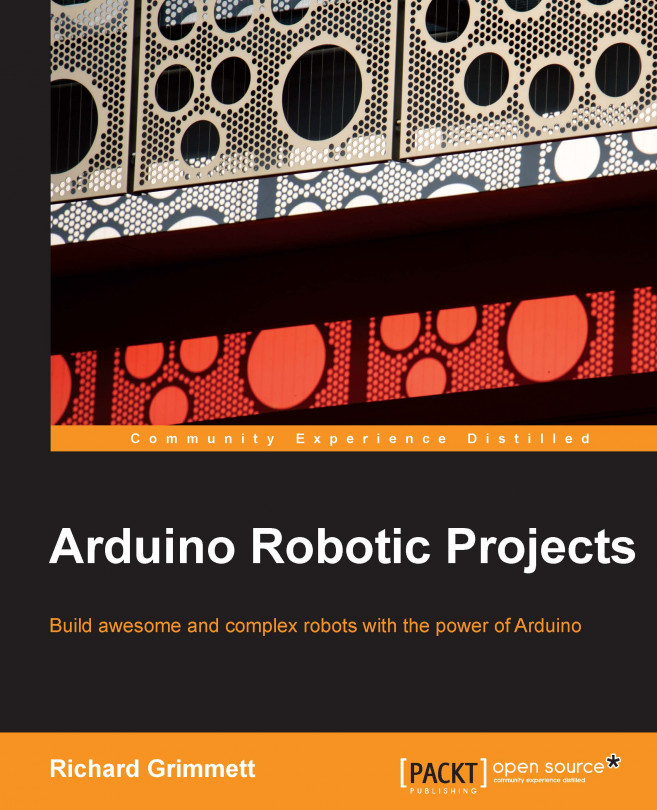Creating a scanning sensor platform
While knowing the distance in front of your robotic project is normally important, you might want to know other distances around the robot as well. One solution is to hook up multiple sensors, which is quite simple. However, there is another solution that may be a bit more cost effective. Instead of multiple sensors, you can place a single sensor on a servo and then use the concepts that you learned in Chapter 7, Controlling Servos with Arduino, to move the servo and allow the sensor to scan a set of different distances.
To create a scanning sensor of this type, take a sensor of your choice (in this case, I'll use the IR sensor) and mount it on a servo. I like to use a servo L bracket for this, which is mounted on the servo Pas follows:

You'll need to connect both the IR sensor (as described earlier in this chapter) as well as the servo to Arduino (as explained in Chapter 7, Controlling Servos with Arduino).
Now, you will need some Arduino code that will...