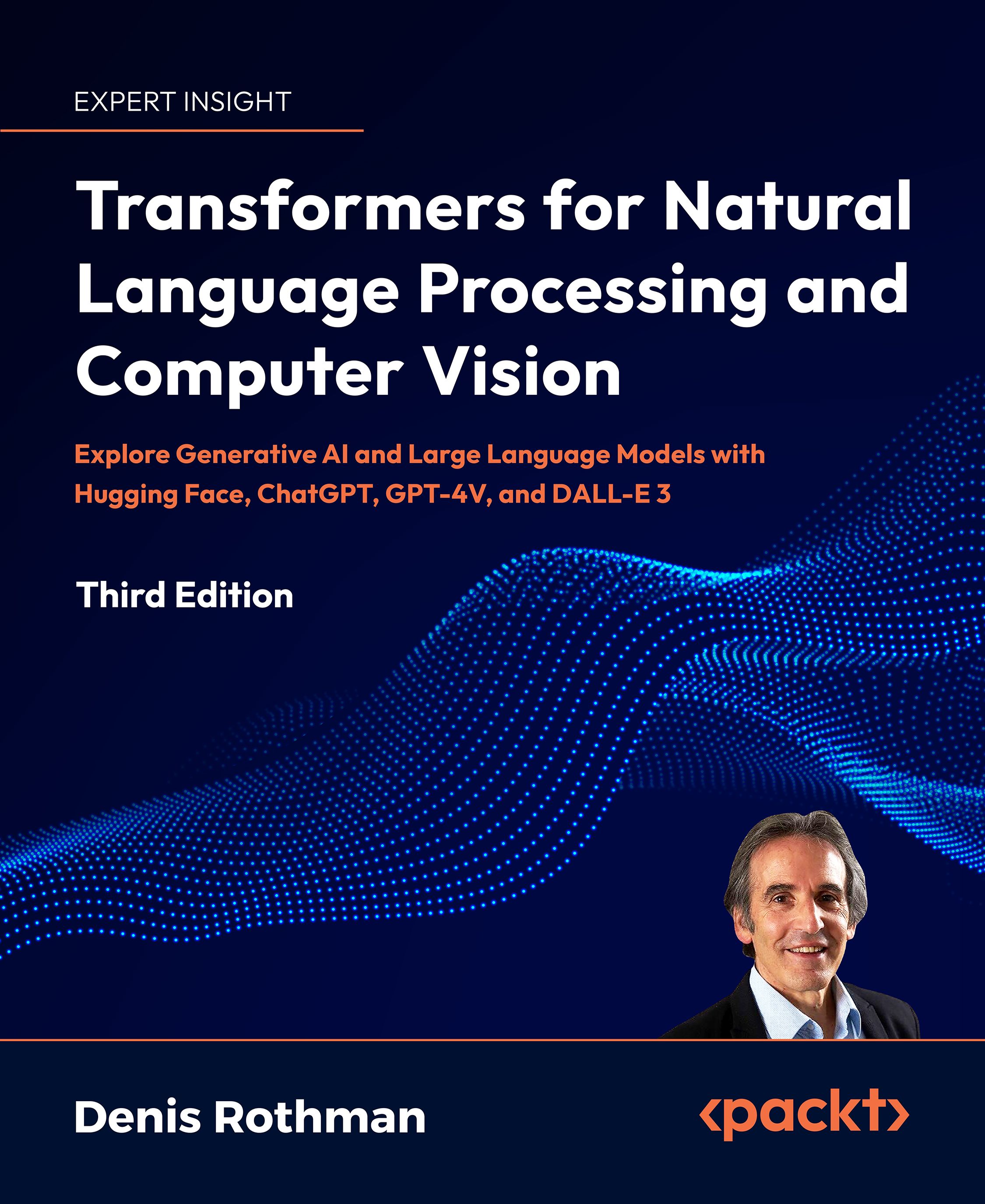Uploading the dataset
First, click on Upload Training File(s) as shown in Figure 18.2:

Figure 18.2: Uploading the training dataset
The interface may evolve, but you will need to upload data. You will need to read the documentation on the Hugging Face platform carefully to prepare your data. The interface evolves constantly to follow the cutting-edge AI market. Choose your method but remain focused on the task: loading data.
You will need to follow Hugging Face’s procedures for data formatting: https://huggingface.co/docs/autotrain/image_classification.
Make sure to read the upgrades regularly. Again, it is worthwhile!
In this case, we are loading CIFAR-10 images as shown in the Figure 18.3 excerpt:

Figure 18.3: Excerpt of CIFAR-10 transportation images
The CIFAR-10 images in this chapter are from Learning Multiple Layers of Features from Tiny Images, Alex Krizhevsky, 2009:https://www.cs.toronto.edu/~kriz/learning-features-2009-TR...