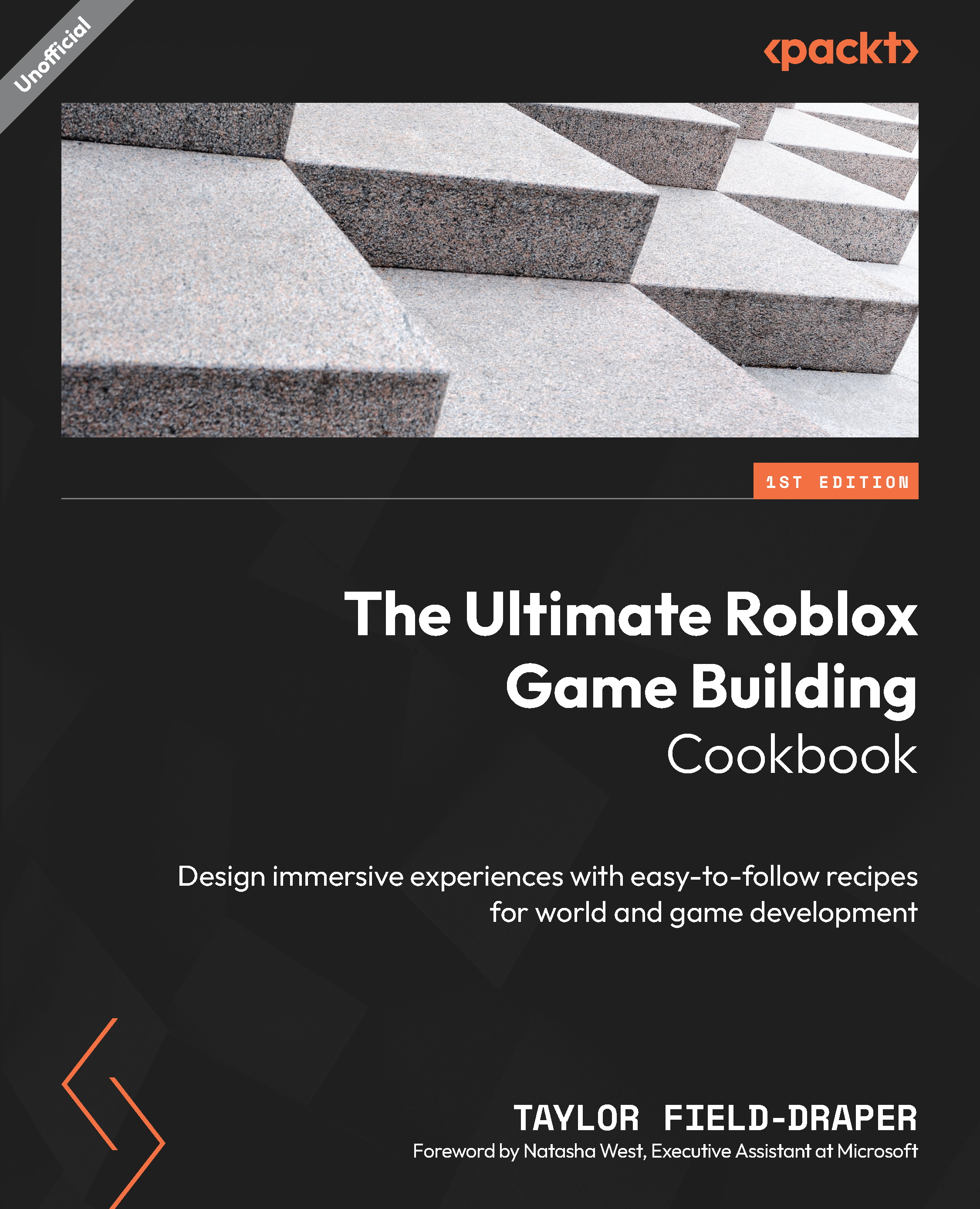Creating a stone water well
In this recipe, we will go over the process of creating a stone water well. We will create a circular shape out of stone bricks with a hollow center. We will then build a sloped, shingle roof over the top of the well with a shingle pattern created with randomly sized and offset parts. Next, we will cut out a part of the ground using the CSG tool, but we will do so in a way that does not break the hole’s collisions. To finish the well, we will create stone walls that lead to a pool of water at the bottom of the well.
How to do it…
We will begin by creating a circle of bricks. Then, we will copy and stack the bricks into layers until the well is three layers high. Next, we will create a frame for the roof to attach to and use wedges to get our roof’s slope. We will then cut a hole into the ground and put water at the bottom. To finish this recipe, we will shingle the roof in an organic manner.
Let’s look at how we can do this:
- Start by inserting a part and shaping it into a rectangular brick for the well. This example’s brick is scaled
3.5,1.5,0.5studs. - Duplicate the part and move the duplicated part forward around
8studs. - Select both parts and duplicate them.
- With both parts selected, rotate them
60degrees. Repeat this process until you have a circle of bricks. If you are having trouble with where your Rotate or Move tool arrow selectors are pointing, you can switch to Global and Local movements by using Ctrl + L:

Figure 1.29: Circle of bricks
If the brick edges are intersecting, you may need to reduce the length of your brick.
- Select all the parts, group them, and then rename the model
BrickLayer. - Select the model, then copy (Ctrl + C) and paste (Ctrl + V) on top of the first brick layer or duplicate the group and move it up manually.
- Next, rotate the top layer of bricks
30degrees. - Create two poles symmetrically on both sides of the well with either square or cylinder parts. The poles in this example are
0.5,9.5,1studs tall:

Figure 1.30: Tall pillars for the roof
- Place two same-sized wedges connecting the roof from one pole to the other.
- Place a part onto the sloped face of one of the wedges, then rescale it to fit the surface. Duplicate the part and place it on the other wedge.
- Next, rescale both of the parts that we placed in step 10 so that they overhang the wedge by around
4studs and overhang the bottom of the wedge by1stud. It should look like what’s shown in Figure 1.31:

Figure 1.31: Roof overhanging the well
- Delete both wedges.
- Lower the two sloped roof parts downward so that they are merged into the posts such that the roof is not levitating above the posts.
- Insert a cylinder brick and resize it to fit the inside of the well.
- Color the cylinder brick (
13,105,172) to represent water. - Duplicate the cylinder part and then rescale it to be both above and below the baseplate part.
- Negate the cylinder part by pressing Ctrl + Shift + N.
- Select both the baseplate and the negated part and unite them with Ctrl + Shift + G to create a hole in the ground.
- Move the blue water part to the bottom of the hole.
- Change the water part transparency to
0.6. - Duplicate the water part three times, each time moving the part
0.75studs above the last to create multiple layers of water. - Now, use a cylinder part to create a beam between the two parts holding up the roof. Rescale the cylinder part to fit in between the two poles underneath the roof. The beam size in this example is
9.9,0.5,0.5:

Figure 1.32: Row of shingles
- Insert a cylinder part and place it vertically on top of the beam that we made in step 22. This will be a rope leading into the well.
- Rescale the rope part to be
0.3 x 0.3studs in width. - Next, recolor the rope cylinder to (
27,42,53). - Now, create a thinner rope leading from the rope on the beam to the bottom of the well.
- Select the rope parts and turn their collisions off by unchecking the CanCollide box in the Properties box. This will cause players to pass through the rope and not get stuck on it.
- Now, to create shingles, start by creating a row of varying sizes of parts along one of the sides of the roof.
- Rotate the bricks so that they peel upward at varying angles.
- Duplicate the row and then reposition the shingles along the rest of the roof in a staggered fashion.
- Group all the shingles on one side of the roof and then duplicate the group to the other side. Make sure to randomize the shingles on the other sides so that they don’t simply look mirrored.
- Color all the roof shingles (
190,104,98). - Select random singles and slightly raise or lower the color shade to give the roof a stylized look.
- Insert a square part along the top gap of the well’s roof and scale it to extend over both sides of the well by about
0.5studs. - Finish coloring the well by making the pillars and roof base (
86,66,54) and the stone rocks on the well (99,95,98). - Materialize your well by applying the Wood material to the brown-colored parts and applying the Slate material to the shingles.
This completes this recipe:

Figure 1.33: Completed well model
You now have a basic understanding of the Union tool, as well as how to create a single pattern that can be used in many different cases.
Now, after completing the recipes found in this first chapter of this cookbook, you should have a decent grasp of the different tools, as well as some of the use cases that plugins have while building your maps and models. With a good grasp of how to build with primitive parts, let’s move on to the next chapter for a more in-depth look at solid modeling and the necessary CSG tools.