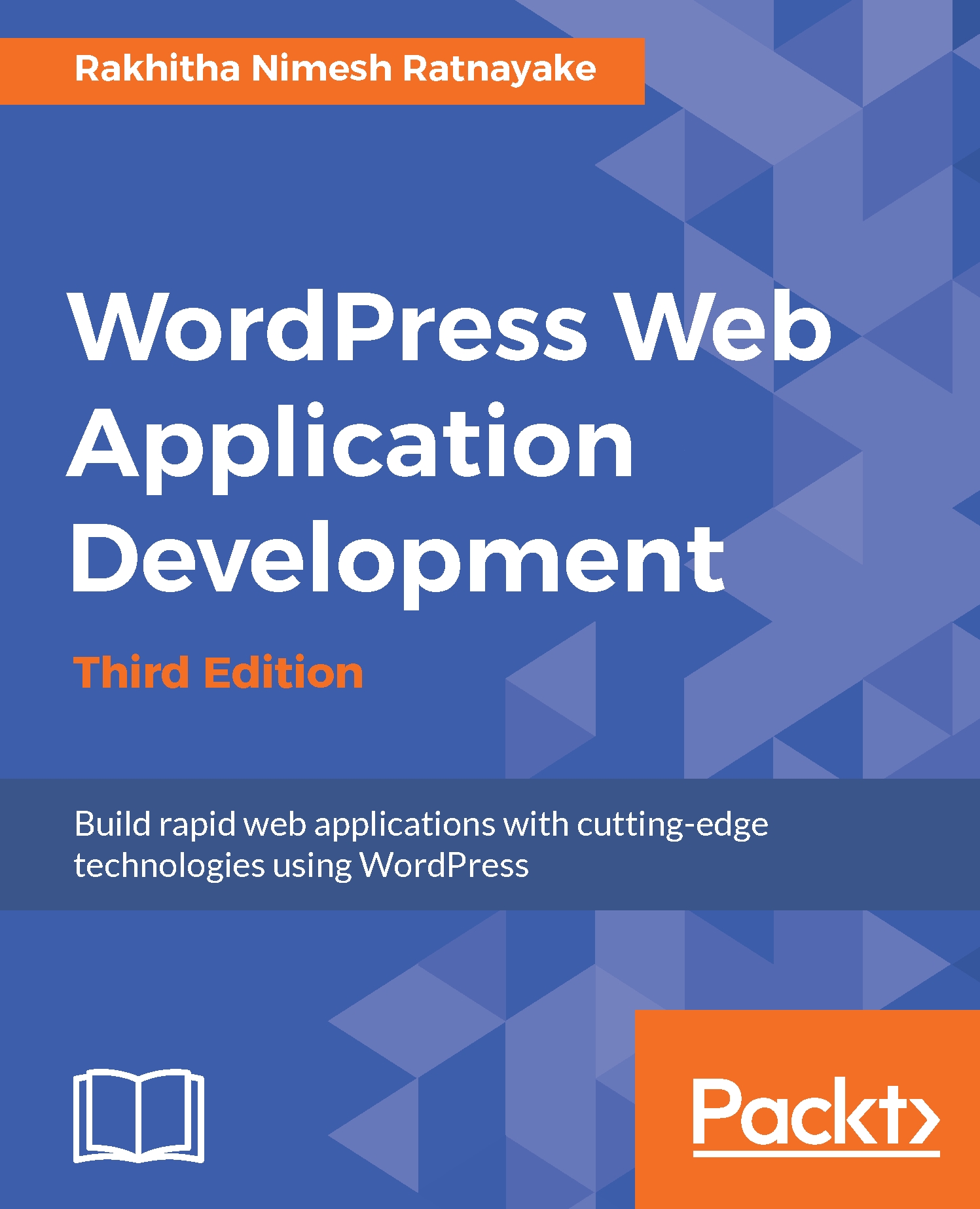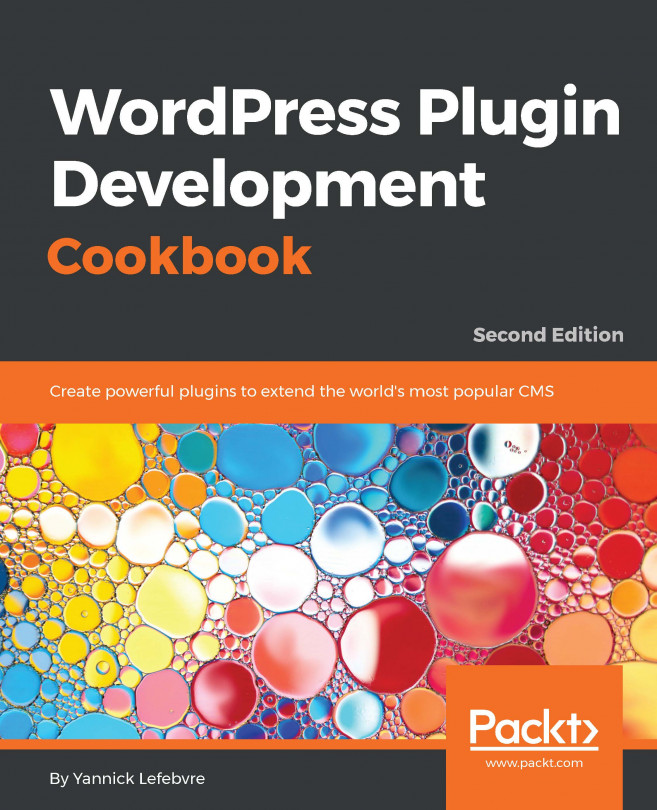The frontend login can be found in many WordPress websites, including small blogs. Usually, we place the login form in the sidebar of the website. In web applications, user interfaces are more complex and different compared to normal websites. Hence, we will implement a full-page login screen as we did with registration. First, we need to update our controller with another case for login, as shown in the following code:
switch ( $control_action ) {
// Other cases
case 'login':
do_action( 'wpwaf_before_login_form' );
$wpwaf->login->display_login_form();
break;
}
We have used a new class called login to call this function. So we need to create a new class called WPWAF_Login inside the classes folder and do the object creation and file inclusion inside the WPWAF_Forum class as we did in previous...