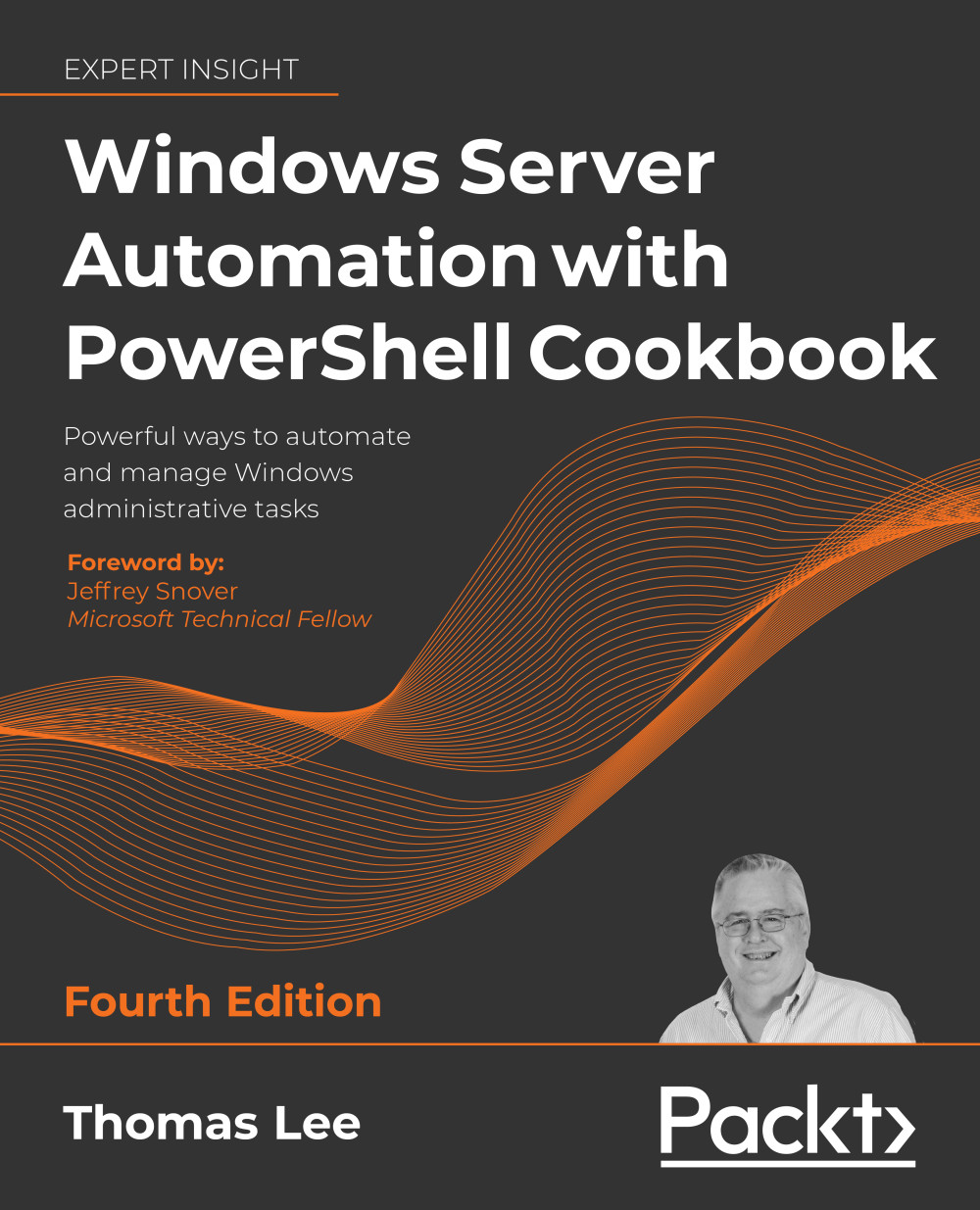Creating a printer pool
Windows allows you to create a printer pool, a printer with two or more print devices (each with a separate printer port). With a printer pool, Windows sends a given print job to any of the pool's printers. This feature is helpful in environments where users print large numbers of documents and need the speed that additional printers can provide without asking the user to choose the specific print device to use.
There are no PowerShell cmdlets to enable you to create a printer pool. Also, WMI does not provide a mechanism to create a printer pool. As with other recipes in this chapter, you use printui.dll and rundll32 to deploy your printer pool. This recipe is another example of utilizing older console applications to achieve your objective.
Getting ready
You run this recipe on PSRV, on which you have set up a new printer, SalesPrinter1.
How to do it...
- Adding a port for the printer
$P ...