UI Panels are provided by Unity to allow UI controls to be grouped and moved together, and also to visually group elements with an image background (if desired). The sibling's depth is what determines which UI elements will appear above or below others. We can see the sibling depth explicitly in the Hierarchy window, since the top-to-bottom sequence of UI GameObjects in the Hierarchy window sets the sibling depth. So, the first item has a depth of 1, the second has a depth of 2, and so on. The UI GameObjects with larger sibling depths (further down the hierarchy, which means they're drawn later) appear above the UI GameObjects with lower sibling depths:
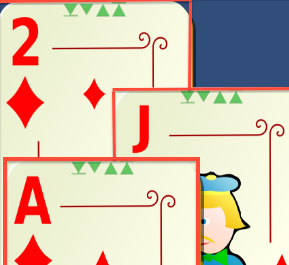
In this recipe, we'll create three UI Panels, each showing a different playing card image. We'll also add four triangle arrangement buttons to change the display order (move to bottom, move to top, move up one, and move down one).




























































