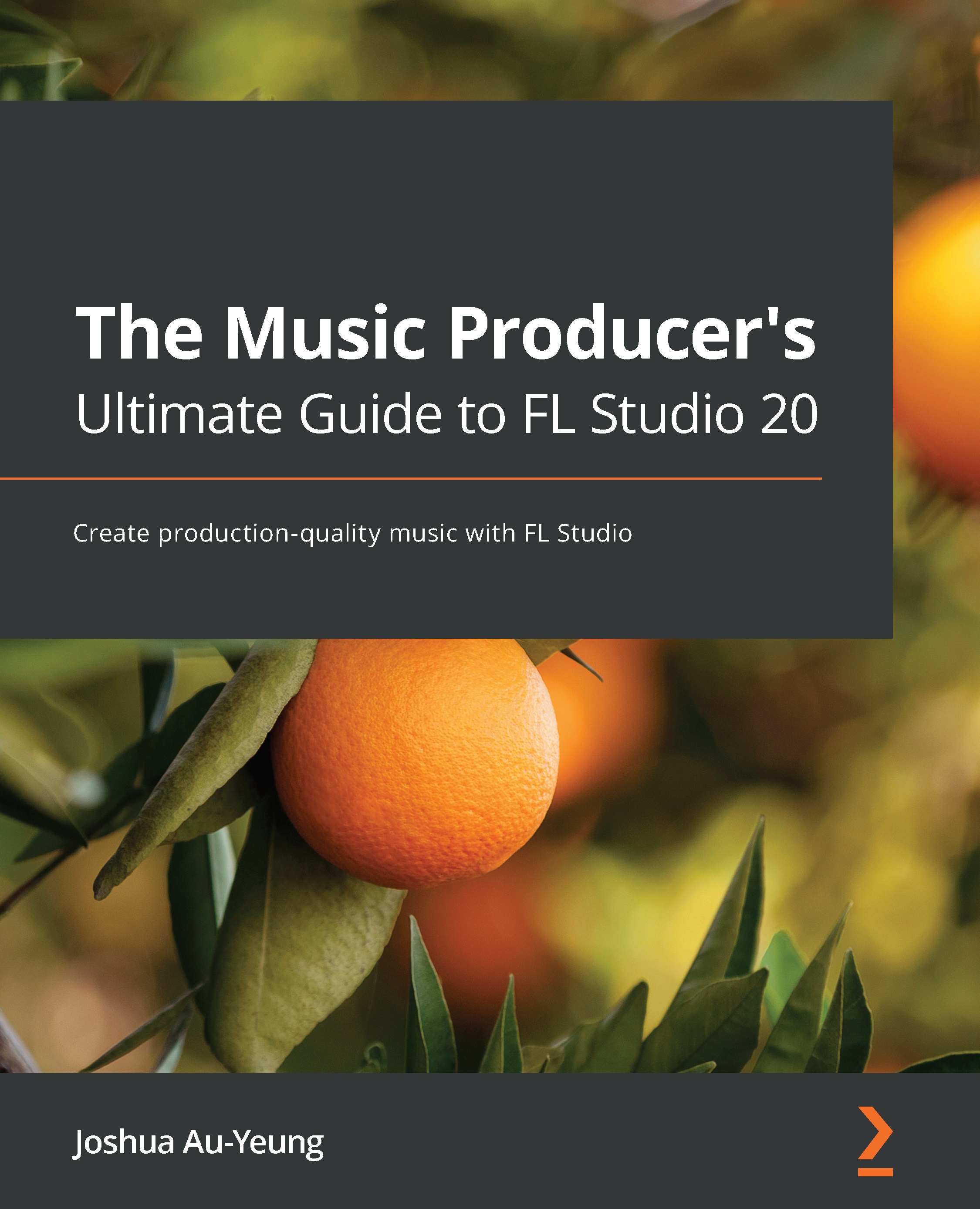What this book covers
Chapter 1, Getting Started with FL Studio, introduces you to music production and FL Studio. You'll be given a high-level overview of the music career you can take and will look at the steps involved. You'll create your first song and learn how to export music.
Chapter 2, Exploring the Browser, Playlist, and Channel Rack, helps you learn about the main features in the Browser, Playlist, and Channel Rack. These, along with the Piano roll and Mixer, are the core tools of FL Studio.
Chapter 3, Composing with the Piano Roll, helps you understand how the Piano roll adds melody notes, arranges them, adjusts the inflection of notes, and easily moves notes between instruments. You'll learn tips for creating excellent chord progressions from scratch. Once you know how to use the Piano roll, you'll be able to compose melodies for any instrument.
Chapter 4, Routing to the Mixer and Applying Automation, gets you familiar with the process of how audio is passed around the Mixer in order to mix music. We'll explore methods of automating effects and how to freeze audio.
Chapter 5, Sound Design and Audio Envelopes, lays the foundation of how sound works. We'll learn what it is, how it's manipulated, and how instruments create sounds. We'll learn how to use Mod X and Mod Y as another method of applying automation.
Chapter 6, Compression, Sidechaining, Limiting, and Equalization, teaches you mixing techniques with compressors and equalizers. We'll explore the Fruity Limiter and Fruity Parametric EQ 2 plugins.
Chapter 7, Stereo Width: Panning, Reverb, Delay, Chorus, and Flangers, explores tools to increase stereo width. We'll explore the Reeverb 2, Fruity Convolver, Fruity Delay 3, Fruity Chorus, Fruity Flanger, and Fruity Phaser plugins.
Chapter 8, Recording Live Audio and Vocal Processing, discusses the setup and preparation you need before recording. We'll learn how to record into FL Studio, how to mix your vocals, and best practices for applying effects to vocals. We'll also explore microphones and the Edison and Newtone plugins.
Chapter 9, Understanding Vocal Effects, teaches you about special effects that can be used on vocals. We'll discuss how to create vocal harmonies and how to use vocoders to modulate your vocals with an instrument. We'll explore the Pitcher, Vocodex, and Slicex plugins.
Chapter 10, Creating Your Own Instruments and Effects, teaches you how to create glitch effects with sounds, transform samples into playable instruments, and create custom instruments and effect chains that can be reused in any project. We'll explore the Gross Beat, DirectWave, and Patcher plugins.
Chapter 11, Mastering Fundamentals, helps you understand the mastering process. This will help your music get to production-level quality and be ready for distribution. We'll explore the Maximus plugin.
Chapter 12, Branding, Promotion, and Marketing, will help you learn about developing your brand, marketing/promoting yourself, and tips for creating online content for social media. We'll explore the ZGameEditor Visualizer plugin.
Chapter 13, Publishing and Selling Music Online, helps you understand how you can release your music online to the world and collect royalty revenues.