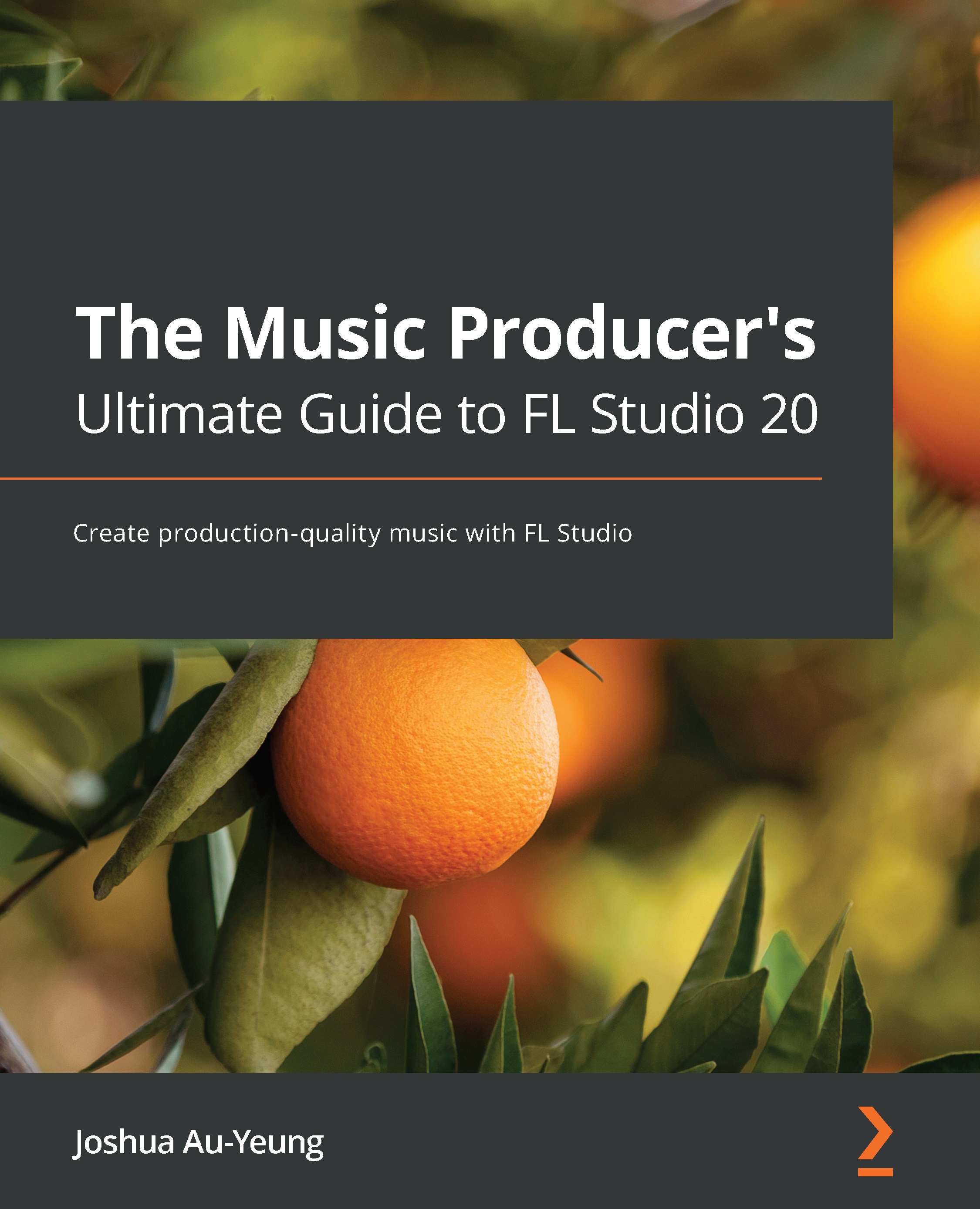Recording audio into FL Studio
Let's record audio into FL Studio:
- Select the position in the Playlist of your song where you want to begin recording from. Left-click to place your cursor on the Playlist timeline.
- Check that the Countdown before recording button is selected as shown in the following screenshot. This will give you a few seconds to prepare when you are recording:
Figure 8.5 – Record countdown
- Open your Mixer and left-click on a new Mixer track to select it. When you record, your audio will be recorded into this audio Mixer channel and then sent to the Playlist. If you have effect plugins on the Mixer channel, for instance, pitch correction plugins such as autotune, this will be applied while recording the audio file. Usually, you'll want to apply effects later in mixing, but it is possible to do so at this point.
- Once you've chosen your Mixer channel, ensure that Song is selected on the Transport panel, and then press the record...