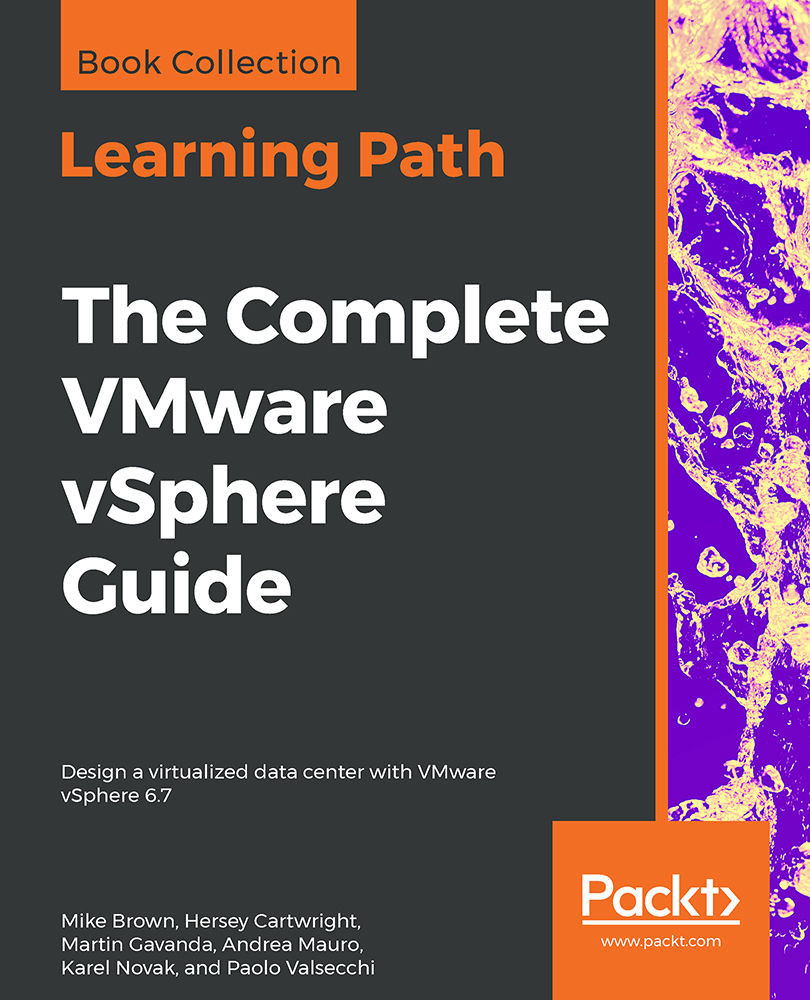This book assumes a basic level of VMware vSphere and virtualization knowledge, which you will need in order to understand all the concepts.
This book requires the following minimum software components: VMware vSphere 6.7, and VMware vCenter Server 6.7. There is also other optional software.
The best way to practice without the need for software licenses or hardware components is to try VMware HOLs (https://labs.hol.vmware.com/), which cover different products and technologies. The first ones that you should use if you are new to the features of vSphere 6.7 are listed here:
- HOL-1911-01-SDC – What's New in VMware vSphere 6.7
- HOL-1911-91-SDC – vSphere 6.7 Lightning Lab
- HOL-1904-02-CHG – vSphere 6.7 – Challenge Lab
If you would prefer your own lab, there are several suggestions for what type of hardware to use, whether a single big server with nested ESXi hypervisors or a cloud service such as Ravello (which can also host nested ESXi hosts). There are also suggestions on how to deploy all software components. One interesting way of doing so is using AutoLab (http://www.labguides.com/autolab/), or you can see the blogs of Alan Renouf and William Lam, where you can find some powerful scripts for building an entire vSphere 6.5 environment (also with vSAN and NSX!).